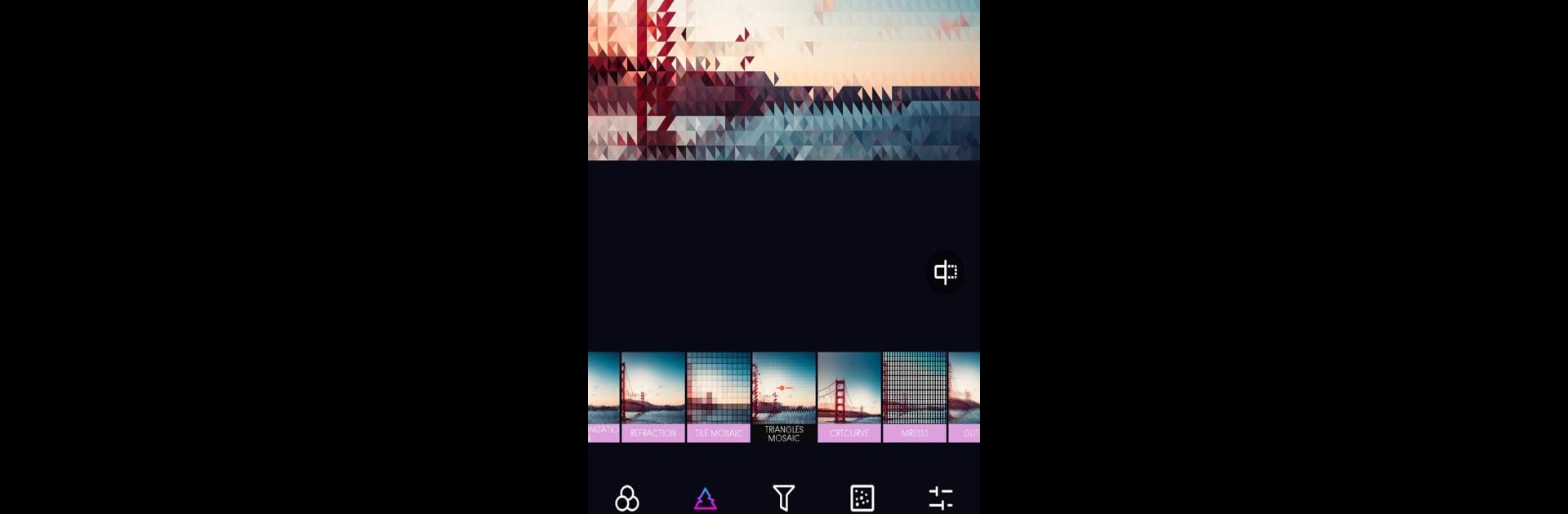What’s better than using Glitch VHS-Camcorder,Vapor,90s,Retro,VHS,Glitch by Analog Film Photo & Photo Editor & Camera? Well, try it on a big screen, on your PC or Mac, with BlueStacks to see the difference.
About the App
Ever wish your photos had that old-school charm or a wild digital twist? With Glitch VHS-Camcorder,Vapor,90s,Retro,VHS,Glitch from Analog Film Photo & Photo Editor & Camera, you can jump straight into a world of vintage vibes and trippy effects. Whether you’re aiming for that classic VHS look or just want to experiment with creative filters, this Photography app delivers a ton of awesome styles for every mood. Edit, transform, and show off your photos—quirky or dramatic, it’s all up to you.
App Features
-
One-Tap Glitch Magic
Spice up your shots with over 100 unique effects and filters. Just a tap, and your selfie or landscape suddenly looks like it’s come straight from the ’80s or ’90s, or straight out of a crazy digital dream. -
Vintage VHS & Retro Filters
Make your pictures look like they were snapped on an old camcorder. Frame-hopping, grainy textures, and retro color tones capture that nostalgic feel in an instant. -
3D, Trippy & Neon Effects
Play around with haze, neon lights, and 3D distortions—perfect for making your feed stand out or adding an unexpectedly futuristic vibe to any moment. -
Total Control Over Edits
Tweak brightness, contrast, saturation, exposure, white balance, hue, and more. Whether you want subtle tweaks or wild transformations, you’re covered. -
Glitch Art & Pixel Animations
Glitch VHS-Camcorder,Vapor,90s,Retro,VHS,Glitch can even generate pixel art GIFs full of digital chaos—think shifting colors, broken data, surreal waves, and all kinds of random magic. -
Easy Sharing & Saving
Edit photos from your camera or gallery, then save your creation or send it straight to your friends. Dreamt up something wild? Don’t keep it to yourself. -
BlueStacks Compatibility
Prefer editing from your computer? Use Glitch VHS-Camcorder,Vapor,90s,Retro,VHS,Glitch with BlueStacks for more room to experiment and play with your favorite effects.
BlueStacks brings your apps to life on a bigger screen—seamless and straightforward.