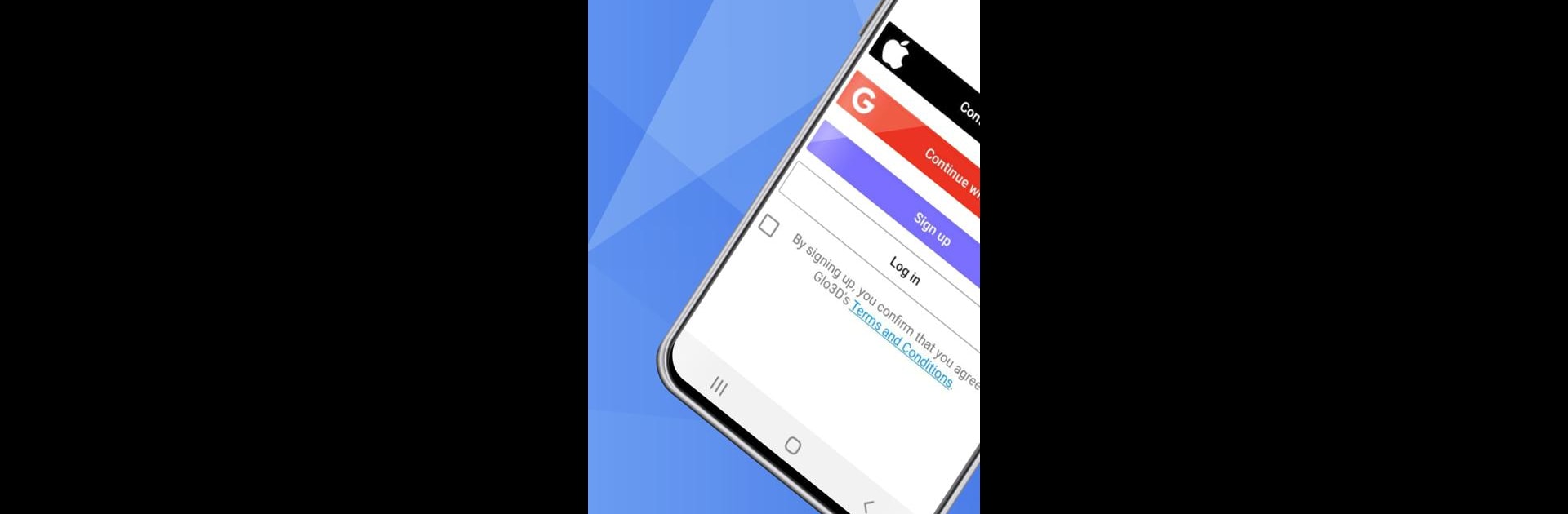Why limit yourself to your small screen on the phone? Run Glo3D | 360 Car Photography, an app by Glo3d, best experienced on your PC or Mac with BlueStacks, the world’s #1 Android emulator.
About the App
Ready to make your car listings pop without a lot of fuss? Glo3D | 360 Car Photography by Glo3d lets you snap, spin, and share stunning photos, video walk-arounds, and even full virtual tours of vehicles—all from your phone. Whether you’re a car dealer, enthusiast, or just want your ride to look its best online, this app combines smart tools with a straightforward experience. No fancy gear or photography know-how necessary; it’s all about easy, professional-looking results.
App Features
-
Smooth 360 Exterior Spins
Capture every angle of a car’s exterior with just a simple walkaround. The app stitches everything into a sharp 360-degree view your audience can explore. -
Interior Panorama Views
Show off every detail inside. Panoramic photos let buyers peek at the cabin, dash, and seats as if they’re right there. -
Custom Backdrops
Tidy up your backgrounds with automatic edits or swap them out entirely—no more messy garage shots or cluttered driveways. -
Hotspot Highlights
Mark features or issues directly on your virtual tours. Tap to add notes or point out damage, so everyone stays in the loop. -
Seamless Inventory Sync
Keep your online listings fresh. Everything syncs straight to your inventory system and even your social media channels. -
One-Tap Sharing
Make it easy to send out GIFs or MP4s—perfect for posting to different eCommerce sites or sharing via messages with just a tap. -
No Post-Editing Needed
The app processes images instantly, so you spend zero time fiddling in editing software. -
Easy, Integrated Experience
Supports direct integration with your inventory management and can output in various formats for embedding just about anywhere. -
BlueStacks Compatibility
Want to try it out on a bigger screen? Glo3D | 360 Car Photography works smoothly with BlueStacks too, giving you more space to fine-tune your tours.
Now, car photography is straightforward—and maybe even a little fun.
Switch to BlueStacks and make the most of your apps on your PC or Mac.