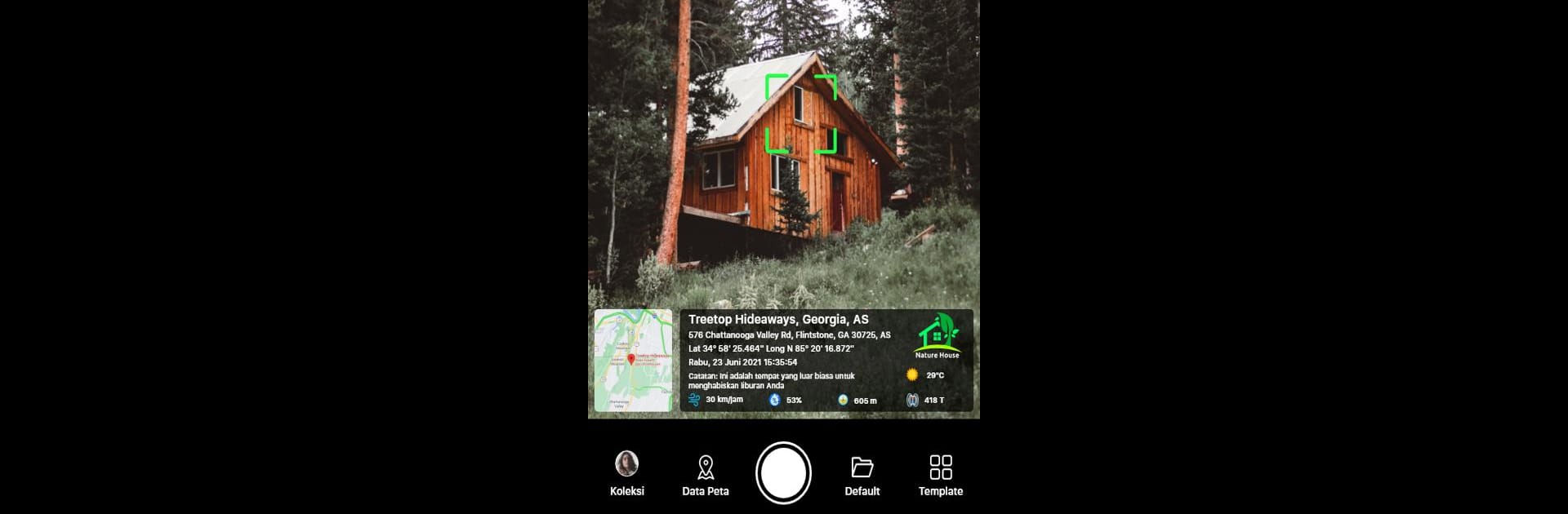Multitask effortlessly on your PC or Mac as you try out GPS Map Camera, a Photography app by GPS Map Camera on BlueStacks.
About the App
Ever wonder exactly where you snapped that gorgeous sunset or wish you could remember every detail about a picture-perfect day? GPS Map Camera lets you pin all the important info – like date, time, map, and weather – right onto your pictures. With this handy Photography app from GPS Map Camera, creating a visual diary with details stamped right on every shot is super simple. Whether you’re capturing travel adventures, work sites, or just fun moments with friends, you’ll always know the story behind each photo.
App Features
-
Real-Time Location Stamps
Easily add precise location data (latitude, longitude, address, and even plus codes) straight to your photos. Perfect for travelers, business use, or just keeping memories organized. -
Customizable Info Tags
Choose which details show up: date, time, weather, altitude, magnetic field, wind, compass direction, humidity, and more. If you love options, this app’s got plenty. -
Map Styles to Match Your Mood
Select from Normal, Satellite, Terrain, or Hybrid map views when stamping your images – it’s up to you how the location info is displayed. -
Versatile Camera Experience
Use features like grid lines, selfie/front camera support, flash, mirror mode, timer, scene filters, and even handy photo ratio controls for more creative snaps. -
Advanced and Classic Templates
Pick your favorite look. Classic templates will quickly pull in basic stamp details, while advanced templates let you fine-tune every option, add notes or hashtags, or even upload a logo. -
Easy QR Code Scanning
Want to add quick info? Use the built-in QR code scanner right from the app. -
Manual Control or Automatic Data
Whether you want the app to grab location info automatically or prefer to set details yourself, flexibility is built in for every use case. -
Great for All Sorts of Situations
Travelers, real estate pros, event planners, bloggers, and anyone who loves keeping their memories detailed and organized will find this app surprisingly helpful. -
Works smoothly on BlueStacks
Enjoy taking and organizing your geotagged photos while using BlueStacks for a comfortable desktop experience.
Eager to take your app experience to the next level? Start right away by downloading BlueStacks on your PC or Mac.