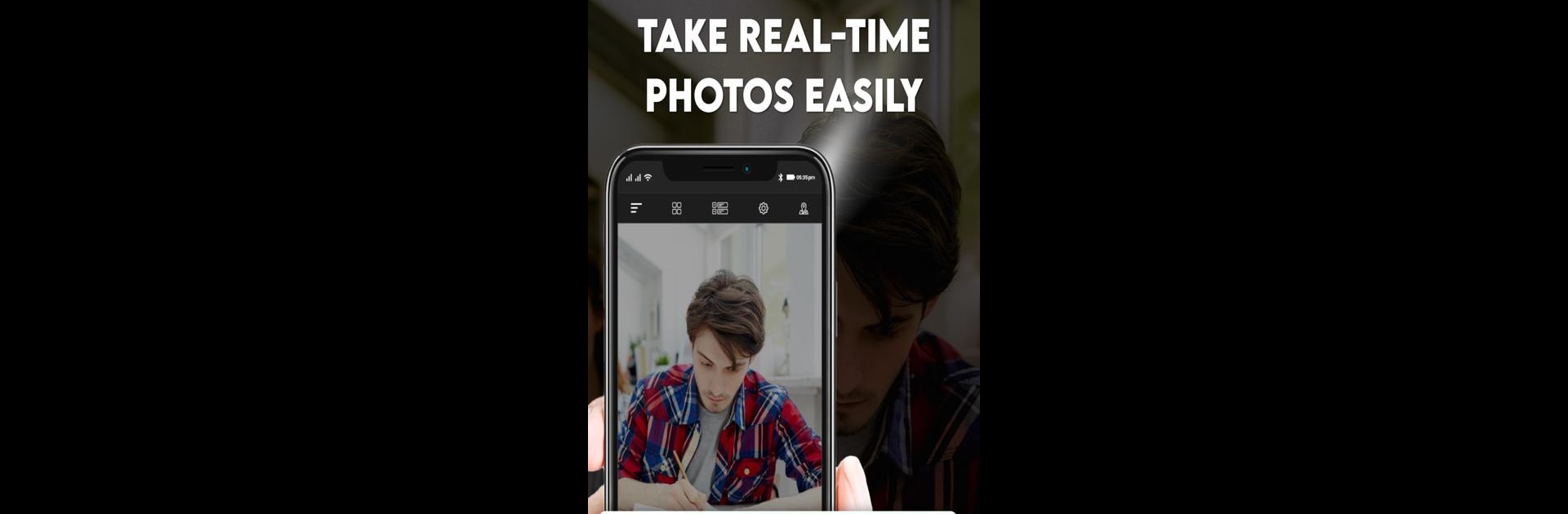What’s better than using GPS Map Camera : Photo Timestamp & Geotag App by U-Translate Inc.? Well, try it on a big screen, on your PC or Mac, with BlueStacks to see the difference.
About the App
Ever wanted to remember exactly where and when you snapped a photo? GPS Map Camera : Photo Timestamp & Geotag App from U-Translate Inc. gives you a simple way to do just that. It’s built for folks who love capturing moments—whether you’re exploring new places, hanging out with your crew, or just need to keep track of your adventures. With this app, every picture or video you take can actually show the exact map location, weather, and timestamps, all right on the image. You’ll always know the story behind each shot, with details that help bring your memories back to life.
App Features
-
Custom Camera Controls
Tweak camera settings your way—turn the flashlight on or off, use zoom, control ratios, set timers, or swap between front and back cameras. Even selfie fans can get in on the fun. -
Stamp Date and Time Anywhere
Choose how your date and time appear on photos or videos (formats included). It’s super easy to keep track, whether that’s for travel logs, personal mementos, or work records. -
Real-Time Location Tags
Automatic geotagging means your latitude, longitude, and even the map address go right onto your media. No more guessing where a photo was taken. -
Weather Details on Photos
Want to see if it was sunny, rainy, or somewhere in between when you made that memory? The app lets you capture weather info right alongside your other details. -
Multiple Map Types
Pick between normal and satellite map styles for your tags, depending on what fits your adventure vibe that day. -
Share & Save Instantly
Send your geotagged photos and videos to friends or post them, right from the app. You’ll always have the story behind your snapshot ready to share. -
Edit Location Details
Forgot to turn on location? No worries. You can update GPS info on your photos and videos after taking them—so you don’t have to miss a single detail. -
Extra Handy Templates
Jazz up your images with cool templates that pack in the GPS address, coordinates, compass direction, altitude, and more.
Oh, and if you want a bigger view, using BlueStacks lets you work with your GPS Map Camera media on your PC or Mac, bringing a whole new angle to organizing those captured moments.
Switch to BlueStacks and make the most of your apps on your PC or Mac.