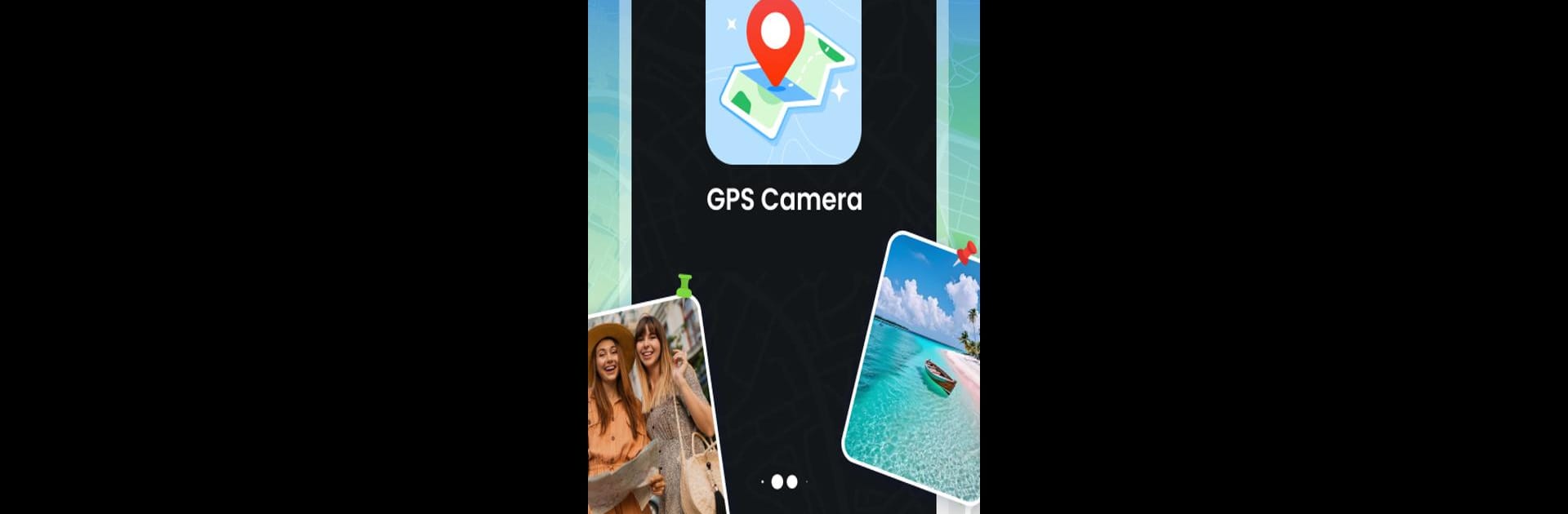Upgrade your experience. Try GPS Photo Location on Map, the fantastic Photography app from EZPub, from the comfort of your laptop, PC, or Mac, only on BlueStacks.
About the App
If you’ve ever wanted more than just a pretty picture from your adventures, GPS Photo Location on Map by EZPub is a handy companion for capturing memories with all the details you care about. This photography app adds a live GPS stamp, date, time, and even your own notes straight onto your photos, making sure you never forget where (or even why) you took them. Whether you’re documenting a cross-country road trip, gathering snapshots for fieldwork, or just curious where each picture fits into your story, this app keeps your photos organized, meaningful, and easy to relive later.
App Features
-
Flexible Location Tagging
Let the app automatically tag your photos with your current GPS location, or fine-tune the spot yourself if you need extra accuracy for those important moments. -
Customizable Stamp Templates
Pick from a bunch of stylish GPS stamp layouts. Whether you’re after something bold for work reports or subtle for travel memories, there’s a template that fits the vibe. -
Live Preview Before Capture
See exactly how your photo will look, stamp and all, before snapping the shot. No more surprises or awkward cropping—what you see really is what you get. -
Interactive Map View
Check out every GPS-stamped photo you’ve taken plotted on an interactive map. It’s an easy way to retrace your steps or show off your travels at a glance. -
Personalized Data Choices
You get to decide what shows up on the stamp—date, time, map type, detailed address, or a quick note. Take control over what’s captured and displayed. -
Great for Any Occasion
Perfect for travelers, bloggers, field inspectors, or anyone who just likes keeping photos organized by where and when. If precision matters or you simply like a bit of context, you’ll appreciate these tools. -
Privacy by Default
Your location info is private unless you choose to share it—so you call the shots on what’s visible and who sees it.
If you want to try GPS Photo Location on Map on a bigger screen, you can run it effortlessly on BlueStacks.
Big screen. Bigger performance. Use BlueStacks on your PC or Mac to run your favorite apps.