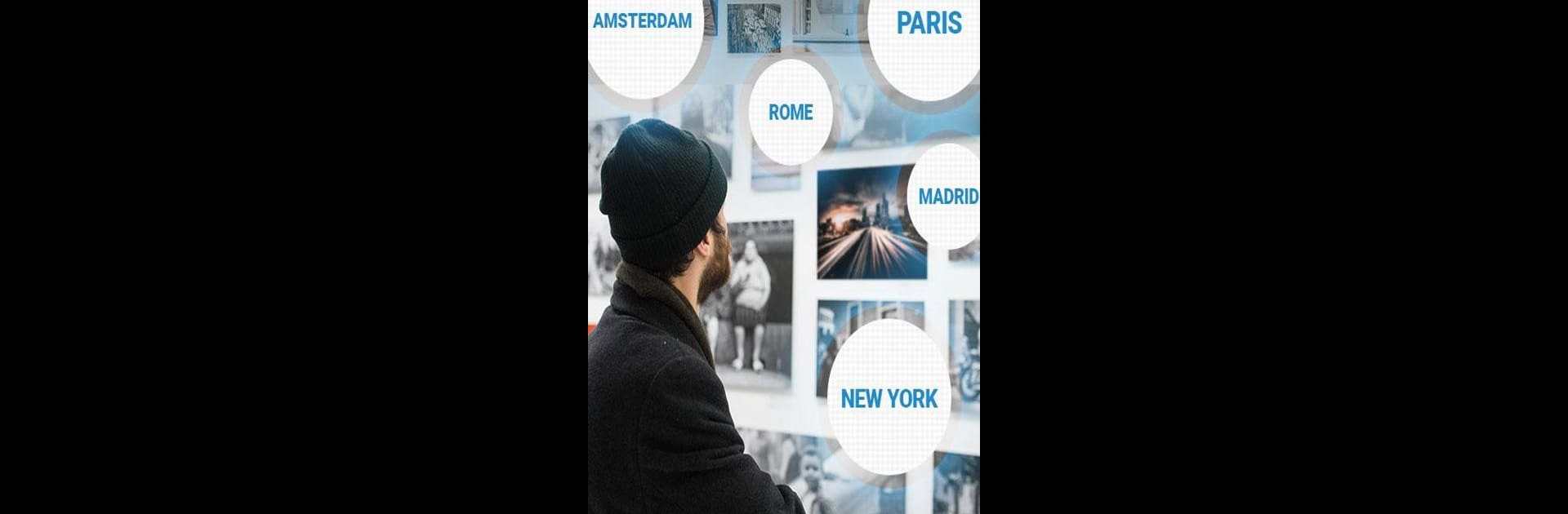What’s better than using GuruShots – Photography Game by GuruShots Ltd.? Well, try it on a big screen, on your PC or Mac, with BlueStacks to see the difference.
About the App
Ever feel like your photos deserve a bigger audience? GuruShots – Photography Game is where shutterbugs of all backgrounds can show off their favorite shots, join in on creative challenges, and learn from a global crowd. Whether you’re snapping pics on your phone or using a DSLR, this fun photography app from GuruShots Ltd. lets you compete, connect, and get instant feedback—all in one place.
App Features
-
Daily Photo Challenges
Hop in and take part in fresh, themed contests every single day. From moody black-and-whites to quirky beards, there’s a challenge for every mood and style. Dig through your old photos or snap a brand-new masterpiece—the choice is totally yours. -
Real-Time Feedback
Get a kick out of watching the votes come in as people from around the world check out your pics. You’ll know right away how your photos stack up and pick up tons of inspiration from the endless creativity on display. -
Live Rankings
Ever wondered how your shots compare to others? See exactly where you stand with live leaderboards that update as votes roll in. It’s a little addicting, honestly. -
Win Prizes and Get Noticed
There’s more than just bragging rights here—you could snag some cool photography gear, power-ups, or even get your work featured in magazines or international photo exhibitions. That feeling when your work gets global recognition? It’s unbeatable. -
Level Up Your Skills
Experiment with new styles, swap out your entries for a better shot, and pick up tips just by watching what’s popular. Over time, you’ll spot subtle improvements in your photography and maybe even discover a hidden talent. -
Massive Photography Community
Millions of creative folks just like you cast their votes each month, helping each other grow and push boundaries. That sense of community makes GuruShots way more than just another gallery. -
Suited for All Photographers
Totally new to photography or have years of experience? GuruShots – Photography Game welcomes mobile snapshooters and seasoned pros alike. Everyone gets a seat at the table. -
Cross-Device Flexibility
If you prefer working from a bigger screen, you can use BlueStacks to snap, vote, and compete with ease from your desktop setup, adding an extra layer of comfort to your experience.
Ready to experience GuruShots – Photography Game on a bigger screen, in all its glory? Download BlueStacks now.