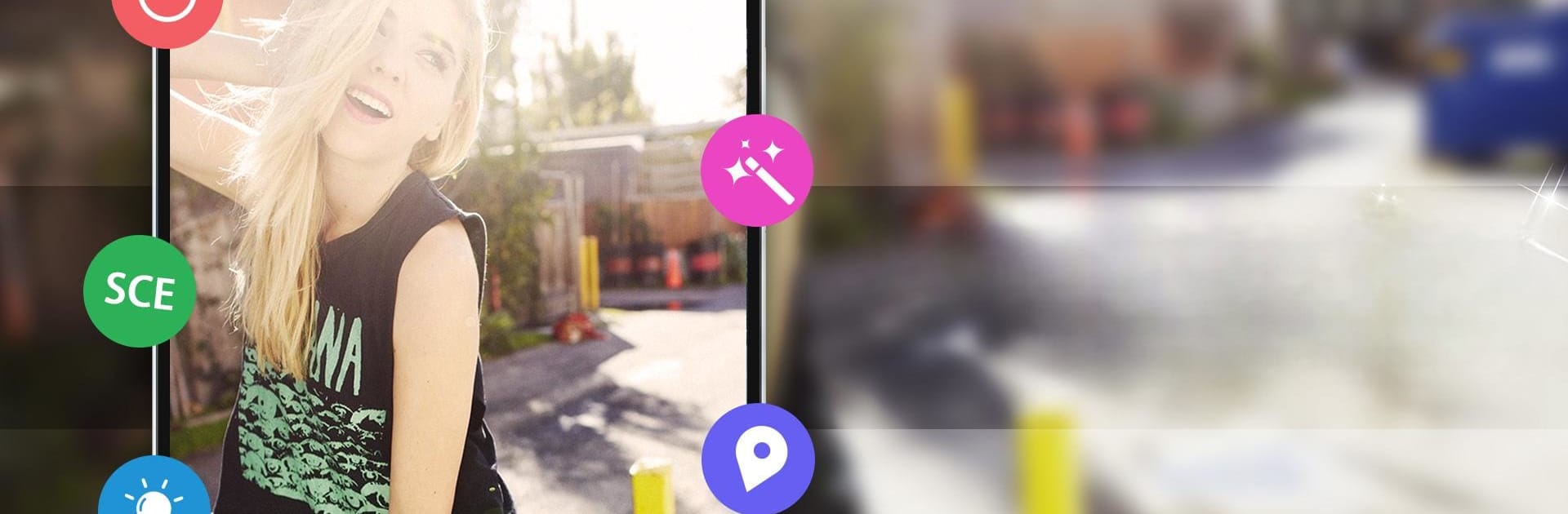Let BlueStacks turn your PC, Mac, or laptop into the perfect home for HD Camera – Quick Snap Photo & Video, a fun Photography app from KX Camera Team.
About the App
Ever wanted a camera app that’s not just easy to use but actually lets you get creative? HD Camera – Quick Snap Photo & Video by KX Camera Team gives you all the essentials and then some, whether you’re snapping a sunset, recording a birthday, or just capturing everyday moments. Expect a smooth experience that makes taking HD photos and videos feel effortless—and a toolbox of handy features you can tweak as much (or as little) as you like.
App Features
-
Multiple Shooting Modes
Jump between regular photos, detailed panoramas, and HD videos. There’s a setting for everything, whether you want a classic portrait or a full 360-degree landscape. -
Gallery & Editing Tools
Easily flip through your shots in a clean gallery and touch up your photos with built-in editing tools. -
Scene Presets
Stuck on how to shoot? Pick from modes like sports, night, or party to automatically adjust your camera for the best result. -
Flexible White Balance Options
Choose between auto, fluorescent, cloudy, and more to balance the colors in any lighting—no fancy knowledge required. -
Customizable Timer
Set up a countdown for that perfect group shot or selfie—no more running to beat the shutter! -
Tap-to-Focus & Zoom
Tap anywhere to bring it into sharp focus. There’s both optical and digital zoom, and a focus halo shows when you’ve nailed it. -
Advanced Autofocus Modes
Switch between infinity and macro modes, depending on whether you’re capturing landscapes or tiny details. -
Adjustable Photo Resolutions
You’re in control—pick the right size and resolution to save storage or wow your friends with crisp detail. -
Location Tagging
Have your photos remember where you snapped them—ideal for travel except when you want a little privacy. -
Exposure Controls
Bright day or dim room? Adjust the exposure so your shots look right, every time. -
Panorama Feature
Create sweeping panoramic images with the gyro sensor, catching every bit of the scene around you. -
Quick Video Capture
Take a photo even while you’re shooting video—one less thing to fret about. -
Extra Camera Controls
Flip between front and rear cameras, switch the flash on or off, even use the volume key to snap a pic if your hands are full. -
More Handy Settings
Add reference lines so your shots stay straight, set custom folders for your photos and videos, and try out HDR mode for richer images.
And yes, if you prefer to run your Photography apps on a bigger screen, you can use BlueStacks for that familiar desktop comfort.
BlueStacks gives you the much-needed freedom to experience your favorite apps on a bigger screen. Get it now.