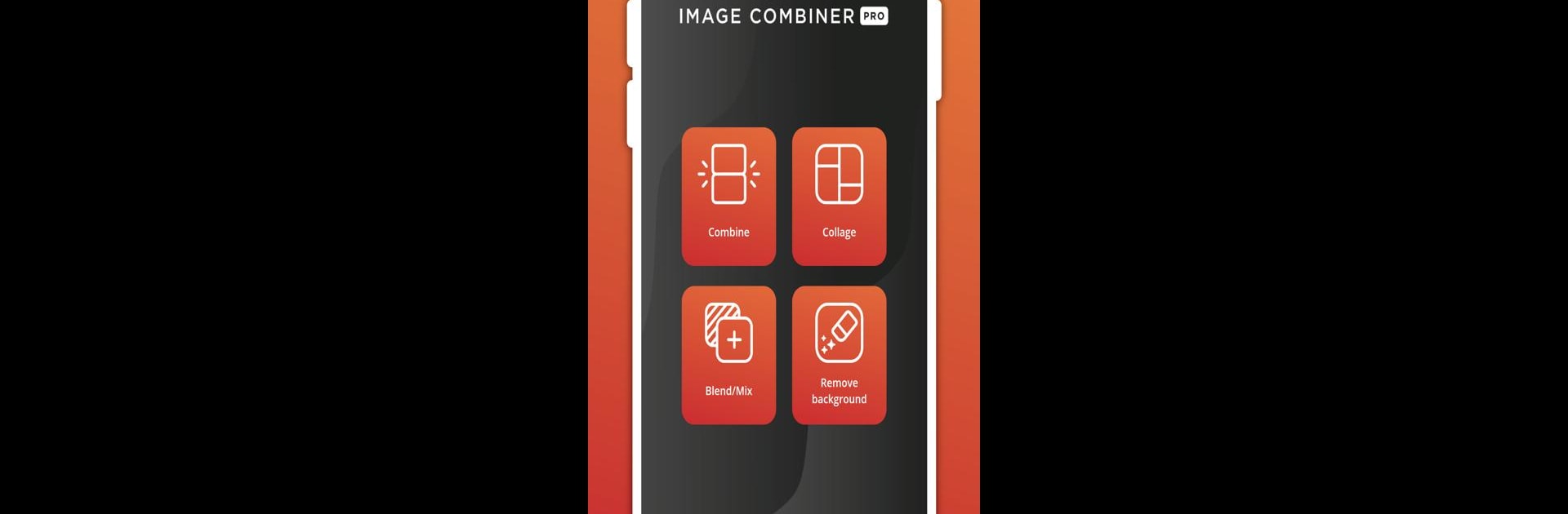Upgrade your experience. Try Image Combiner & Editor, the fantastic Photography app from ZomboDroid, from the comfort of your laptop, PC, or Mac, only on BlueStacks.
About the App
Ever had a bunch of photos you wanted to merge or turn into something eye-catching? Image Combiner & Editor by ZomboDroid makes it a breeze to work your creative magic. Whether you’re crafting a quick collage, playing around with double exposure, or just giving your pictures a fresh twist, this app keeps the process simple and fun. If you’re looking to create standout visuals for your socials or just want to play around with your photography, you’ve probably found your new favorite tool.
App Features
-
Easy Image Merging
Put photos together how you want—vertical, horizontal, or anything in between. Rearranging and positioning is straightforward, so you get total control over your layout. -
Create Fun Collages
Mix and match your favorite shots into a collage that fits your mood. Tons of layout options, so you’re not stuck with the usual boring grids. -
One-Tap AI Background Remover
Don’t waste time manually erasing backgrounds. Just tap, and the AI handles it—no more frustrating outlines or missed spots. -
Double Exposure Made Easy
Ever wanted to blend two pictures into one for that dreamy, artistic effect? It’s a couple of taps away, and you’ll be amazed at what you can create. -
Free Stock Photos Built-In
Need the perfect background or just want to spice things up? Instantly browse Pixabay’s huge stock photo library without ever leaving the app. -
Swap Backgrounds Instantly
Change up the background of any image to totally transform the scene, all with simple controls. -
Automatic Background Removal
Combine images smoothly—even those with tricky edges—thanks to automatic background clean-up for that crisp, polished look. -
Sort and Organize with Ease
Have lots of pictures? Don’t worry. Quickly sort by name and keep everything easy to find. -
Share or Save Without Hassle
Got something you love? Share it right from the app or stash a high-quality copy on your device. No extra steps. -
Set Your Image Quality
Choose the image quality that works for where you’re sharing or posting—no surprises in resolution or clarity. -
Crop For Perfect Focus
Zero in on the best part of any picture. Trimming and cropping takes seconds, so your edits are always just right. -
Adjust Image Sizes Easily
Mismatched photo sizes? Tweak them on the fly to get a seamless result when combining multiple shots. -
Sleek and Light Interface
Fast, light, and easy to figure out—even if you’re not a photo editing pro. -
Modern, Inspiring Design
The layout actually looks good—and makes editing more fun. No clutter, just what you need. -
Privacy You Control
Your photos stay yours. Nothing automatically uploads or shares without your say-so.
And, if you prefer working on a bigger screen, Image Combiner & Editor plays nicely with BlueStacks, so editing on your desktop is always an option.
BlueStacks gives you the much-needed freedom to experience your favorite apps on a bigger screen. Get it now.