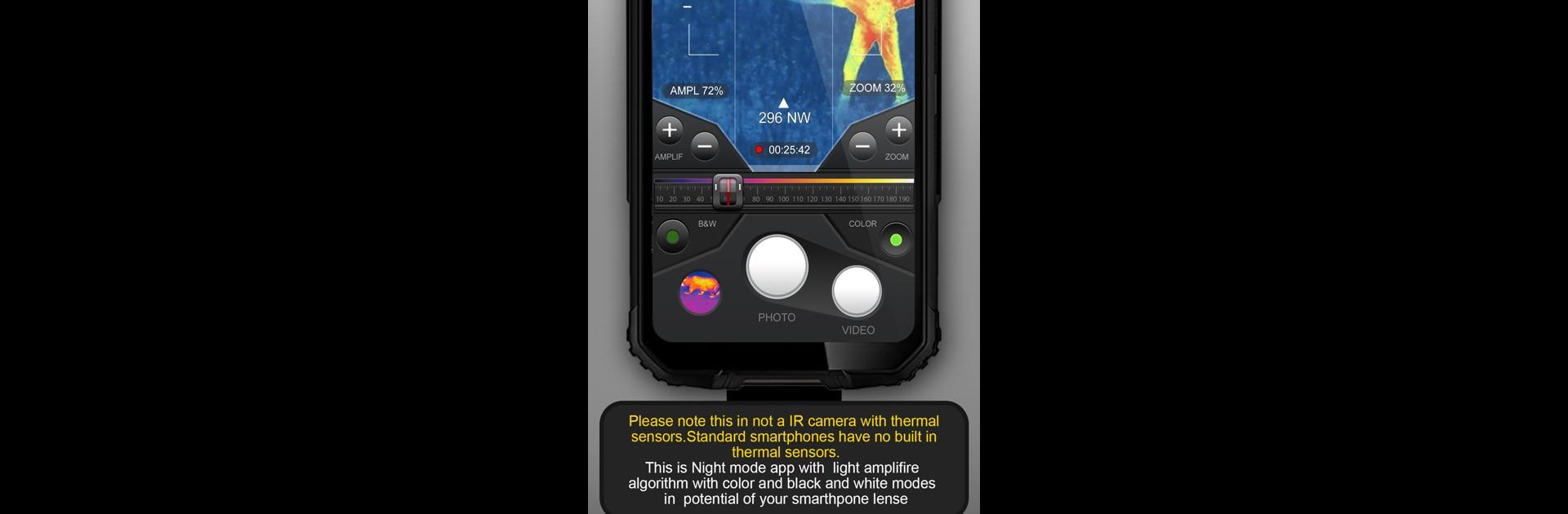What’s better than using Infrared Thermal Imaging Cam by Travel Lens? Well, try it on a big screen, on your PC or Mac, with BlueStacks to see the difference.
About the App
Ever wondered what your surroundings might look like if you could see beyond just the usual light? Infrared Thermal Imaging Cam lets you play with the idea—using cool visual effects right on your phone. Developed by Travel Lens, this app puts fun thermal-style filters at your fingertips, giving ordinary scenes a whole new twist in the Photography genre. Whether you’re playing around at home, out with friends, or curious about details in your environment, it’s easy to get creative and see the world in totally different hues.
App Features
-
Thermal Imaging Simulator:
Experience a new perspective with thermal-inspired effects, simulating the heat vision look even though your phone doesn’t have actual infrared sensors. It’s all about experimenting with your camera and seeing the world with fresh eyes. -
Night Mode & Light Amplification:
Struggling to capture low-light scenes? The app includes modes to amplify available light, offering both color and black & white styles for night-time shots that really pop. -
Snap Infrared-Style Photos and Videos:
Capture images and videos stamped with useful info like local and GMT times, visibility, and even your course. It adds a touch of science and style to your photography. -
Built-In Bubble Level:
Keep your shots steady thanks to an integrated bubble level, making sure your photos always look just right—whether you’re playing around or aiming for that perfect angle. -
Accessible Science Fun:
While it can’t provide true heat readings, the app brings a playful, science-inspired aesthetic to your snaps, letting you explore the colors and patterns that are usually hidden to the human eye.
You can also try Infrared Thermal Imaging Cam with BlueStacks for a different Photography experience on a bigger screen.
Eager to take your app experience to the next level? Start right away by downloading BlueStacks on your PC or Mac.