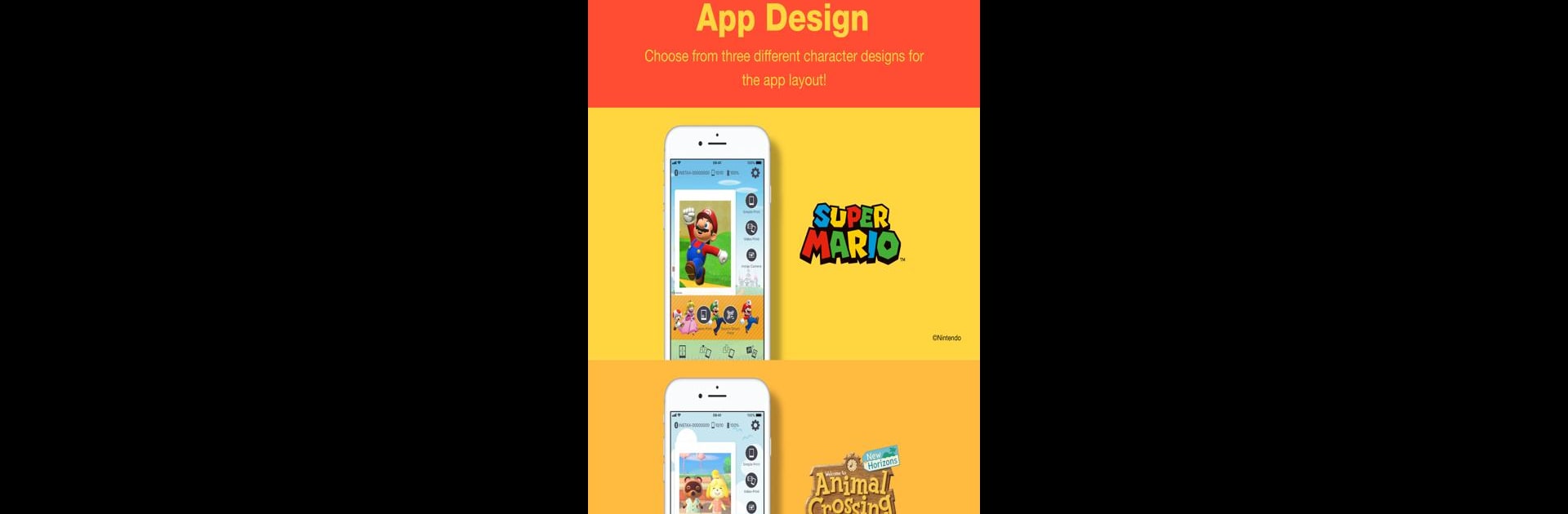Upgrade your experience. Try instax mini Link for Nintendo Switch, the fantastic Photography app from FUJIFILM Corporation, from the comfort of your laptop, PC, or Mac, only on BlueStacks.
About the App
The instax mini Link for Nintendo Switch brings a playful twist to your favorite photos and moments. Developed by FUJIFILM Corporation, this Photography app lets you connect your instax mini Link printer and turn digital shots—especially from your Nintendo Switch—into real, sharable prints. Whether you’re showing off your latest island getaway in Animal Crossing or creating a memory wall from your smartphone snaps, this app is all about making your pictures a bit more fun and personal.
App Features
-
Switch Direct Print
Pick a cool moment from your Nintendo Switch—yup, even from videos—and print it out just like that. Show off your favorite Super Mario jump or Pokémon pose on real film. -
Frame Print
Go beyond basic borders. The app’s packed with character frames, so you can wrap your prints with a bit of extra Nintendo personality. -
Character Design Application
Jazz up your photos with themed designs from games like New Pokémon Snap, Animal Crossing: New Horizons, and Super Mario. It’s like turning your photos into collectibles. -
Simple Print
Got a great shot buried in your phone? You can print it out with just a few taps, no fuss. -
Video Print
Scroll through your videos, grab the best frame, and print. Perfect for capturing those blink-and-you-miss-it moments. -
instax Camera
Snap fresh photos right in the app, all ready for printing in that signature instax frame style. -
Party Print
Let everyone join the fun—create a single print using shots from multiple friends. Great for birthdays, getaways, or any hangout. -
Match Test
Feeling curious? Play around with compatibility by taking a fun “match test” using instax. -
Collage Print
Pull together a bunch of your favorite shots and print them as one collage. It’s an easy way to show a whole story at once. -
Sketch, Edit & Print
Get creative—sketch, doodle, add your own text, or blend in images before printing. Your photos, your rules.
You can even enjoy the app on BlueStacks if you want to try things out on a bigger screen.
BlueStacks brings your apps to life on a bigger screen—seamless and straightforward.