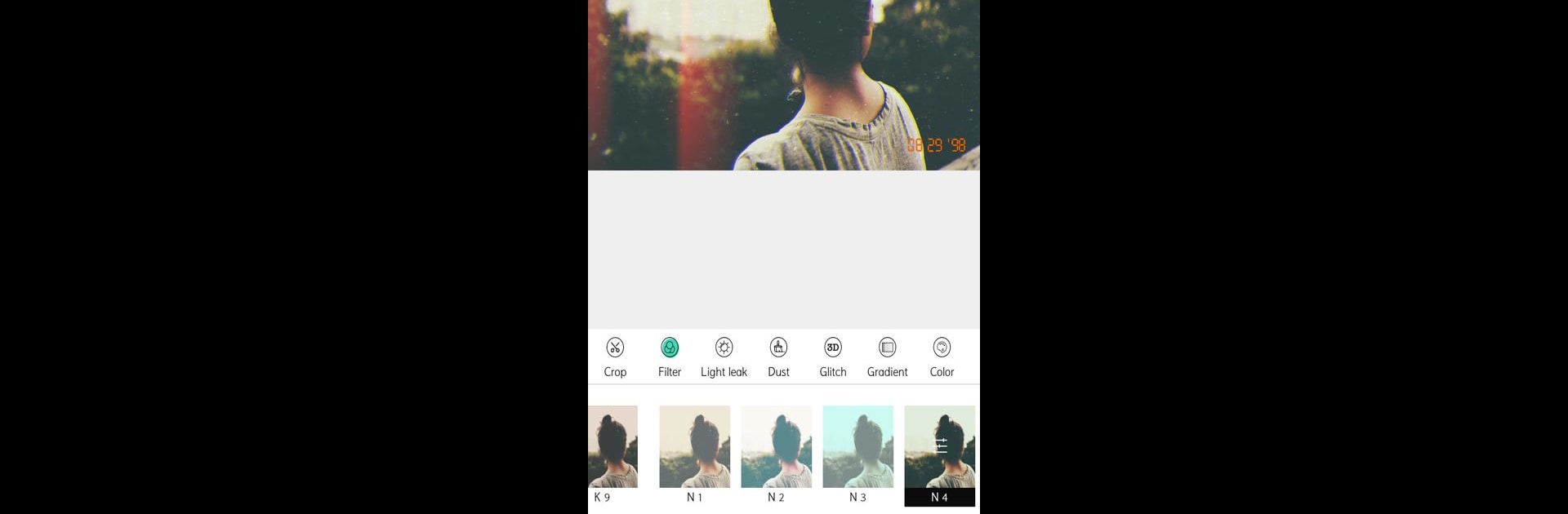Let BlueStacks turn your PC, Mac, or laptop into the perfect home for Koda Cam-Photo Editor,1998 Cam,Koda Filter,HD Cam, a fun Photography app from Analog Film Photo & Photo Editor & Camera.
About the App
Ever get nostalgic for those charming film camera shots from the ‘90s, with all their dreamy colors and artsy light leaks? Koda Cam-Photo Editor,1998 Cam,Koda Filter,HD Cam has you covered. Created by Analog Film Photo & Photo Editor & Camera, this photography app lets you give your photos that classic, vintage look — without any fuss. Whether you’re snapping new pics or digging up old favorites, you’ll find everything you need to create retro-inspired memories with just a few taps.
App Features
-
A Library of Vintage Filters
Scroll through 30+ film-inspired filters that instantly add character to your shots. You’ll find everything from subtle haze to bold, punchy colors. -
Light Leak Effects
Bring in a dash of spontaneity with 40+ unique light leaks, giving your photos that unpredictable, dreamy vibe you’d expect from old-school camera rolls. -
Non-Destructive Editing
Change your mind mid-edit? No biggie. The app lets you tweak every detail without messing up your original image. -
Creative Presets and Lomo Filters
Try Lomo-inspired filters and other creative presets for artistic photos, each with its own unique touch. -
Film Scratches & Dust
Want your photo to look authentically aged? Add film scratches or dust textures — over 20 options make it easy to get just the right throwback feel. -
Easy Adjustments
Fine-tune brightness, saturation, exposure, or warmth with simple sliders. Get as precise or as breezy as you want. -
Color & Gradient Mask Tools
Make selective changes using color and gradient masks, so you can highlight specific areas or gently blend effects across your images. -
One-Tap Glitch Effects
Feeling experimental? Glitch up your photos with a single tap and watch chromatic aberration transform your image. -
Instant Previews
Want to see how a filter will look before you snap? Koda Cam shows live previews so you’ll never second-guess your edit. -
Share in Style
Once you’re done, send your creations straight to social media and gather those compliments. It’s effortless to show off your new aesthetic. -
Edit Existing or New Photos
Use the app as your camera or edit pictures you already love. Either way, making vintage magic is totally straightforward. -
Works Great on BlueStacks
If you prefer editing on a bigger screen, Koda Cam-Photo Editor,1998 Cam,Koda Filter,HD Cam is smooth and comfortable to use with BlueStacks.
No matter your editing style or skill, you’ll find Koda Cam makes transforming photos into retro gems refreshingly simple.
BlueStacks brings your apps to life on a bigger screen—seamless and straightforward.