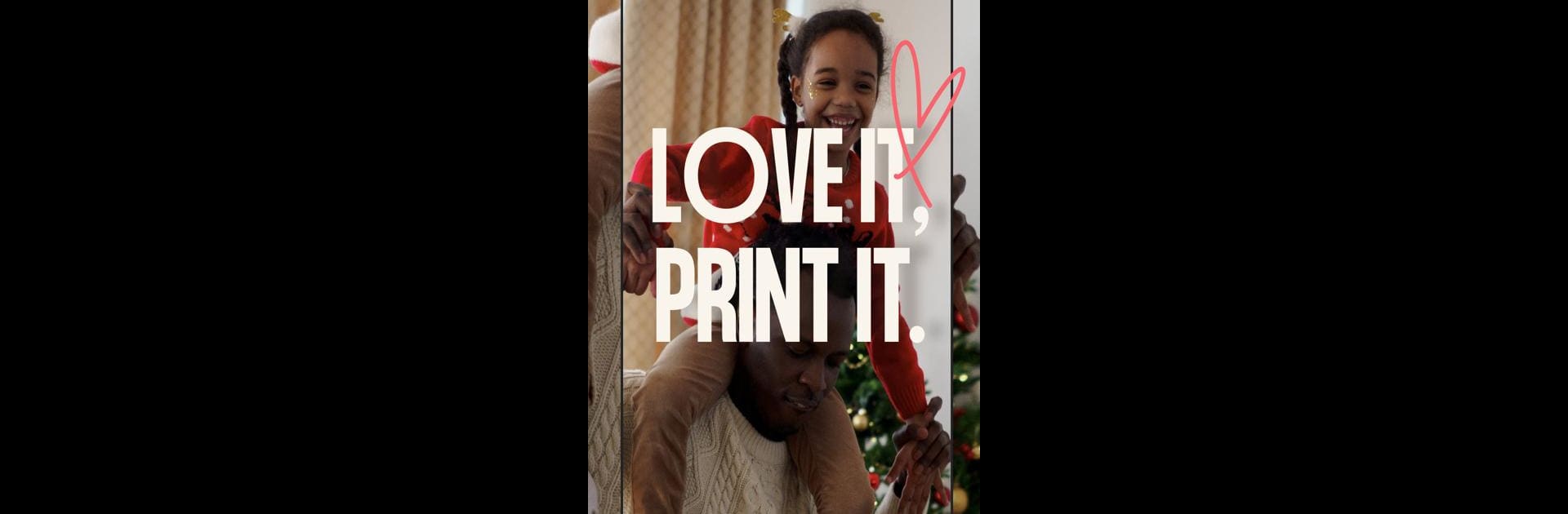Let BlueStacks turn your PC, Mac, or laptop into the perfect home for Lalalab – Photo printing, a fun Photography app from Lalalab..
About the App
Ever wished you could bring your favorite photos right off your phone and into your hands? Lalalab – Photo printing makes it super simple to turn those moments into gorgeous prints, cool posters, or personalized gifts. Whether it’s your last vacation, a family birthday, or just a bunch of silly selfies, this photography app lets you create keepsakes that look as good as those memories feel.
App Features
Personalized Photo Printing
Pick anything from classic prints, cozy photo albums, to artsy posters and even fridge magnets. Lalalab – Photo printing covers it all, and you get to choose the sizes, finishes, and formats that fit your style.
Easy Customization Tools
Add a personal touch with filters, backgrounds, captions, or even some cheeky emojis. Whether you’re making a gift or decorating your space, you’ll find plenty of easy ways to make every product truly yours.
Multiple Upload Options
Getting your photos in the app is a breeze—grab them straight from your device, Instagram, Facebook, Google Photos, or Dropbox. No more digging through folders for that one shot.
Save and Finish Later
Not quite done making your masterpiece? Save your work and pick up right where you left off whenever you’re ready.
Flexible Gift Choices
Choose photo boxes for a stash of prints, calendar options to organize your year, or postcards to send a quick hello the old-fashioned way—each one is simple to create and order.
Fast, Quality Delivery
Products are carefully made with a focus on quality, then shipped right to your door or your nearest pickup spot. Everything arrives ready for gifting, hanging, or flipping through.
Simple & Secure Ordering
Order and pay your way—credit card, PayPal, or another supported method. All connected in a streamlined shopping experience.
P.S. It’s just as easy to use Lalalab – Photo printing when you’re working on BlueStacks, so you can see your designs up close on your bigger screen.
Switch to BlueStacks and make the most of your apps on your PC or Mac.