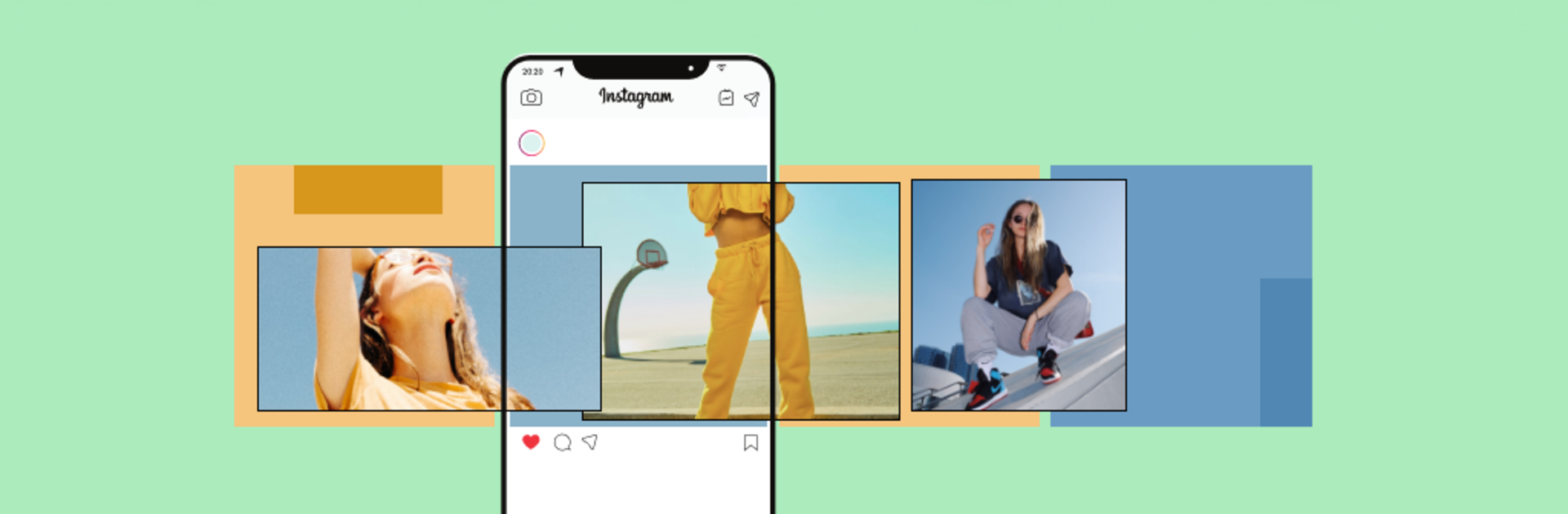Multitask effortlessly on your PC or Mac as you try out Layout for Instagram posts : Panoslice, a Photography app by Blank Canvas Design Co. on BlueStacks.
About the App
Ever wished your Instagram feed looked like it had its own designer on call? Layout for Instagram posts : Panoslice by Blank Canvas Design Co. takes your photo game up a notch, whether you’re working on swipe-friendly carousels or eye-catching collages. This photography app is packed with all sorts of templates and editing tools, so crafting unique, professional-looking posts and stories is actually pretty fun (and surprisingly quick). Expect an intuitive layout, a bunch of creative elements, and results that’ll keep your followers scrolling.
App Features
-
Seamless Panorama Swipes
Piece together up to 10 slides in a single, connected panorama that flows perfectly as you swipe. The app auto-crops, making sure everything lines up smoothly on your Instagram feed. -
Massive Template Library
Take your pick from over 200 stylish templates—think Ripped Paper, Polaroid, Analog Film, RetroUI, and more. Just pop in your photos, tweak to your liking, and you’re ready to go. -
Creative Typography Tools
Play around with more than 100 handpicked fonts. Adjust letter spacing, line height, or wrap text wherever you want—nailing that perfect caption style is seriously easy. -
Filters, Effects & Custom Image Shapes
Set the mood with aesthetic presets like grain or plastic, fine-tune brightness and contrast, or give your pics a bold new silhouette using masks. Use the eraser or “magic brush” for quick background removal and quick edits. -
Backgrounds & Stickers
Make your designs pop with textured backgrounds, gradients, and a giant sticker selection—over 500 and counting. There’s always something new to play with. -
Flexible Sizing
Choose the right aspect ratio for whatever you’re making—Instagram squares, portrait layouts, story frames, YouTube thumbnails, and even transparent backgrounds for logos. -
Premium Perks
If you’re looking for everything unlocked—unlimited templates, premium fonts, exclusive stickers (and no ads)—there’s a premium membership option. Or keep things free and experiment with the core features.
You can even create content using BlueStacks if you’d rather work from your computer.
Eager to take your app experience to the next level? Start right away by downloading BlueStacks on your PC or Mac.