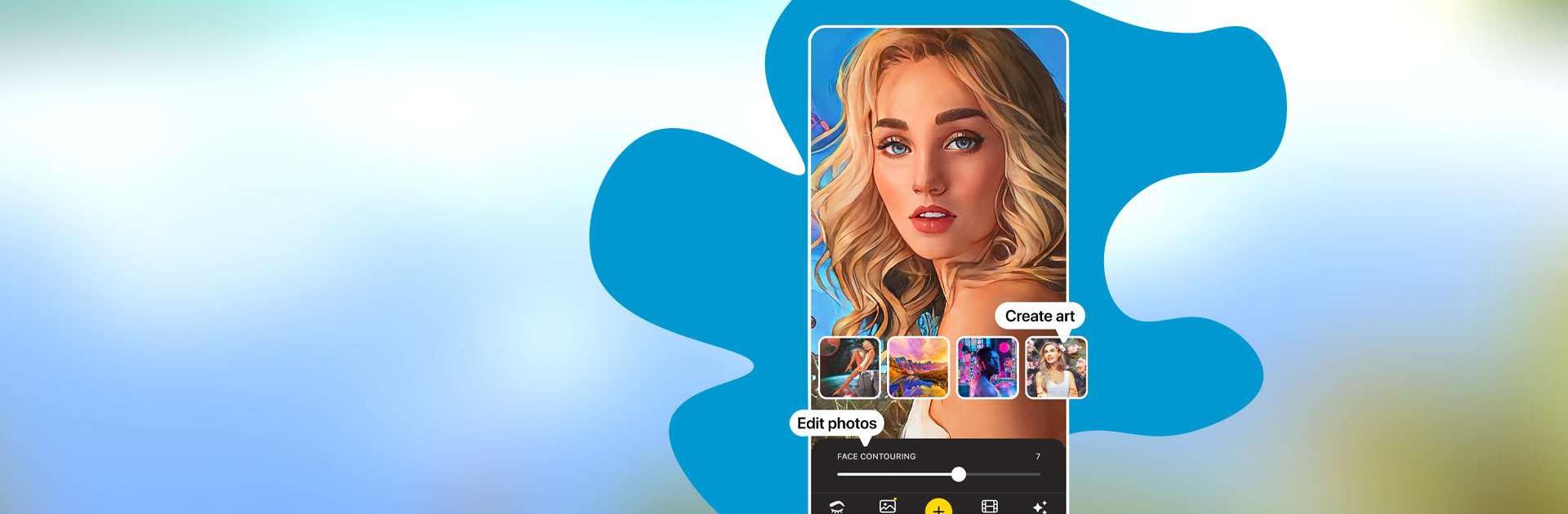Lensa: Avatar Maker, Editor is a Photography app developed by Prisma Labs, Inc. BlueStacks app player is the best platform to run this Android app on your PC or Mac for an immersive gaming experience.
Selfie-taking has never been easier than with Lensa, a photo editor designed specifically for perfecting your self-portraits. The app’s photo editing tools allow users to take a great selfie, fix a blurry background, or do just about anything else.
Camera editor effects and other simple editing tools make it easy to get perfect shots every time, every day. Take pictures of important events and edit them so that they look perfect so that you can always remember them. Your perfect, fruity selfie is ready in a flash, without the need for a dark room or laboratory.
The skin editor feature makes it easy to apply professional beauty filters to your photos, including making each portrait selfie clearer, removing blemishes, and more. Focus on whichever part of your body you like.
Show the world who you really are through the sparkle in your eyes. You can use the eyebrow tool to adjust the shape of your face in any way you see fit. Take a picture of the original and a new one after you’ve edited it to compare the two and see the difference.
Download Lensa: Avatar Maker, Editor on PC with BlueStacks and take pro-quality photos today.