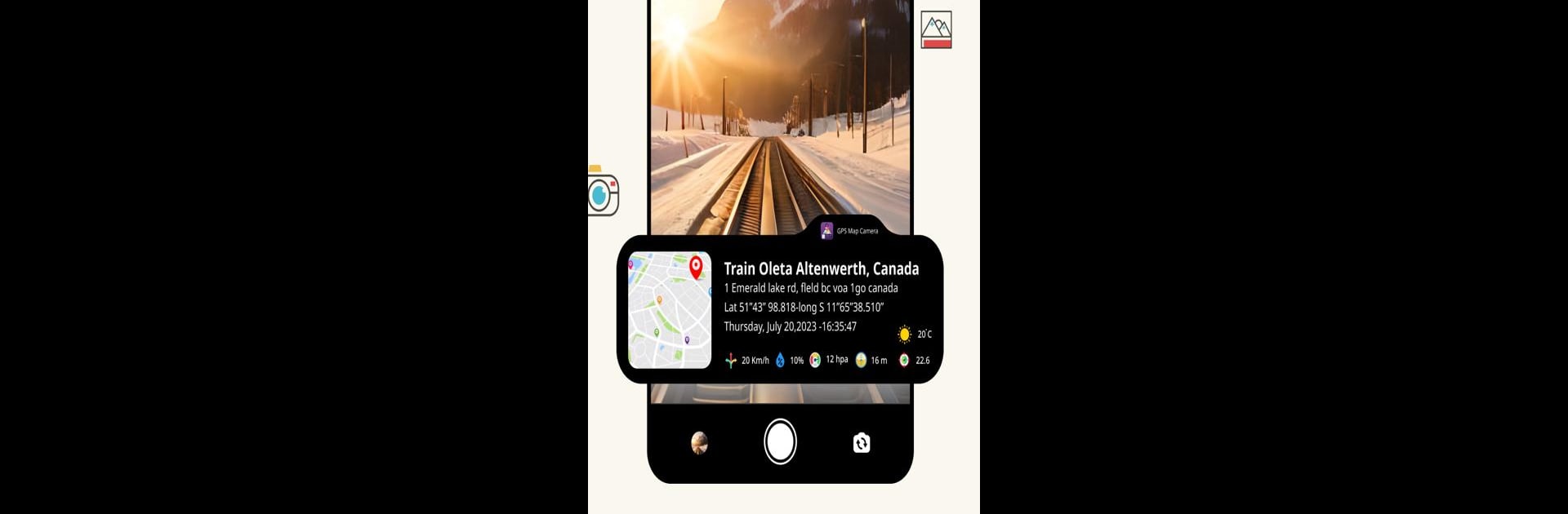What’s better than using GPS Camera – Location Stamp by Image Crop, Wallpapers, Flyers, Messages & Tools? Well, try it on a big screen, on your PC or Mac, with BlueStacks to see the difference.
About the App
Ever snap a photo and later wonder, “Where exactly did I take this?” With GPS Camera – Location Stamp, you’ll always know! This Photography app is perfect for travelers, explorers, or anyone who wants more than just a memory—now you can see the story and the place all at once. Whether you’re on a cross-country road trip, capturing everyday moments, or need a record of your location for work, this handy tool adds layers of info right onto your pictures.
App Features
-
Instant Location Stamps:
Easily stamp your photos with your exact GPS latitude and longitude, along with location names and full addresses. No more mystery shots! -
Map View:
Want to see all your adventures on a map? Flip to the interactive map view and spot where you took each picture at a glance. -
Flexible Date & Time Tags:
Choose how you want the timestamp to show—down to the minute or just the date—so you can recall that perfect morning or special evening later on. -
Built-in Camera Tools:
Access things like flash, gridlines, and auto-focus right inside the app. You can sharpen those shots on the spot without juggling other apps. -
Personalized Notes:
Add a quick note, emotion, or even a quirky caption to any photo before you forget what made that moment special. -
Smart Gallery Organization:
Create albums by trip, event, or location. Having trouble finding that shot from last summer? Sort and search with no hassle. -
Your Privacy, Your Rules:
Stay in control of your data—share only what you want, when you want. -
Easy Sharing & Export:
Show off your geotagged masterpieces on social media, or export them for a little extra editing. Your memories, your choice.
If you want to use GPS Camera – Location Stamp with a bigger view, you can always run it on BlueStacks for an even easier experience.
Big screen. Bigger performance. Use BlueStacks on your PC or Mac to run your favorite apps.