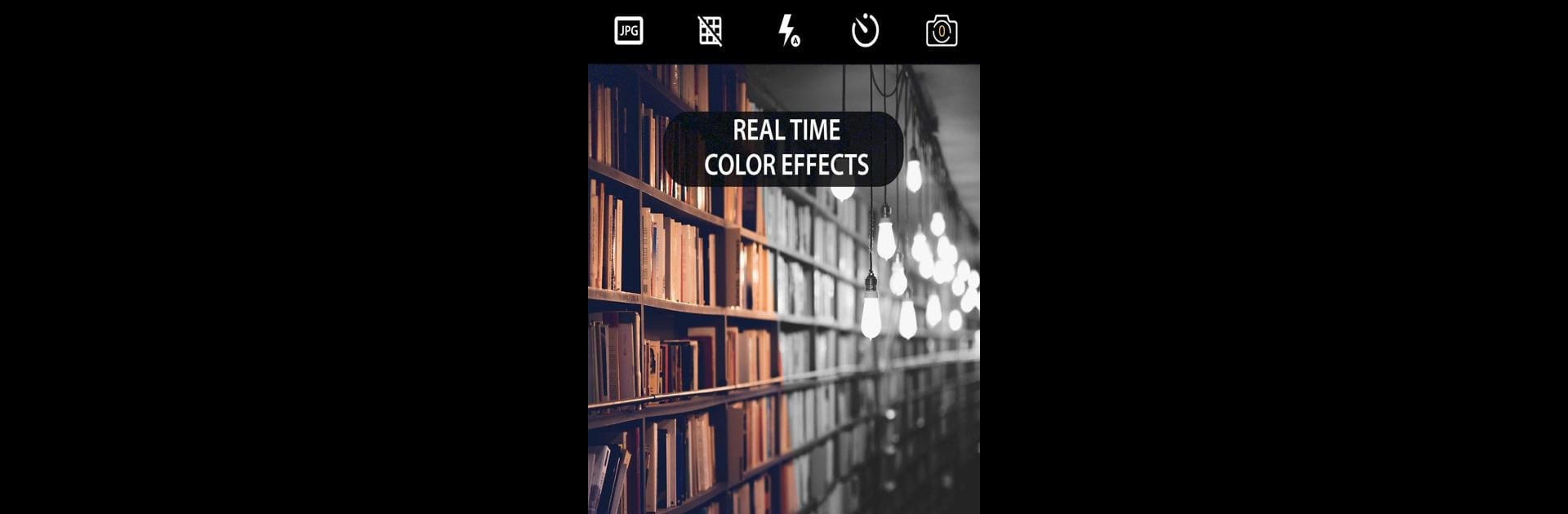Let BlueStacks turn your PC, Mac, or laptop into the perfect home for Manual Camera : DSLR Camera Professional (Procam), a fun Photography app from Lenses Inc..
About the App
Ever wish your phone could work like a real pro camera? Manual Camera : DSLR Camera Professional (Procam) from Lenses Inc. gives you total manual control—now you can tweak everything from ISO to shutter speed just like on a DSLR, right from your phone. With its clear, easy-to-use layout and tons of options, this app’s perfect for anyone who loves photography and wants their shots to look like they came out of a high-end camera. Whether you’re snapping quick portraits or carefully crafting 4K videos, it lets you take charge so you don’t miss a moment—or a detail.
App Features
-
Manual Controls for Everything
Tweak ISO, shutter speed, exposure, and white balance with sliders and switches—it’s all here. Love getting hands-on? You’re in for a treat. -
4K Video Recording
Shoot crisp, ultra-high-res videos (on supported devices), with the option for timelapse, slow motion, and adjustable frame rates and bit rates. -
RAW and JPG Photos
Prefer to keep all the details in your photos? Save files as RAW for editing later, or just go with regular JPGs if you want to share fast. -
Pro Filters & Effects in Real Time
See color filters and effects as you shoot. Try something bold, or just tweak until it feels right—no need to guess how your shot will turn out. -
Burst Mode & Interval Shooting
Capture a flurry of shots for stop motion or timelapse scenes. Set delays and let the app handle the timing. -
Face Detection & HD Options
Use face detection for perfect portraits, switch between front and back cameras, and save RAW photos on the rear cam for the best quality. -
Advanced Grid & Orientation
Line up shots with a golden ratio grid or standard guide lines, and snap in portrait or landscape without fuss—orientation changes on the fly. -
Silent Mode
Need to keep quiet? Mute the shutter sound when capturing photos or videos. -
Customizable Controls
Remap your volume keys for fast actions like snapping a photo or adjusting exposure. Everything from settings to gestures can be tailored just how you like. -
Geotagging & Stamping
Stamp your shots with date, time, location coordinates, or even a custom tagline if you’d like. Useful for anyone who loves documenting their shots. -
Remote Timer & Quick Burst
Use automatic repeat mode with a countdown for group pics or solo selfies. The burst camera’s rapid performance makes sure nothing gets missed.
Manual Camera : DSLR Camera Professional (Procam) works seamlessly, whether you’re shooting photos in the park or editing on a bigger screen with BlueStacks. Jump in and start exploring what your phone’s camera can really do.
BlueStacks gives you the much-needed freedom to experience your favorite apps on a bigger screen. Get it now.