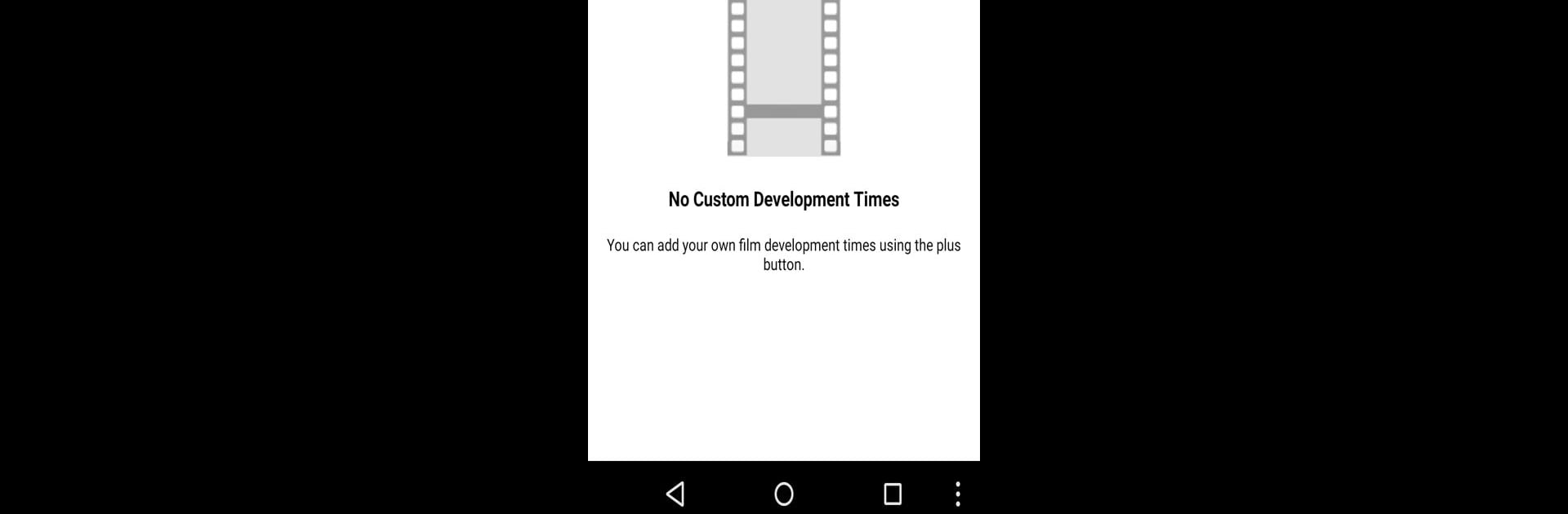Multitask effortlessly on your PC or Mac as you try out Massive Dev Chart Timer, a Photography app by Digitaltruth Photo Ltd on BlueStacks.
About the App
Ever found yourself squinting at timers and scribbled notes in your darkroom while developing black and white film? Massive Dev Chart Timer is like that reliable friend who’s got your back through every step of your film developing routine. Built by photography lovers at Digitaltruth Photo Ltd, this app keeps your darkroom workflow smooth, accurate, and—let’s be honest—a heck of a lot less stressful. Whether you’re a student experimenting with new techniques, a seasoned pro, or just someone who loves doing things the old-school way, this app brings order (and a little magic) to the chaos of film developing.
App Features
-
Huge Offline Film Development Database
Access the world’s biggest collection of black and white development times right on your device. It’s got more than 18,000 tried-and-true film and developer combos, all available even if you’re offline. No more frantic googling or flipping through books. -
Multi-Step Timer System
Need reminders for every little step? You’ll love the customizable multi-step timer that keeps your entire darkroom process right on track, with helpful audio cues at just the right moments. -
Easy Adjustments for Time and Temperature
Film processing can be fussy. This app handles calculations for you—just punch in your time and temperature details, and let it figure out the rest. -
Customizable Agitation Reminders
Never forget to agitate again. Set up agitation patterns and sound notifications that fit your exact process, whether you like to stick to the classics or tweak every session. -
Dilution Mixer Tool
Mixing up chemistry? Quickly calculate just how much of everything you’ll need with the built-in dilution mixer—especially handy when you’re working with odd batch sizes. -
Two-Step Process Support
Going for advanced techniques like two-step development or split fixing? The app keeps all your steps organized, so it’s easy to track and repeat your custom recipes. -
Optional Extras
Got steps like hypo clear or Photo Flo in your workflow? Toss those in too—Massive Dev Chart Timer handles it all. -
Darkroom-Friendly Themes
Toggle to a theme that’s easy on your eyes even in the dark, so you’re not blinded by your own device screen mid-process. -
Data Sharing and Personal Lab Notes
Want to keep a record or pass along your favorite settings? It’s super simple to store, share, or back up your own data.
For those who favor working with a PC setup, this Photography app also plays nicely on BlueStacks, making it easy to see everything at a glance while you work.
Ready to experience Massive Dev Chart Timer on a bigger screen, in all its glory? Download BlueStacks now.