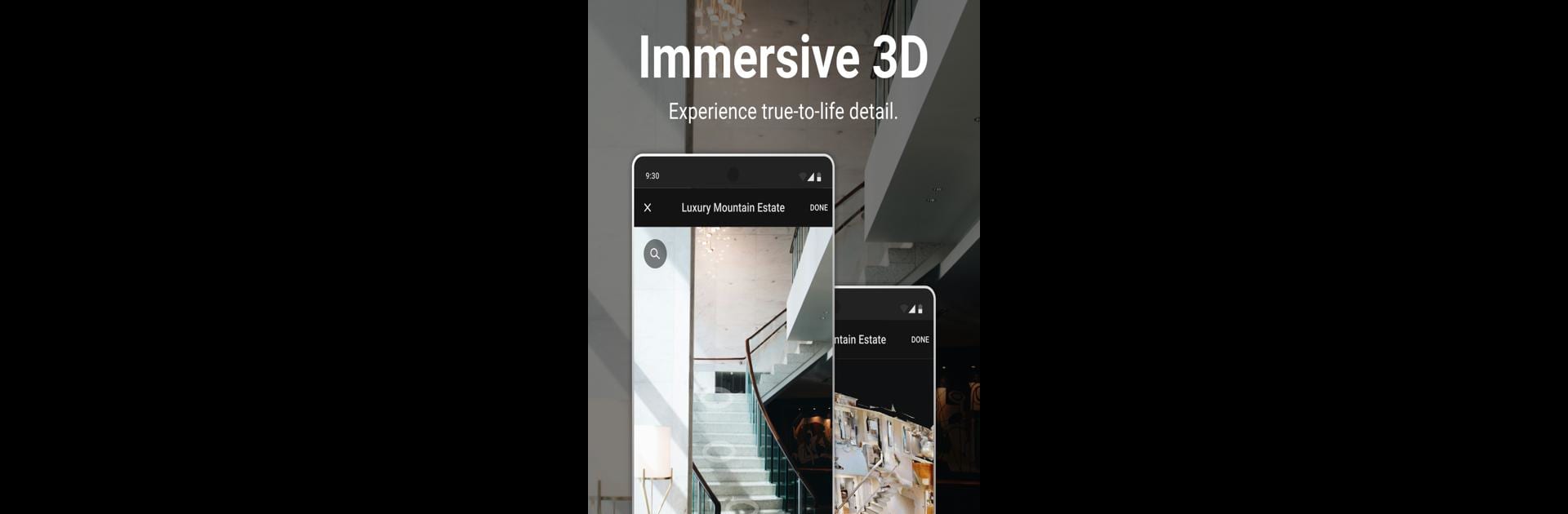Let BlueStacks turn your PC, Mac, or laptop into the perfect home for Matterport, a fun Photography app from Matterport, Inc..
About the App
Matterport is a creative twist on Photography that makes capturing the world around you way more interactive. If you’ve ever wished you could step right inside a space—or show it off to others in full, walkable 3D—this app’s for you. Whether you’re sprucing up real estate listings, planning out a remodel, or just curious about turning your surroundings into digital twins, Matterport’s got the tools to make it simple and even a little fun.
App Features
-
Easy 3D Scanning
Just grab your phone, tablet, a 360 camera, or one of those fancy Matterport cameras to capture any room or building in detailed 3D—all without fussing over a complicated setup. -
Virtual Tours Made Simple
Create tours that feel like someone’s actually there. Add interactive notes, digital labels, and even guide visitors through your space with just a few taps. -
Automatic Floor Plans and Measurements
Get instant, professional-looking floor plans and room dimensions. AI figures out the details for you, so you don’t need a tape measure—or a math degree. -
Share with a Link
Instantly share your 3D creations with coworkers, family, or clients. Anyone with a link can take a look, and you can even showcase your tours on the web or upload them to Google Street View. -
Flexible File Exports
Need your 3D model for another project? Export in several formats like E57, OBJ, RVT, and more—handy if you’re working with CAD, BIM, or sketching out insurance claims. -
Customizable Experience
Drop in media tags, annotate points of interest, or organize details to really personalize your tour or workspace. -
Works With Tons of Cameras
Use one of Matterport’s own 3D cameras, a popular 360 camera, or just your smartphone. There’s no need to be a techie; it all works together seamlessly. -
Perfect for All Sorts of Users
It’s a solid pick for real estate photos, project sites, retail spaces, hotels, museums—even just documenting the stuff in your home for peace of mind.
You can even run Matterport on BlueStacks for a bigger, more comfortable view, especially useful if you like working from your desktop or laptop.
BlueStacks gives you the much-needed freedom to experience your favorite apps on a bigger screen. Get it now.