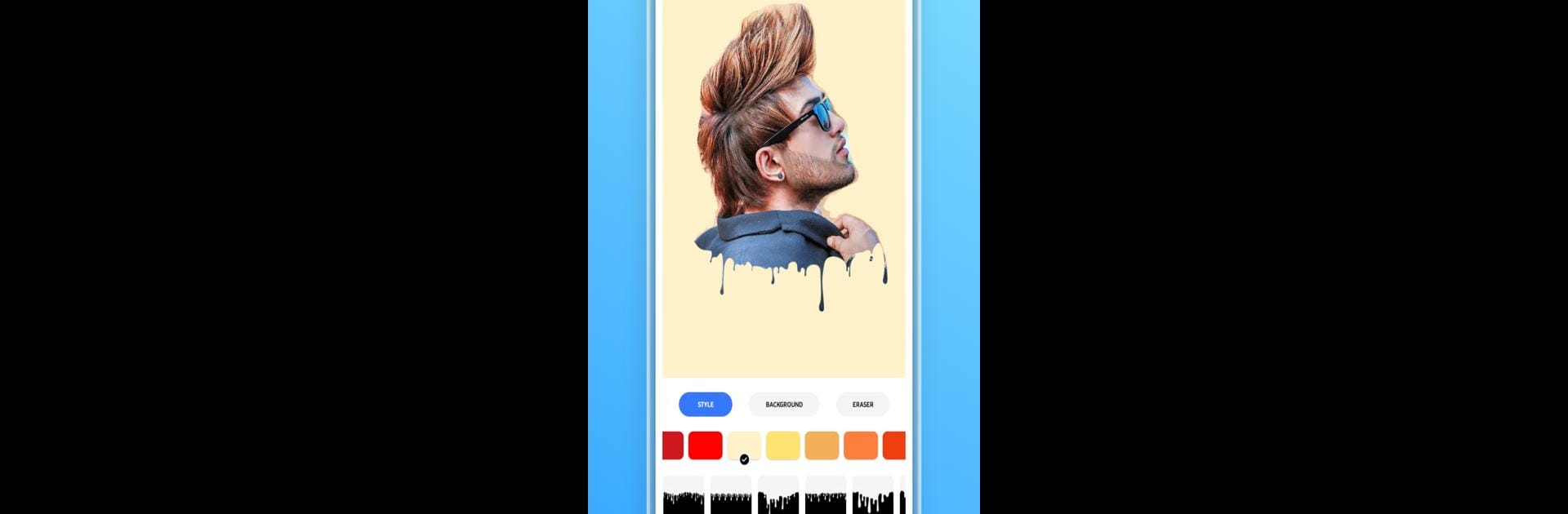Multitask effortlessly on your PC or Mac as you try out Meta Photo Editor Pro, a Photography app by Gogone on BlueStacks.
About the App
Ever wished editing your photos could be quick, creative, and actually fun? With Meta Photo Editor Pro by Gogone, you get an easy-to-use space to transform your pictures—whether you’re a total newbie or the go-to photographer in your friend group. The whole vibe here is about making photo editing feel effortless but, at the same time, giving you all the tools you’d ever want under one roof. If you’ve got images and ideas, this app’s got the ways to bring them together.
App Features
-
Variety of Photo Filters
From moody black & white to warm golden-hour glows, you’ll find a whole collection of filters to match any mood or look you’re after. Adjust brightness, contrast, hue—play around until your shot feels just right. -
Creative Effects
Want to add a blurred background in seconds, slap on a neon touch, or get artsy with drip and overlay effects? It’s all here and seriously easy to use, even if you’ve never edited a photo before. -
Intuitive Controls
Hands-on editing without the headache—tweak each photo just how you want, thanks to a straightforward and approachable interface. Mess around with HSL color channels if you like to get super detailed, all at your own pace. -
Crop and Rotate Made Simple
Trim your images or spin them to fit any social platform’s requirements—Instagram squares, Facebook stories, you name it. Presets for popular ratios are built right in. -
Text Overlays
Add words to your photos using a bunch of stylish fonts and customizable layouts. Play with different fonts, sizes, and colors for captions, quotes, or just for fun. -
Photo Collage Maker
Throw together a collage in a few taps. Adjust grid sizes, borders, and backgrounds to build the perfect family album, social post, or memory mashup. -
All-in-One, Ad-Free Experience
Meta Photo Editor Pro lets you unlock even more filters and effects with a one-time upgrade for exclusive content and a clean, ad-free editing zone. -
Works Smoothly on BlueStacks
For those who want a bigger canvas, editing with Meta Photo Editor Pro on BlueStacks is easy and flexible—no small-screen limits holding you back.
Perfect for anyone who wants photos looking their best without a huge learning curve, Meta Photo Editor Pro simply makes photo editing enjoyable.
Switch to BlueStacks and make the most of your apps on your PC or Mac.