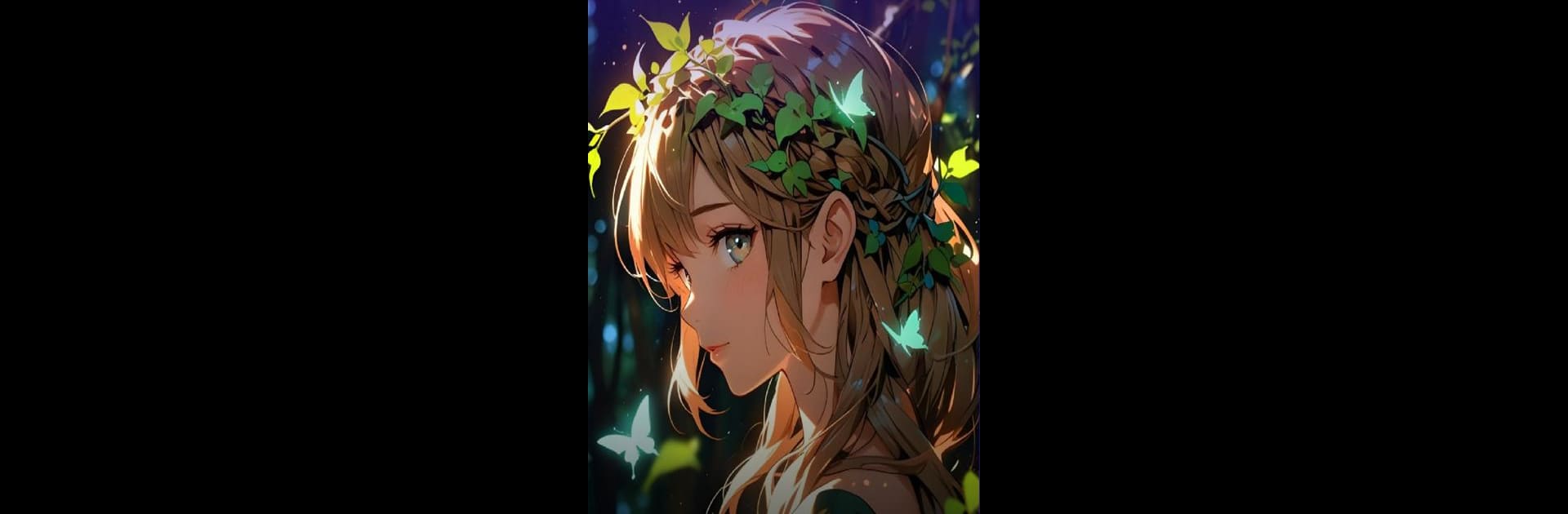Multitask effortlessly on your PC or Mac as you try out Metart: AI Photo Generator, a Photography app by Terasofts on BlueStacks.
About the App
Ever found yourself wishing a plain old selfie could feel a bit more… epic? Metart: AI Photo Generator from Terasofts takes your everyday photos and flips them into something that feels one-of-a-kind. Whether you’re a casual creator, a meme fiend, or someone looking to spice up their feed, this photography app gives you a fresh new way to play with your pics. And hey, it’s powered by some next-level artificial intelligence that genuinely feels magical, even if you’re not a pro.
App Features
-
AI Art Generator
Got a favorite photo or just an off-the-cuff snapshot? Toss it into Metart: AI Photo Generator and let the AI get to work. With just a tap, you’ll see your image transformed into art—sometimes wild, sometimes elegant, but always something you wouldn’t have come up with on your own. -
Photo Enhancer Tools
Want to clean up an old shot or sharpen something blurry? The built-in AI enhancer fixes up lighting, smooths out imperfections, and makes your images pop without you needing to fiddle with twenty different sliders. -
Massive Styles Library
Feeling artsy one day and totally goofy the next? That’s cool. There are over 60 different art styles to mess around with—think everything from detailed anime and digital paintings to sleek photorealistic effects and wild, abstract looks. -
No Experience Required
You don’t need a fancy background in art or editing. The interface keeps things simple, letting you experiment and create cool AI art without giving you a headache. -
Made for Everyone
Whether you’re a digital artist wanting inspiration, a content creator hunting for fresh looks, or just someone who likes to experiment, you’ll find something to love. Saving and sharing your best work is straightforward, too.
By the way, if you feel like seeing your AI masterpieces on a big screen, BlueStacks makes using the app on your computer pretty seamless.
Ready to experience Metart: AI Photo Generator on a bigger screen, in all its glory? Download BlueStacks now.