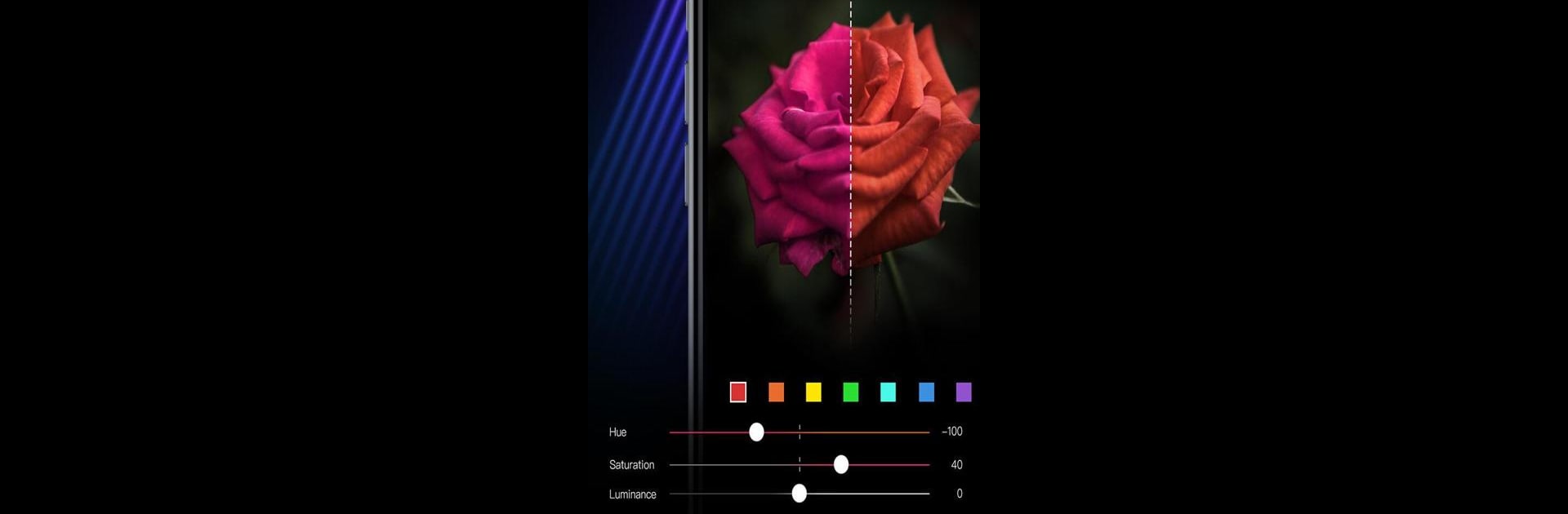Get freedom from your phone’s obvious limitations. Use MIX by Camera360, made by PinGuo Inc., a Photography app on your PC or Mac with BlueStacks, and level up your experience.
About the App
Ever wish you could give your photos a real creative punch—without spending forever figuring out how? MIX by Camera360, brought to you by PinGuo Inc., makes it fun and simple to turn any snapshot into something that pops. Whether you’re a casual photographer or someone who likes to experiment, this Photography app has a little something for everyone. From filters galore to in-depth edits, it lets you play with your pictures your way.
App Features
-
Filters, Filters, and More Filters
Over 130 high-quality options give your photos a fresh vibe, ranging from dramatic vintage looks to artsy instant film touches, soft selfie boosters, classic monochrome, and colorful LOMO styles. -
Pro Grade Editing Tools
Want to fine-tune every detail? Jump into the advanced panel for curve adjustments, HSL tweaks, split toning, and more—just the thing if you like getting hands-on with your images. -
Texture Overlays for Extra Flair
Drop a little sunshine, add some raindrops, or experiment with light leaks—60+ textured effects let you create unique moods with a single tap. -
Custom Filters & Cloud Backup
Play around with the tools and create your own filters—then save them to the cloud, so they’re handy whenever you need them (and safe, even if you switch devices). -
Share with the MIX Community
Feeling proud of your edits? Post your photos and custom filters so others in the MIX by Camera360 community can check them out—or grab some ideas from fellow users. -
Easy Cropping & Perspective Fixes
Got a crooked building in your shot? This app helps you fix perspective distortions and crop with precision, perfect for travel pics or city scenes. -
Learn and Grow with MIX Academy
Peek into the built-in academy for easy tips and tricks—new lessons pop up regularly, so you can keep picking up new editing skills as you go.
And if you want a bigger screen to tinker on, you can always use MIX by Camera360 with BlueStacks for a smoother, roomier editing session.
BlueStacks brings your apps to life on a bigger screen—seamless and straightforward.