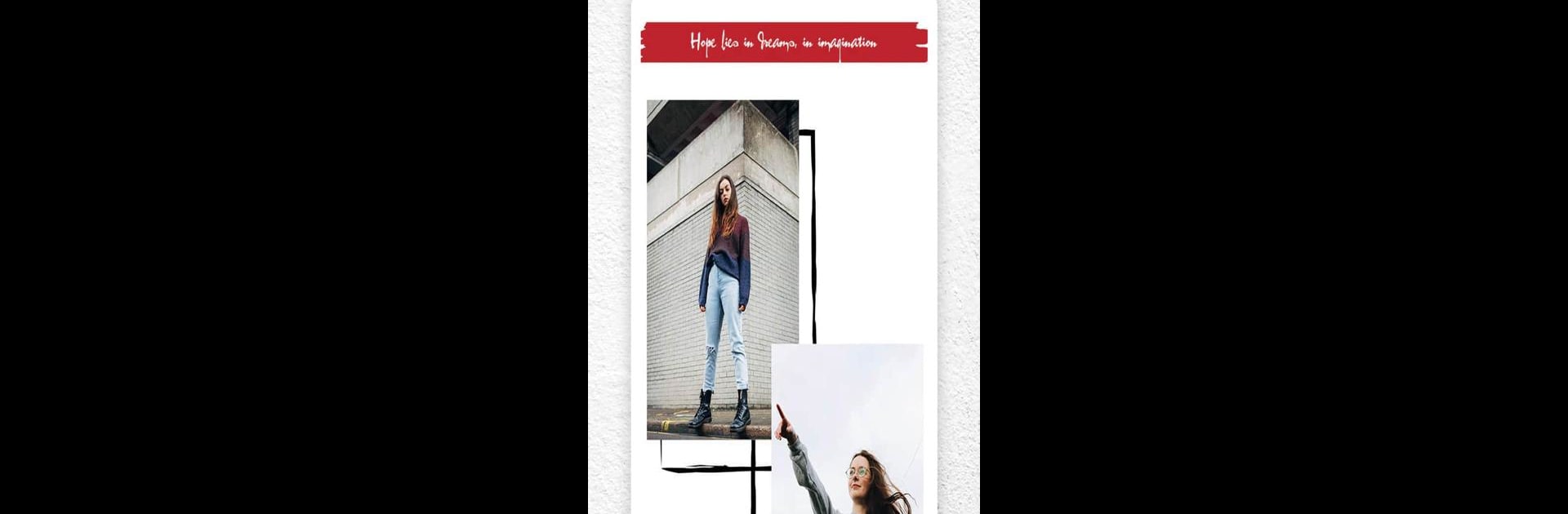Upgrade your experience. Try Mojito – Story Art Maker, Story editor, the fantastic Photography app from Sweet Chat & Snap Apps, from the comfort of your laptop, PC, or Mac, only on BlueStacks.
About the App
Love sharing stories on Instagram or Snapchat and want them to really look good? Mojito – Story Art Maker, Story editor from Sweet Chat & Snap Apps brings a creative toolkit right to your hands. Whether you’re putting together a quick memory, highlighting a special moment, or simply playing around with new photography ideas, Mojito offers a relaxed, fun space to whip up stories that stand out. And if you prefer working on a bigger screen, it runs smoothly with BlueStacks too.
App Features
-
Over 500 Artistic Templates
There’s a huge variety—minimalist, romantic, travel vibes, or wild scrapbook. All the layouts and styles you could ask for so your stories never feel “cookie cutter.” -
Flexible Collage Tools
Build your story using intuitive collage features. Mix photos or videos, switch up backgrounds, and experiment with layouts until everything looks just right. -
Creative Fonts & Text Options
Add captions, titles, or just a splash of personality using dozens of playful, handwritten or modern fonts. You can tweak alignment, color, and even add textured effects. -
Stickers & Add-Ons
Stamps, doodles, trendy shapes, and more—over 100 sticker designs to sprinkle on your stories and keep things fresh. New additions pop up regularly. -
Advanced Filters & Photo Effects
Want vintage? Moody? Super crisp? Flip through 50+ photo and video filters including retro and VHS looks, or opt for classic Lightroom-style edits. -
Easy Backgrounds
Marble, starry skies, soft plant patterns, or simply picking your own photo as the backdrop—customizing couldn’t be easier. -
Export in High Resolution
Share or save your creations in crisp quality, ready for Instagram, Snapchat, or wherever else you post. -
No Sign-ups Needed
Fire up Mojito and start creating instantly—there’s no account hassle or complicated setup. -
Frequent Updates
New templates, fonts, filters, and stickers get added on a regular basis, so there’s always something new to try.
BlueStacks brings your apps to life on a bigger screen—seamless and straightforward.