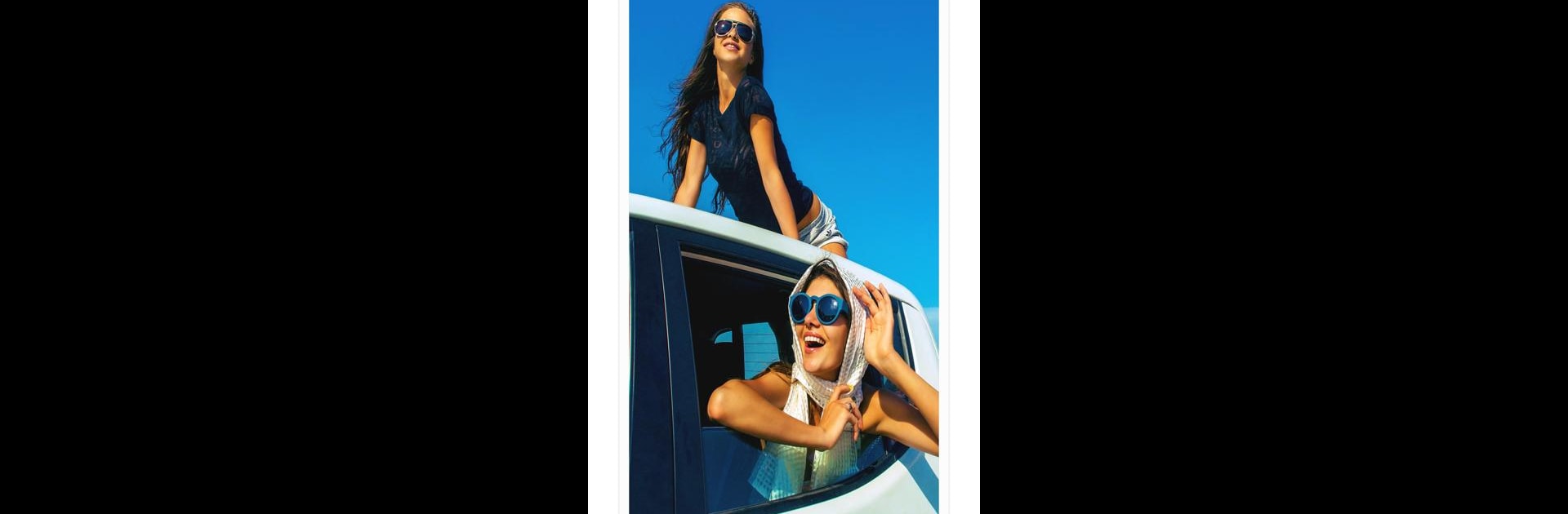What’s better than using MOLDIV – Photo Editor, Collage by JellyBus Inc.? Well, try it on a big screen, on your PC or Mac, with BlueStacks to see the difference.
About the App
Love playing around with your photos or want a quick way to craft stylish collages? MOLDIV – Photo Editor, Collage from JellyBus Inc. rolls all your favorite photo tools into one super-friendly package. Whether you enjoy editing tiny details or just want camera-ready selfies, this app’s loaded with features that both casual snap-happy folks and more serious photographers can appreciate. You get everything from classic editing tweaks to magazine-inspired layouts, with plenty of creative extras along the way.
App Features
-
Filters Galore
Pick from over 190 unique filters, sorted into 13 easy-to-browse themes, so you can match your vibe—whether you’re after retro, playful, moody, or something totally different. -
Pro Editing Tools
Fine-tune every shot with advanced options like analog film effects, textures, and customizable light leaks. Adjust colors, tweak exposure, crop just right—there’s a slider or button for just about every detail. -
Creative Design Add-Ons
Add personality to your pictures using 100+ fonts for text, hundreds of fun stickers, plus dozens of background patterns to mix things up and tell your own story. -
Collage Made Simple
Combine up to 9 photos into a single frame. Choose from stylish templates or go wild in Free Style mode, where you shuffle, resize, and decorate photos your way. -
Magazine-Style Layouts
Give your collages that eye-catching magazine or poster look with 100 bold, themed templates. Perfect for quick social posts or event highlights. -
Pro Camera Features
Capture the moment with real-time filters, blur effects, and flexible camera settings—think manual white balance, different flash modes, a photo booth option, and even a silent shutter if you’re keeping things low-key. -
Selfie Upgrades
Smooth, natural skin effects, real-time beauty filters, and adjustable intensity sliders help every selfie look effortless and fresh without overdoing it. -
Stay in Control
Undo or redo your edits anytime, check out your photo’s EXIF data, and always compare your changes with the original shot—even after several tweaks. -
Social-Ready Sharing
Save edits in full device resolution and easily post your creations on Instagram, Snapchat, Facebook, Twitter, and beyond.
MOLDIV – Photo Editor, Collage also works nicely on a big screen through BlueStacks, giving you extra space to make your photos stand out.
Ready to experience MOLDIV – Photo Editor, Collage on a bigger screen, in all its glory? Download BlueStacks now.