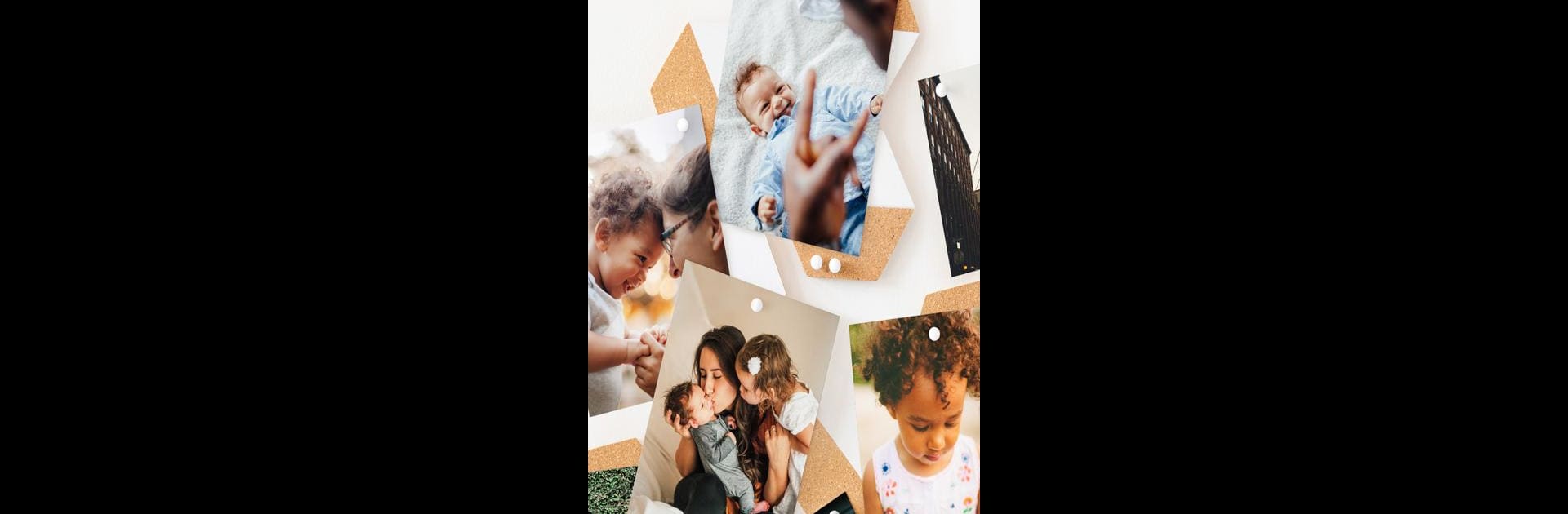Multitask effortlessly on your PC or Mac as you try out Nations Photo Lab:Photo Prints, a Photography app by Nations Photo Lab on BlueStacks.
About the App
Ever scroll through your pictures and wish you could turn those everyday memories into real, hold-in-your-hand prints without any hassle? With Nations Photo Lab:Photo Prints, you can do just that. Whether you’re hanging at home or out and about, this Photography app makes it surprisingly simple to order beautiful prints straight from your phone—no need to wait until you’re back at your computer.
App Features
-
Quick and Easy Photo Uploads
Upload your shots from pretty much anywhere—your phone’s gallery, Instagram, Facebook, or even Google Photos. Pick your favorites with just a few taps and you’re halfway there. -
Simple, Three-Step Ordering
Select the photos that make you smile, review or crop them right in the app, then just checkout. You’ll be ready to order in the time it takes to finish your coffee. -
Professional Quality Prints
Choose from over sixty sizes and three paper types, all crafted with care by photography pros. Your moments deserve to look—and feel—amazing. -
Exclusive In-App Perks
From surprise discounts to fun giveaways and sneak peeks at new accessories, there are perks for app users you won’t want to miss. -
Memory Preservation
It’s more than just printing pictures—this is about giving your favorite memories a new life, right off your device and into your hands. -
Convenience Anywhere
No more waiting to get home or plugging into a desktop. With Nations Photo Lab:Photo Prints, you can order from anywhere, even if you’re using BlueStacks on your computer.
Nations Photo Lab keeps things straightforward, quick, and totally focused on getting those digital memories off your phone and into the real world.
BlueStacks brings your apps to life on a bigger screen—seamless and straightforward.