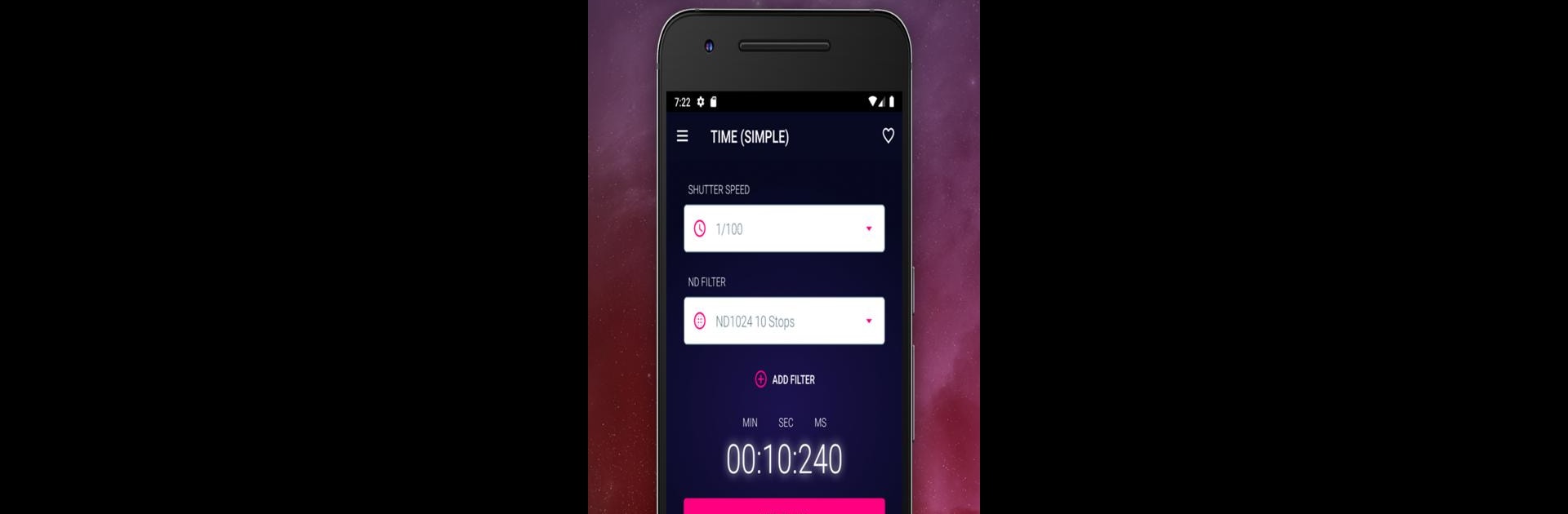Get freedom from your phone’s obvious limitations. Use ND Filter Expert, made by Eve&Else, a Photography app on your PC or Mac with BlueStacks, and level up your experience.
About the App
Curious about how to get precise, dreamy long exposures with your camera? ND Filter Expert makes working with neutral density filters a whole lot easier, no matter if you’re just starting out or you’ve been dabbling in photography for years. With a focus on speed and simplicity, the app helps you figure out the right exposure times and filter choices—without all the guesswork or lost sticky notes.
App Features
-
Fast Exposure Calculator
Instantly find the exposure time you need when using ND filters on your camera, so you won’t be left fiddling with charts or calculations while the light changes. -
Combine Multiple Filters
Planning to stack a bunch of ND filters? ND Filter Expert lets you calculate exposure for up to five filters at once, selecting from a wide range (ND1 up to ND19). -
Timer with Alerts
Built-in countdown timer for long exposures—forget about carrying a stopwatch. You’ll get sound and vibration notifications when your exposure is done, and you can tweak the alerts to suit your style. -
Favorites for Quick Access
Save your most-used filter setups as favorites, then pull them up in a flash next time you’re shooting in similar conditions. -
In-Depth Tutorials & Guides
Not sure how neutral density filters work or what accessories you might need? The app includes detailed info, step-by-step instructions, and useful recommendations. -
Customizable Timer Settings
Choose from different alert sounds and vibration patterns, and set the timer to match your exact needs for exposures longer than three seconds. -
Minimal Permissions & No Clutter
ND Filter Expert is designed with simple navigation and asks only for permissions it actually needs—no junk, no hassle. -
Extra Features in Premium
Go ad-free, unlock extra calculators (like figuring out which ND filter is best for your shot), save even more favorites with advanced filtering, and get more app customization options. -
Helpful FAQs
Get answers to common questions right in the app, so you won’t have to hunt down solutions in the middle of a shoot.
And hey, if you prefer to plan things out or experiment on a bigger screen, ND Filter Expert works smoothly with BlueStacks, too.
Switch to BlueStacks and make the most of your apps on your PC or Mac.