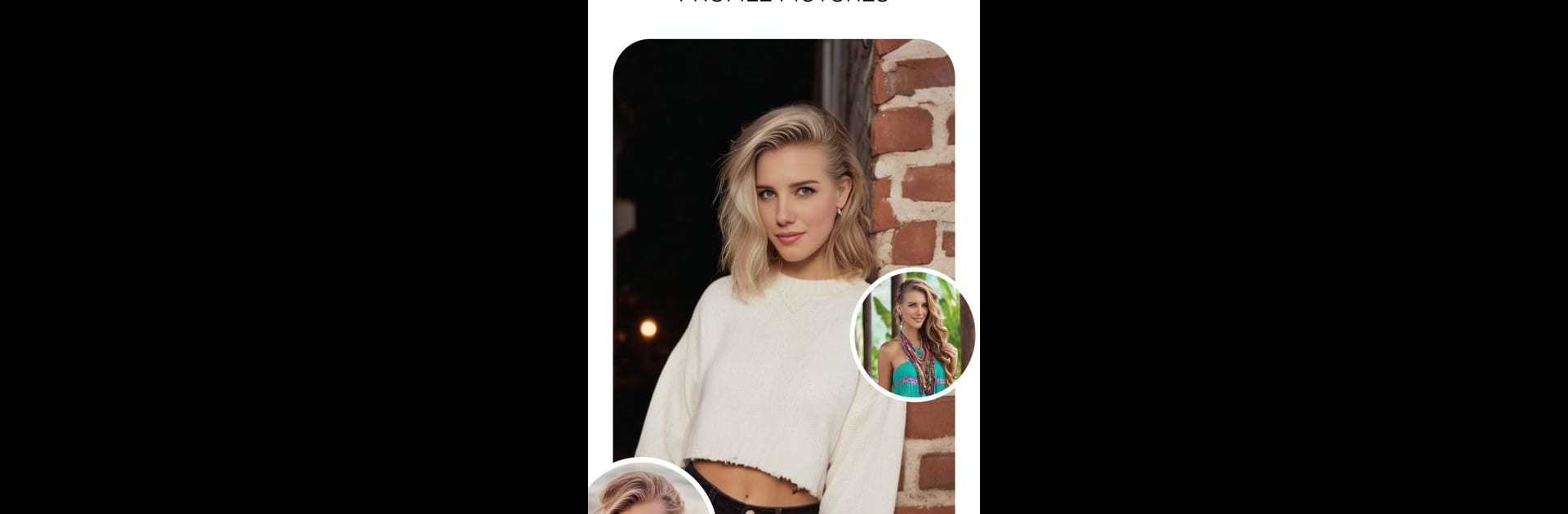What’s better than using NewProfilePic: Profile Picture by PHOTO LAB DMCC? Well, try it on a big screen, on your PC or Mac, with BlueStacks to see the difference.
About the App
Ever get bored of your old profile picture and want something a bit more fun or artsy? NewProfilePic: Profile Picture lets you turn any regular selfie into a unique, eye-catching avatar with a handful of taps. The app is all about making you look cooler in your chats and on social feeds, with lots of ways to tweak, filter, and play around with your photos. Expect a simple, surprisingly creative experience whether you want to go cartoonish, stylish, or completely over the top.
App Features
-
AI-Powered Portraits
Just pick a photo you love, and the app’s smart AI turns it into original profile art that actually learns and adapts to your features—so every edit feels fresh. -
Cartoon & Art Filters
In the mood for a cartoon version of yourself, or maybe a classy illustration vibe? Go wild with a range of artsy filters, from hand-drawn effects to digital portraits. -
Trendy Art Effects
Add some flair with easy effects like neon lights, bokeh, pop-art backgrounds, or even a dramatic raindrop overlay. Your mood or style—express it right on your profile pic. -
Quick Access To Edits
Every processed photo is stored in-app, so you can revisit your favorite looks or grab a cool edit to upload any time. -
Easy Downloads & Sharing
Finished a look you love? Download it instantly and upload as your profile pic wherever you want—WhatsApp, Instagram, wherever. BlueStacks makes editing and saving these profile pics just as easy on your computer. -
No Skills Needed
Seriously, you don’t have to be a pro at photo editing. Slide, tap, pick a filter, and let the app do the hard stuff.
Ready to experience NewProfilePic: Profile Picture on a bigger screen, in all its glory? Download BlueStacks now.