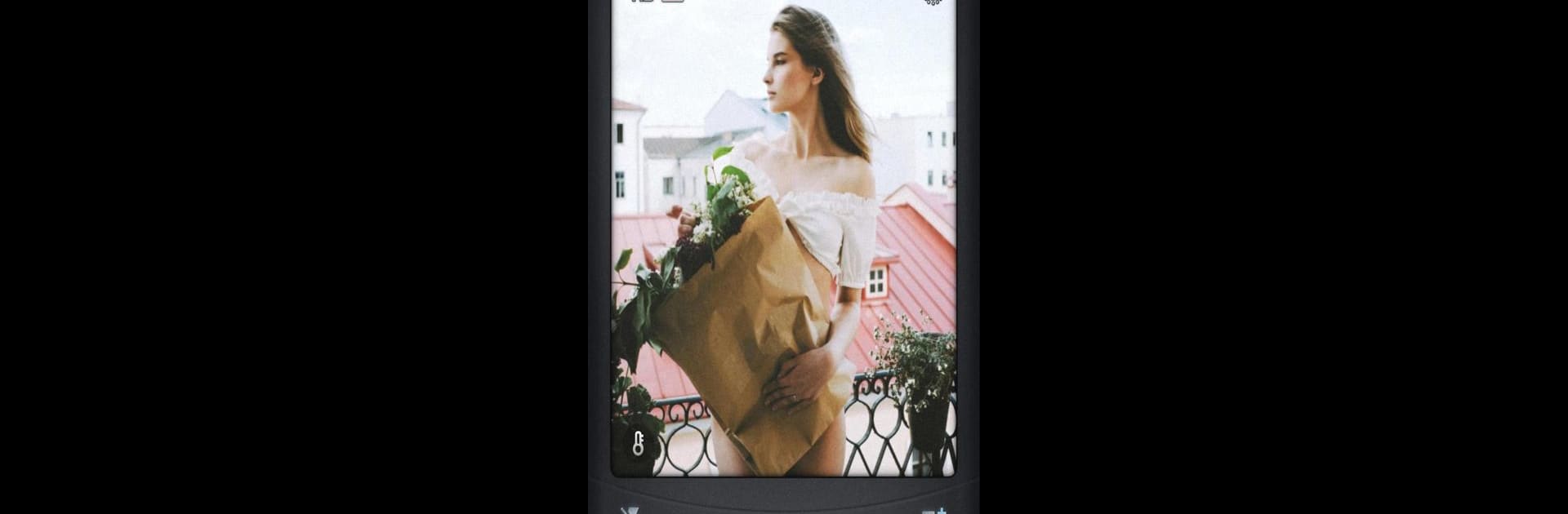Upgrade your experience. Try OldReel – Vintage Camcorder, the fantastic Photography app from changpeng, from the comfort of your laptop, PC, or Mac, only on BlueStacks.
About the App
Ever wish your photos and videos had that old-school vibe? OldReel – Vintage Camcorder, brought to you by changpeng, is all about giving your moments a seriously nostalgic twist. Whether you’re chasing the look of a classic Polaroid, a grainy 8mm film, or your first flip phone’s camera, this app turns regular shots into little blasts from the past. Get ready to make your selfies, vlogs, or everyday scenes feel like memories straight out of the ‘90s—or even earlier.
App Features
Retro-Inspired Camera Styles
– Choose from a variety of vintage camera looks—think everything from old digital phones and 90s DV cams to classic Hi8 tapes. Each filter adds its own flavor, whether it’s that signature color haze, dreamy blur, or faded film grain.
Analog Camcorder Filters
– Instantly switch through preset filters inspired by ancient DCR magnetic tapes and VHS recordings. No fiddling with settings: just pick, snap, and watch your photo or video get that retro glow.
Classic 8mm & Polaroid Effects
– Bring your footage to life with 8mm-style grainyness or give photos the familiar warmth of a Polaroid. The textures, tones, and even soft overexposure are all right there for you.
Millennium-Era Digital Vibes
– Curious what life looked like through a keypad phone camera? The Noki filter nails those low-pixel, VHS-style snapshots—right down to that sliver of 2000s nostalgia.
Import or Shoot New
– Take fresh snaps and clips in the app, or import your favorite images and videos to remix them with your filter of choice.
Easy, One-Handed Use
– The layout mimics a classic camcorder, and operation’s simple enough for single-handed handling—kinda like recording home videos back in the day.
Low-Light Magic
– Struggling in the dark? Use the built-in flash and keep on shooting—even when the lights are low.
Flip the Lens for Vlogs
– Switch the lens for easy retro-style selfies or vlog clips with that grainy, analog look.
You can even enjoy OldReel – Vintage Camcorder on larger screens via BlueStacks if you want to see those retro moments in full detail.
Ready to experience OldReel – Vintage Camcorder on a bigger screen, in all its glory? Download BlueStacks now.