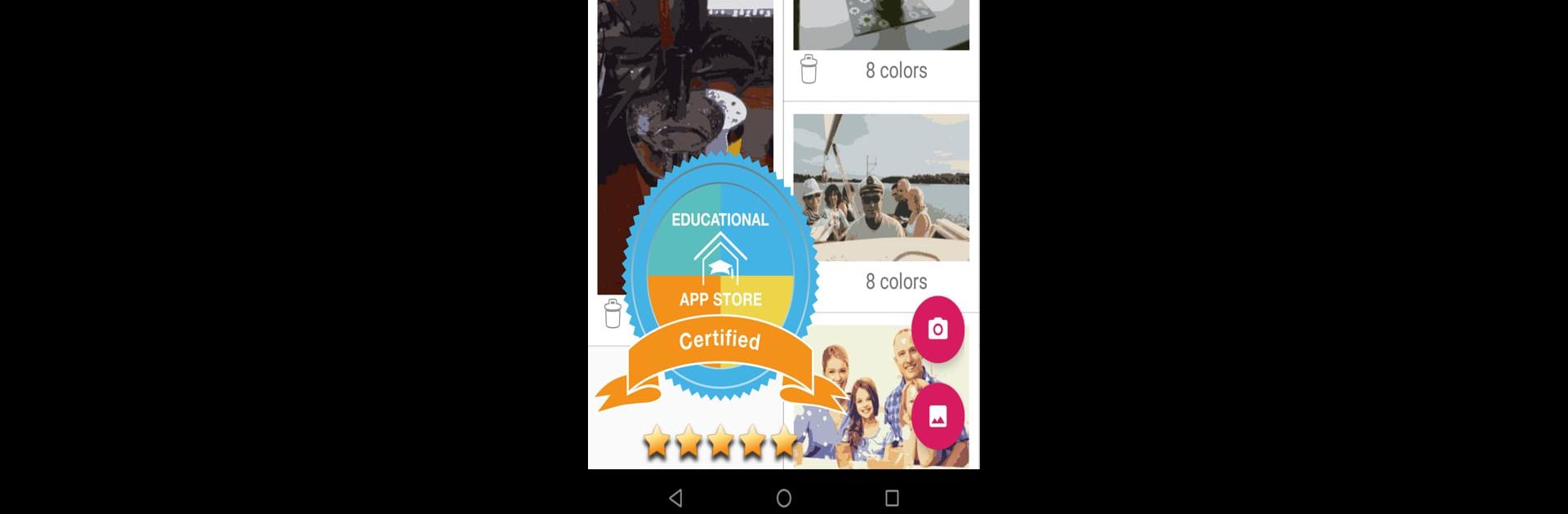Multitask effortlessly on your PC or Mac as you try out Paint By Numbers Creator, a Photography app by MIXAImaging on BlueStacks.
About the App
Ever looked at your favorite photo and thought it’d make a cool coloring page? Paint By Numbers Creator by MIXAImaging takes your everyday snapshots or selfies and turns them into custom paint-by-number patterns. Whether you’re relaxing with some coloring or want to create fun art projects for the family, this Photography app makes the whole process super simple and a little bit addictive. Get your own personalized coloring templates from any image—no art degree required.
App Features
- Easy Photo Imports
Pick any image from your gallery or snap a new one straight from your camera. It only takes a second to get started, no complicated setup. - Instant Pattern Generator
Let the app do the hard work. With a tap, it transforms your picture into a sleek, paint-by-number outline, complete with a smart color palette. - Color Directly on Your Device
Feeling creative? Color within the app itself, using simple tools that make the whole experience smooth and enjoyable. - Ready-to-Print Patterns
Prefer real paper? Print out your custom paint-by-number designs, including a handy color key. Great for classroom activities, gifts, or just a chill afternoon. - Perfect for All Ages
Whether you’re an adult who likes to unwind or a kid wanting a new art project, there’s something here for you. - Share and Save Your Art
Once your masterpiece is ready, saving or sharing it is easy—send your creations to friends or family in just a couple taps. - Works Seamlessly on BlueStacks
If you want a bigger canvas to work with, try running Paint By Numbers Creator on BlueStacks for a more detailed coloring experience.
Ready to experience Paint By Numbers Creator on a bigger screen, in all its glory? Download BlueStacks now.