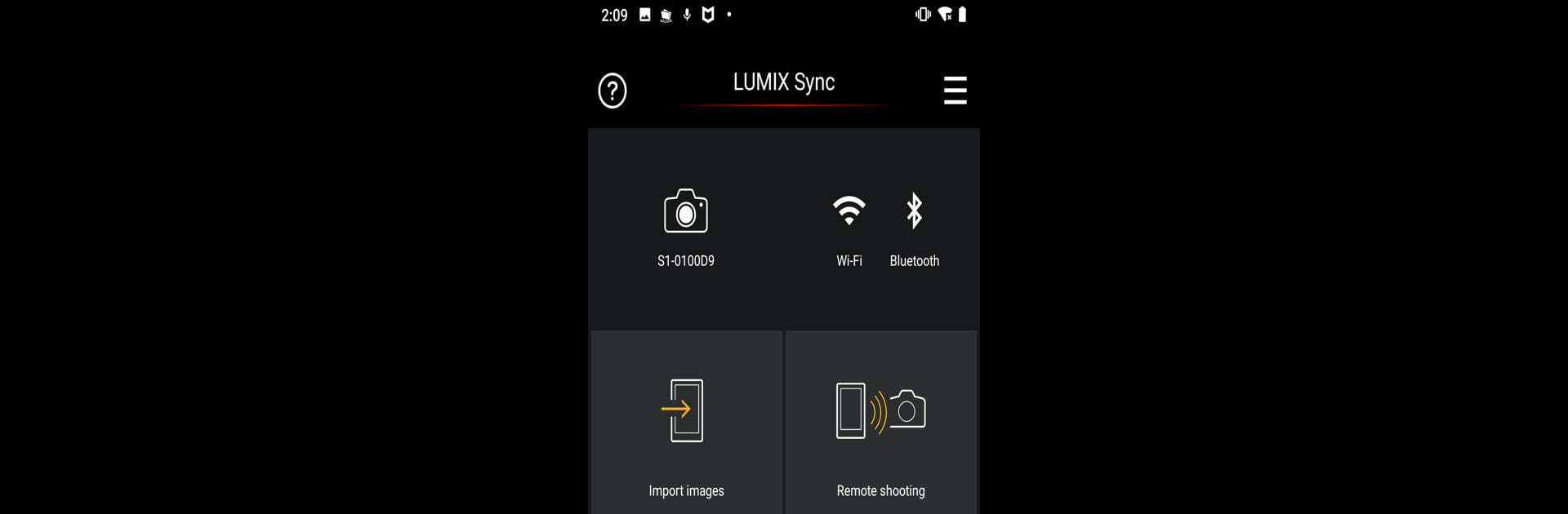Why limit yourself to your small screen on the phone? Run Panasonic LUMIX Sync, an app by Panasonic Holdings Corporation, best experienced on your PC or Mac with BlueStacks, the world’s #1 Android emulator.
About the App
Panasonic LUMIX Sync is all about making your photography routine smoother and a bit more fun. If you’ve got a compatible LUMIX camera, this app lets you wirelessly control it and move your photos and videos straight to your phone—no cables, no hassle. Whether you’re out shooting or organizing things back home, LUMIX Sync adds some flexibility that photographers (and even casual shooters) will appreciate.
App Features
-
Remote Shooting Control
Ever wish you could use your phone to snap the shot? With LUMIX Sync, your smartphone doubles as a remote for your camera. Frame the scene using your phone’s screen and hit capture without ever touching the camera itself. -
Quick Image & Video Transfers
Done shooting? Skip the card readers and quickly move your photos or videos from the camera to your smartphone. Sharing on-the-go just got way simpler. -
Easy Camera Setup
LUMIX Sync guides you through pairing your camera with your phone. Bluetooth and Wi-Fi connections are straightforward, so you’ll be set up and ready to shoot in just a few taps. -
Automatic Location Info
Trying to remember where that photo was snapped? The app can tag images with your phone’s GPS location—super useful when you’re sorting travel shots later. -
Wi-Fi Speed Support
If both your router and phone handle 802.11ac Wi-Fi, you’ll notice file transfers zip along faster than usual, even with larger files. -
Built-in User Guide
Not quite sure how something works? There’s a handy user guide right in the app, so you can check any detail whenever you need. -
Wide Model Compatibility
Works with many S and G series LUMIX cameras, such as the DC-S1, S5, GH5M2, GH6, and more. Some remote and image transfer functions are even available for certain GH and G9 models.
If you like organizing and editing from your computer, LUMIX Sync pairs up nicely with BlueStacks for an even bigger-picture experience in the Photography genre.
BlueStacks gives you the much-needed freedom to experience your favorite apps on a bigger screen. Get it now.