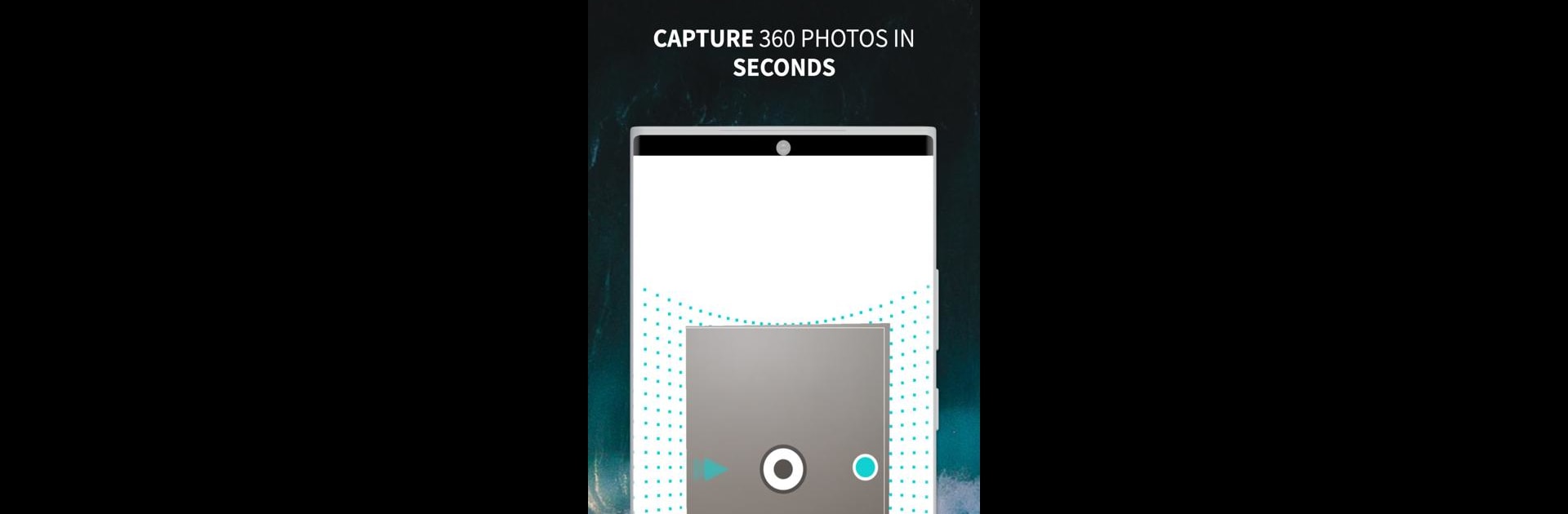Why limit yourself to your small screen on the phone? Run Panorama 360 & Virtual Tours, an app by Teliportme, best experienced on your PC or Mac with BlueStacks, the world’s #1 Android emulator.
About the App
If you’ve ever wished you could capture more than just a standard photo, Panorama 360 & Virtual Tours from Teliportme has you covered. This Photography app lets you create stunning panoramic shots and immersive virtual tours with just a few swipes. It’s all about making your memories a bit more vibrant—and, honestly, sharing them is half the fun.
App Features
-
Easy Panorama Capture
Just tap the Capture button and slowly move your phone from side to side—no extra gear or tricky setup. The app stitches everything together for one smooth panoramic view. -
Virtual Tour Creation
Turn regular spaces into walk-through experiences. Create and explore virtual tours that let you revisit places or share them with friends who missed out. -
High-Res Sharing
Show off your panoramic masterpieces in high quality. Whether it’s Instagram, Facebook, Twitter, or WhatsApp, sharing your creations is quick and painless. -
Versatile Viewing Modes
Check out your panoramas as flat images or dive into the 3D viewer for a more interactive vibe. Makes revisiting those moments way more interesting. -
Photosphere Support
Upload directly to Teliportme’s platform with Photosphere integration—one less step, lots more sharing. -
Automatic Geo-Tagging
No more wondering, “Where was that?” The app tags your panoramas with location info, perfect for keeping tabs on your adventures. -
HD Panoramas
When you want those extra-sharp visuals, just go for the HD option. Your landscapes and cityscapes will look even better. -
SD Card Storage
No worries about clogging up your phone storage—images go straight to your SD card. -
Quick Embeds and Flat Image Sharing
Want to pop a panorama on your blog or send it by email? Super easy, and your images keep their quality.
You can get the full experience on BlueStacks if you’re not a fan of squinting at a tiny phone screen. The app’s even smarter about permissions, only asking for your location when you’re ready to share.
Ready to experience Panorama 360 & Virtual Tours on a bigger screen, in all its glory? Download BlueStacks now.