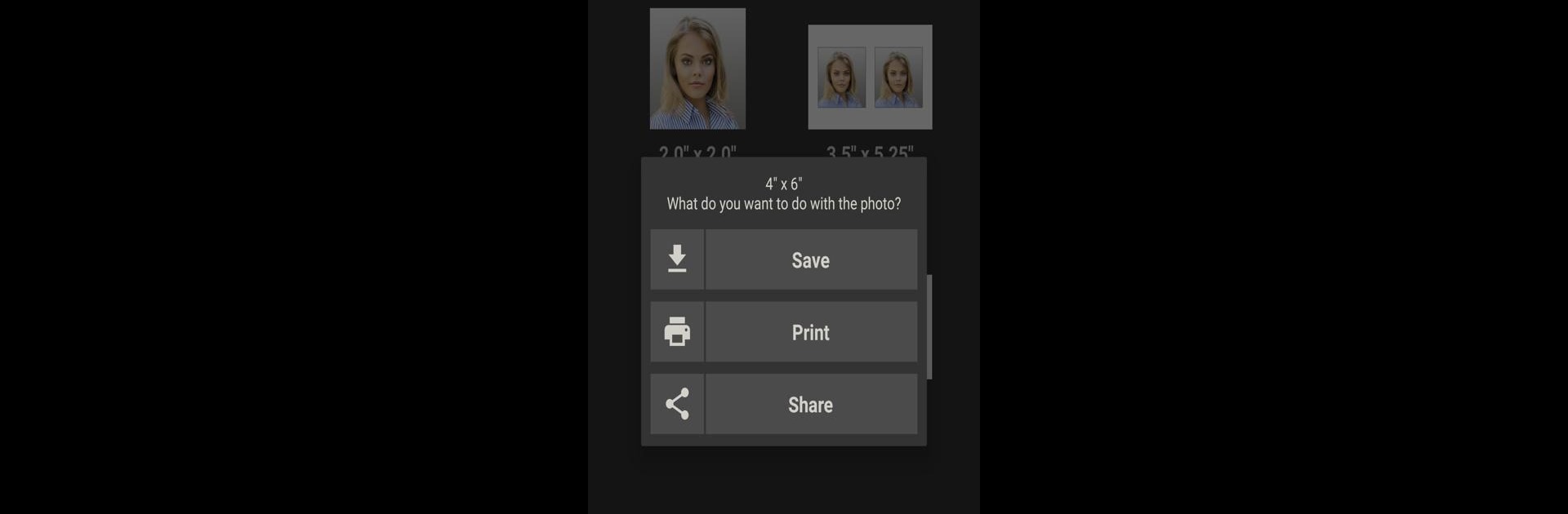Upgrade your experience. Try Passport Photo – ID Photo, the fantastic Photography app from Codenia, from the comfort of your laptop, PC, or Mac, only on BlueStacks.
About the App
Ever needed a passport photo last minute, or just didn’t feel like heading out to a photo booth? Passport Photo – ID Photo by Codenia has your back. This Photography app makes snapping and prepping your own ID or application photos as straightforward as possible—right from your phone or even on your computer with BlueStacks. Whether you’re sorting out travel docs or job applications, you can create, format, and save photos that actually fit the requirements—fast.
App Features
-
Global Templates Ready to Go
Forget hunting for official size guides—Passport Photo – ID Photo comes loaded with templates for 100 countries, covering a wide range of passport and ID photo requirements. -
Easy Application Photos
Job interviews on the horizon? You’ll find over ten popular styles for professional application pictures already set up in the app. -
Flexible Photo Sources
Start fresh using your camera, or pick an existing shot from your photo album—it’s your call. -
Smart Editing Tools
Use simple finger gestures to zoom, move, and rotate your picture till everything lines up perfectly. -
Customizable Print Sizes
Select exactly how you want to print—metric and inch options are all here, from 9×13 cm to 5×7 inches, plus custom single image sizing if you want something different. -
Multiple Photos on One Sheet
Stack up your images how you want for easy cutting later, whether you want a bunch on the same piece of photo paper or just one. -
Sharing and Storage
Once you’re set, store pics in the app, print them straight out, or even email yourself copies to print later (however works for you). -
Supports Different Print Methods
Print at home or bring your file to any local or online photo lab—no limitations there. -
Fits on Bigger Screens
If you prefer working on your laptop, Passport Photo – ID Photo works smoothly with BlueStacks for a little extra editing space.
Switch to BlueStacks and make the most of your apps on your PC or Mac.