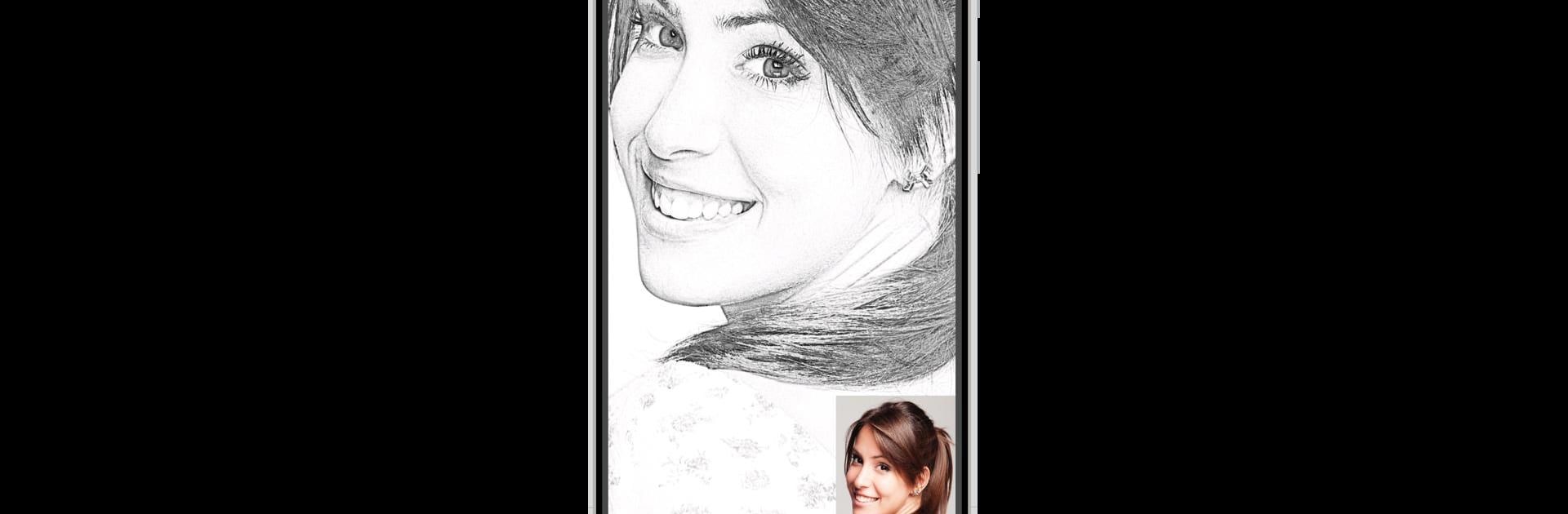Get freedom from your phone’s obvious limitations. Use Pencil Photo Sketch : Drawing, made by Minerva Studios Private Limited, a Photography app on your PC or Mac with BlueStacks, and level up your experience.
About the App
Ever looked at your favorite photo and wondered what it’d look like as a pencil drawing? Pencil Photo Sketch : Drawing by Minerva Studios Private Limited lets you reimagine your selfies or any photo as stunning hand-drawn sketches or colorful artwork in just a few taps. Whether you’re aiming for that artsy, drawn look or something a bit more playful, this photography app makes turning ordinary pictures into creative masterpieces surprisingly simple and kinda fun, too.
App Features
-
Easy-to-Use Interface:
No complicated steps here. The app keeps things simple—pick a photo or snap a new one, choose an effect, and let the magic happen. -
Sketch Effects Galore:
Try classic black-and-white pencil sketches, soft crayon finishes, cartoon vibes, vibrant color pencil art, and more. The variety gives your photos a totally different feel every time. -
One-Tap Art Transformation:
Just pick an effect, tap once, and your photo instantly gets that hand-crafted sketch look. No fussing with sliders or confusing menus. -
Cartoon & Color Drawing Styles:
Get more playful with cartoon filters or bright, colorful drawing effects for pictures that really stand out on your feed. -
Save & Share Instantly:
Quick saving makes it painless to keep your creations, and sharing to Instagram, Facebook, and other favorite spots is just a tap away. -
Handy for Any Photo:
Perfect for portraits, pets, or just random snapshots lying around in your gallery. The sketch and drawing filters work with almost anything. -
Even Smoother on BlueStacks:
If you want to get artsy on a bigger screen, try it out using BlueStacks and see your photo edits in large, crisp detail.
BlueStacks brings your apps to life on a bigger screen—seamless and straightforward.