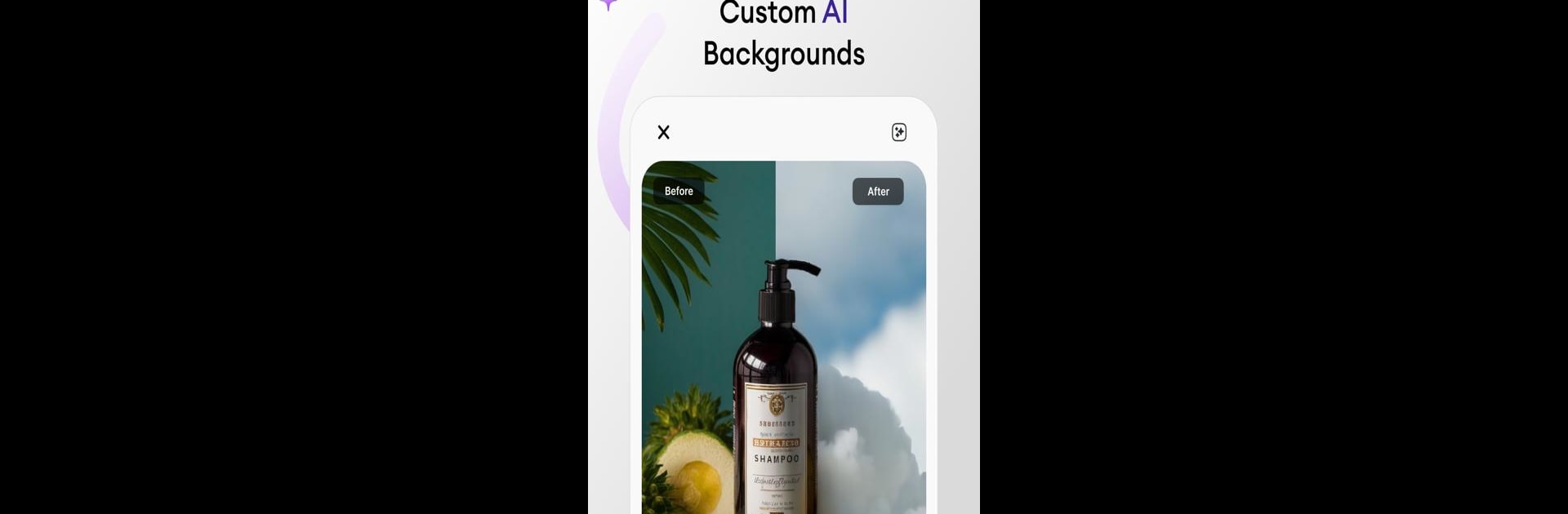Why limit yourself to your small screen on the phone? Run Phot AI: AI Photo Editor, an app by Phot AI: AI Photo Editor, best experienced on your PC or Mac with BlueStacks, the world’s #1 Android emulator.
About the App
Phot AI: AI Photo Editor is here to make photo editing feel effortless, whether you’re showcasing products, creating content for social media, or giving your images a pro-level touch. Built with intuitive AI tools, this app is perfect for e-commerce sellers, influencers, or anyone who wants their visuals to look polished—without hours of manual editing. Snap a quick photo or pull in your best shots and let the magic happen in just a few taps.
App Features
-
AI Visual Creation
Just type out what you’re thinking, and let the app’s AI whip up fresh product photos, graphics, or social posts. You don’t need any design background. -
Simple Background Removal
With one tap, erase and swap out backgrounds to instantly refresh your images. Cleaning up product listings or making your latest Instagram post pop is way less of a hassle. -
Batch Editing (Coming Soon)
If you’ve got a ton of images to tweak, batch editing will let you handle them all at once for super-efficient high-volume edits—perfect for busy online sellers. -
Social & Marketplace Optimization
Get your images ready for Instagram, Amazon, Shopify, Etsy, and more without wrestling with awkward cropping or blurry uploads. Sizes adjust automatically to fit whatever platform you need. -
Ready-Made Templates
Grab a designer-made template for holidays, promotions, or special events. Personalize them fast to get a professional look without starting from scratch. -
Pro-Level Retouching Tools
Clean up photos by removing weird background objects, smoothing out details, and retouching like a pro—all right from your phone. -
Generous Export Limits
Enjoy up to 250 high-res exports a month for free, or get all the unlimited perks with a Pro plan.
Want to check out everything on a bigger screen? Phot AI: AI Photo Editor works smoothly with BlueStacks for a more comfortable editing experience.
Ready to experience Phot AI: AI Photo Editor on a bigger screen, in all its glory? Download BlueStacks now.