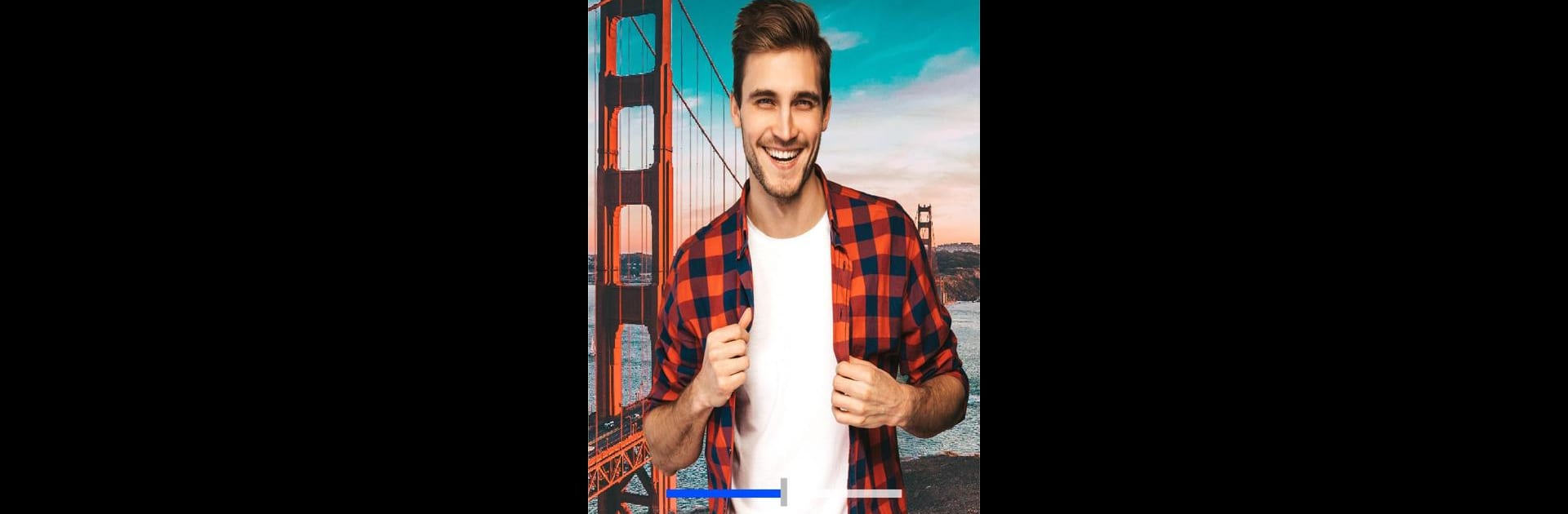What’s better than using Photo Background Changer by Vyro AI? Well, try it on a big screen, on your PC or Mac, with BlueStacks to see the difference.
About the App
Ever snapped a great photo but wished the background was something a little more exciting? Photo Background Changer from Vyro AI is made just for those moments. This Photography app gives you the power to pull off professional-looking photo edits, whether you’re just hoping to make a quick background swap or you plan to create totally custom stickers and memes. If you’re on BlueStacks, you’ll find the experience smooth, fast, and super user-friendly.
App Features
-
One-Tap Background Removal
Let the app’s AI do all the heavy lifting—just tap once and the background disappears, leaving your subject perfectly cut out. No tricky selections or guesswork required. -
Swap in Stunning Backgrounds
Browse through a giant library of over 500 high-quality, eye-catching backgrounds. Everything from cozy studios to wild abstract designs—swap out anything bland for something that pops. -
Custom Stickers & Memes
Craft your own transparent PNGs that you can save as stickers, memes, or for quick edits later. Perfect for personal chats, social media, or just having fun. -
Manual Cutout Tools
Want total control? Trace and edit around your subject by hand. Clean up the edges and repair any slip-ups to get things pixel-perfect. -
Editing Power
Tweak brightness, contrast, and saturation until your photo is just right. Enhance images with fine-tuned adjustments or just give them a subtle refresh. -
Add a Personal Touch with Text
Drop in a message or caption using over 20 unique fonts and plenty of customization. Change up the color, alignment, or slap a border on your words—make it look exactly how you want. -
Picture Borders & Frames
Wrap your photos in one of over 100 border styles. It’s an easy way to highlight your pic or fit it into a specific look. -
Filters and Effects
Give your images that finishing touch using a range of stylish effects and filters to liven things up. -
Flexible Export Options
Save your creations with transparent backgrounds as PNGs or go classic with white-background JPEGs—it’s up to you. -
Background Variety
The app’s not just about stock photos; pick from gradients, wood textures, split color, and more. You can even swap in a background from the web if you want to get really creative. -
Perfect for IDs & Thumbnails
Need a sharp photo for your ID or a catchy YouTube thumbnail? The app has settings and sizes that make these a breeze.
Edit, create, and play around with your photos—the options feel just about endless.
BlueStacks gives you the much-needed freedom to experience your favorite apps on a bigger screen. Get it now.