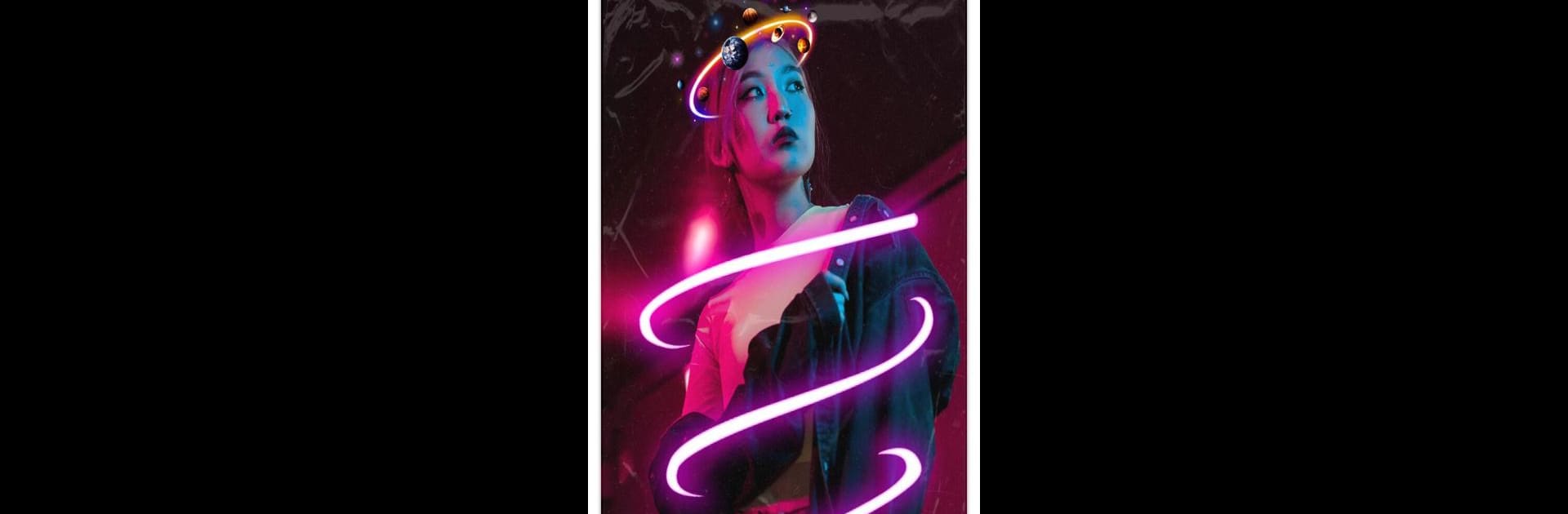Multitask effortlessly on your PC or Mac as you try out Photo Editor – VHS, glitch effect, vaporwave, a Photography app by InShot Inc. on BlueStacks.
About the App
Ever wish your photos could give off those bold, retro vibes you see all over social media? Photo Editor – VHS, glitch effect, vaporwave by InShot Inc. makes it ridiculously easy to transform every snapshot into a trippy work of art. Whether you’re channeling your inner 90s kid or you’re obsessed with vaporwave colors and glitch effects, this app is packed with everything you need to turn ordinary pics into something that pops.
App Features
- Wild Glitch & VHS Effects: From old-school VHS static to trippy RGB colors and grainy textures, there are tons of jaw-dropping effects to play with. Try out pixel, swirl, scanline, or that classic fisheye look—there’s something for just about every mood.
- Vaporwave & Cyberpunk Stickers: Want to add more personality? Dive into a huge sticker library loaded with cyberpunk symbols, pixel art, seapunk vibes, and quirky text. Aesthetic statues and those iconic Windows 95 pop-ups included.
- Retro Filters & Vintage Tones: Love the feel of a classic film camera? Check out lomo, vignette, pink, cocoa, or even dark overlays that instantly make your photos feel right out of the 80s or 90s. You can tweak brightness, warmth, contrast, and more, so your edits always look just right.
- Psychedelic & Trippy Effects: Craving something more out-there? The editor has plenty of psychedelic filters and dreamy effects to give your images that surreal, mind-bending twist.
- Instant Customization: Everything’s super adjustable—you choose the degree and size of the glitch, blur out imperfections, or let random effects surprise you. Edit quick and see your photos transform in real time.
- Share-Ready for Social Feeds: All your edited masterpieces are perfect for sharing on Instagram or wherever you want to stand out. Plus, using BlueStacks can make trying out these edits on your computer even more fun and streamlined.
If you’re looking to shake up your photo game, this photography gem brings all the nostalgic feels, with modern glitches and vaporwave coolness to match.
BlueStacks brings your apps to life on a bigger screen—seamless and straightforward.