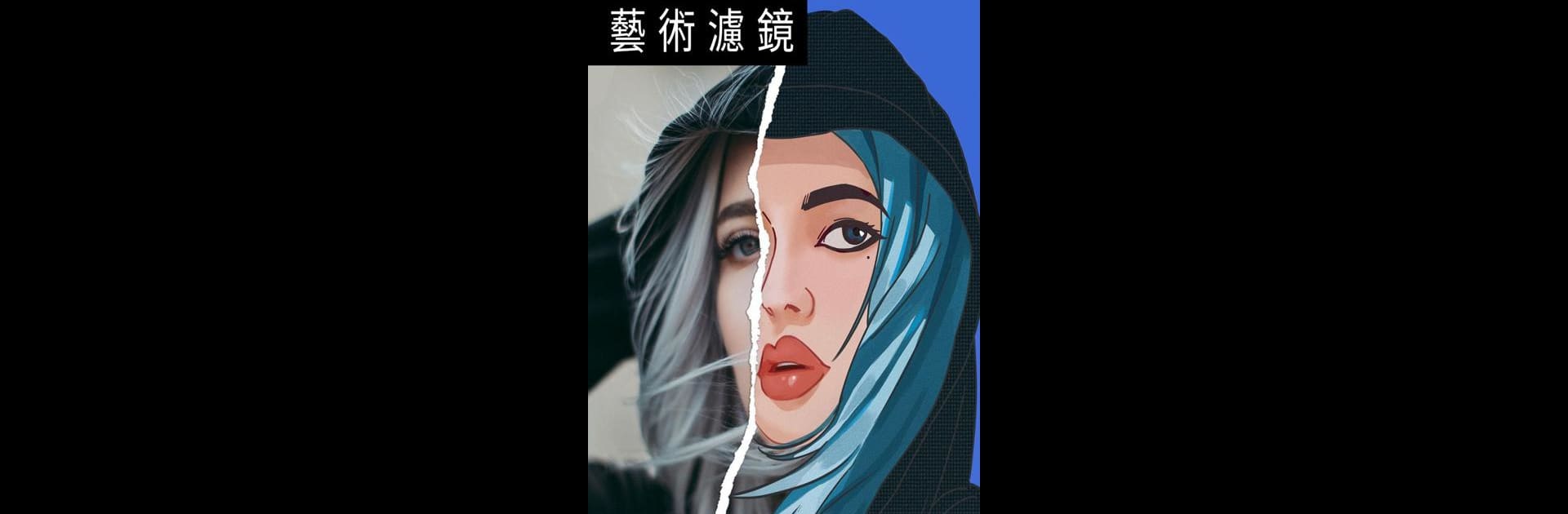What’s better than using PicsKit Photo Editor & Design by changpeng? Well, try it on a big screen, on your PC or Mac, with BlueStacks to see the difference.
About the App
Editing photos on your phone just got a whole lot more fun with PicsKit Photo Editor & Design by changpeng. Whether you’re fixing up selfies, crafting wild collages, or experimenting with neon and glitch effects, this app puts all the tools you need right at your fingertips—no professional skills required. Expect an experience that lets you experiment, remix, and push your creativity to new heights, all from your mobile device (and, if you want a roomier view, BlueStacks makes it easy to use on your computer too).
App Features
-
Background Eraser & Cutout Tools
Don’t want that photobomber in the shot? The eraser tool’s got you covered. Snip out anything you don’t like, swap backgrounds, or make custom stickers and memes with just a few taps. -
Body & Face Retouch
Give your selfies a polished touch—smooth your skin, tweak your features, or slim down a bit for those times you need a little boost. -
Photo Blending & Remix Modes
Ever wanted to mash two photos together for a dramatic double exposure? Choose your favorite blending modes and filters for striking effects. -
Sticker Creation & Huge Gallery
Browse an ever-growing collection of stickers, including daring neon designs and drip styles. Or, get creative and build your own using the simple cut-and-paste tools. -
200+ Filters & Artistic Effects
Quickly transform any image with unique filters—cartoon, indie, sun-blinds, glaze, and loads more. Each one gives your photos a totally different vibe. -
Unlimited Image Layers
Stack as many layers as you want—mix images, text, or stickers. It’s easy to rearrange everything until your collage or montage looks just right. -
Collage & Grid Templates
Bring your favorite shots together into eye-popping collages. Plenty of templates and grid styles make arranging your pics a breeze. -
Creative Blur & Color Splash
Soften backgrounds for a pro look or highlight just one color for extra pop with splash tools that make your photos stand out. -
Dispersion & Glitch Effects
Tap to scatter your photo into dynamic shards, or throw on some glitch effects for that retro-cool digital distortion. -
All-in-One Editing Tools
Crop, rotate, tweak transparency, play with hundreds of fonts and stickers—it’s all in there for quick fixes or deep edits.
Whether you’re stitching together montages, tweaking portraits, or just having fun with filters, PicsKit Photo Editor & Design by changpeng gives you loads of choices to make your images shine your way. Editing on a bigger screen? BlueStacks lets you do just that.
Big screen. Bigger performance. Use BlueStacks on your PC or Mac to run your favorite apps.