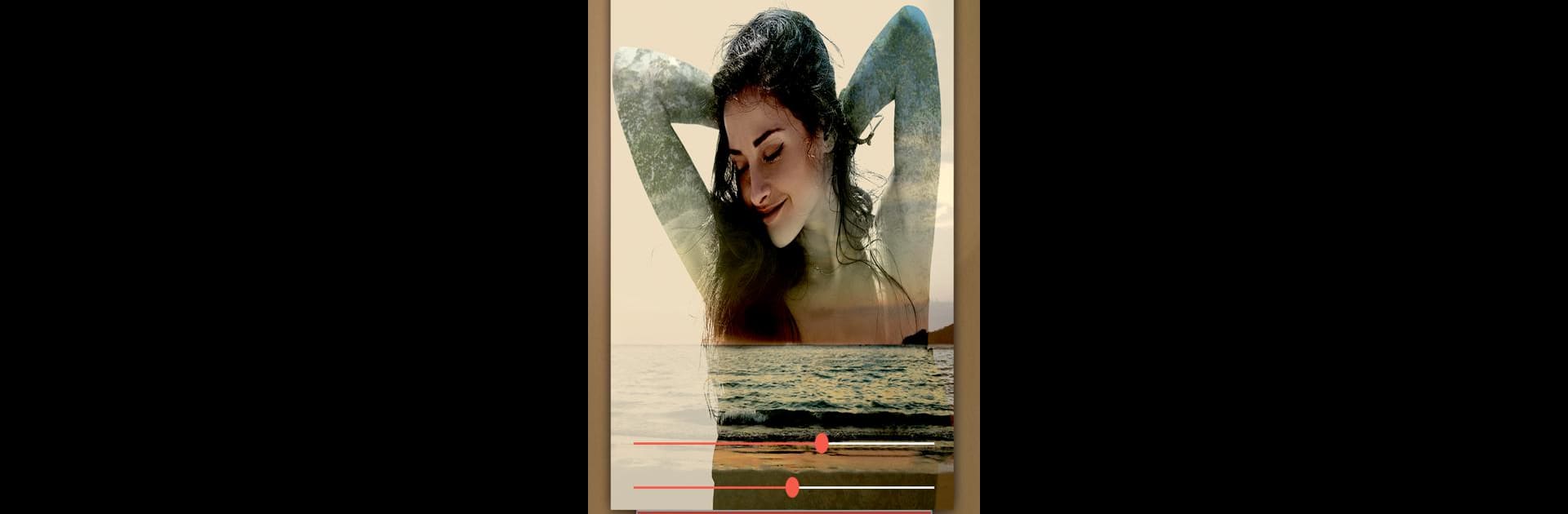Upgrade your experience. Try Photo Overlays – Blender, the fantastic Photography app from Z Mobile Apps, from the comfort of your laptop, PC, or Mac, only on BlueStacks.
About the App
Ever wanted to play around with blended images or try your hand at those eye-catching double exposure edits? Photo Overlays – Blender from Z Mobile Apps brings some pretty awesome photography tools to your fingertips—whether you’re just starting out or you’ve been messing with photos for a while. The whole thing is designed to be intuitive, so it’s simple to create cool, polished images with just a few taps. If you’re on BlueStacks, editing gets even easier with a bigger screen.
App Features
-
Simple Image Blending
Effortlessly merge two or more photos together for unique multi-exposure looks. Just pick your images and the app handles the rest, making the process super straightforward. -
Full Editing Toolbox
Adjust brightness, contrast, and color with familiar controls, plus some surprise tools you might not expect. Tweaking your pictures to get the vibe just right is actually kind of fun. -
Photo Enhancement
Give your snaps a boost—sharpen details and bring out stunning clarity for more professional-looking results, even using older pics. -
Creative Effects
Browse a collection of visual effects, from subtle filters to bold artistic styles, and see what fits your photo’s mood. -
Custom Overlays
Layer on overlays for that double exposure or surreal touch—perfect for adding a bit of drama or creativity to your edits. -
Quick Crop & Adjust
Cropping and rotating are simple, so your images are ready for whatever platform or frame you’ve got in mind. -
Borders, Frames & More
Personalize your creation with stickers, stylish frames, text, or borders. Add little details that make your edits stand out.
If you’re looking to blend photos, tune up your edits, or start experimenting with overlays—all with an easy workflow—Photo Overlays – Blender has got what you need.
Eager to take your app experience to the next level? Start right away by downloading BlueStacks on your PC or Mac.