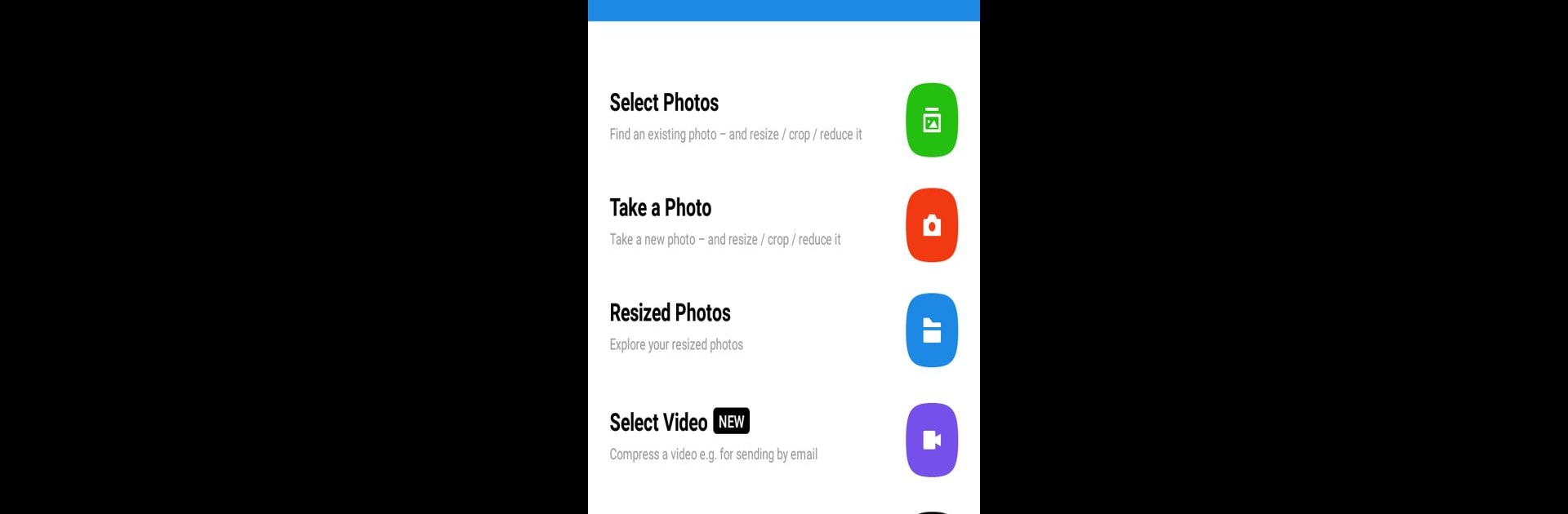Get freedom from your phone’s obvious limitations. Use Photo & Picture Resizer, made by Farluner Apps & Games, a Photography app on your PC or Mac with BlueStacks, and level up your experience.
About the App
Ever snap a photo on your phone and realize it’s just too big to share? Photo & Picture Resizer, from Farluner Apps & Games, is designed to make tweaking your pictures fast, easy, and painless. Whether you’re trying to fit images into an email, want them web-ready, or need to prep the perfect Instagram post, this app’s got you covered. Expect a straightforward, no-fuss experience every time you need to reduce a photo’s size without losing out on quality.
App Features
- Batch Resizing
-
Select a whole bunch of photos at once and resize them together—no need to go one by one when you’re short on time.
-
No Worry about Photo Quality
-
The app does a great job keeping your images looking crisp, even after they’re shrunk down. You get smaller files but still clear, sharp photos.
-
Keeps the Originals Safe
-
Don’t sweat it—your original photos stay untouched. The newly resized versions get saved in a separate folder automatically.
-
Flexible Resolution Choices
-
You can choose from handy presets or punch in your own custom dimensions. Whether you need stuff sized for social media or something for printing, it’s all there.
-
Preserves Aspect Ratio
-
No weird stretching or squashing. Your photos keep their original proportions, so what you see is what you get—just in a more manageable size.
-
Easy Social Media Sharing
-
Once resized, your photos are ready to be posted to Instagram, Facebook, or wherever else you’re hanging out online.
-
Compression without Compromise
-
Shrink a big, multi-megabyte image down to a much smaller size (think a 4MB photo down to around 400KB at 800×600) without it looking pixelated.
-
Photo Browsing by Gestures
-
Swipe through your photo collection with simple gestures—quick and intuitive, especially if you’ve got a lot to go through.
-
Special Formats for YouTube and Instagram
-
Need a banner or a story image? There are size options for popular formats, like 2048×1152 for YouTube.
-
Convenient for Messaging and Email
- Make your photos small enough to fit those finicky email attachment limits or slide easily into a text message.
And hey, if you ever want to run Photo & Picture Resizer on a bigger screen, it works smoothly with BlueStacks too. Whether you’re resizing one shot or a hefty batch, this app from the Photography genre handles it all with minimal hassle.
BlueStacks brings your apps to life on a bigger screen—seamless and straightforward.