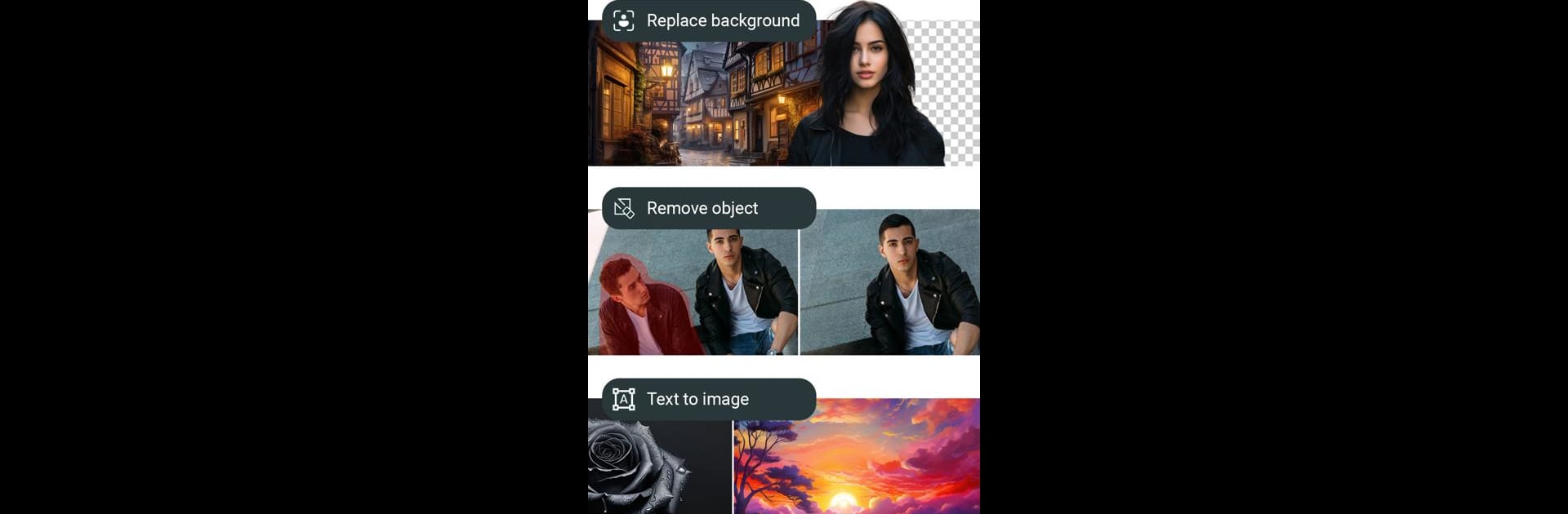Let BlueStacks turn your PC, Mac, or laptop into the perfect home for Photo Studio: pictures editor!, a fun Photography app from KVADGroup App Studio.
About the App
Looking for a fun way to transform your everyday snapshots into something eye-catching? Photo Studio: pictures editor! from KVADGroup App Studio makes the editing process simple, playful, and full of creative options. Whether you’re crafting an Instagram story, touching up a favorite selfie, or whipping up a cute invite, this photography app serves up all the tools you need—without the fuss. Expect everything from easy presets and quirky filters to advanced features powered by smart AI. Edit, enhance, and get artistic with your pictures in just a few taps.
App Features
-
AI-Powered Enhancements
Let intelligent editing tools do the heavy lifting, improving your photo’s quality and automatically adjusting brightness, contrast, or color balance so you always look your best. -
Creative Filters & Effects
Explore a huge collection of filters, from retro vibes to bold modern looks. Play around with blur effects, vintage tones, or even colorize those old black-and-white favorites. -
Collage & Layout Tools
Combine pictures using the blend feature, or pick from ready-made templates to craft fun collages and multi-photo frames. Yes, there’s a birthday collage maker and party invite layouts for your next big occasion. -
Background Eraser
Say goodbye to photobombers! Effortlessly remove backgrounds or swap them out with something cool using the magic eraser. -
Instagram Story Templates
Scroll through loads of customizable story designs perfect for invites, flyers, celebrations, or social media marketing—just add your images and go. -
GIF Stickers & Video Effects
Bring your pictures to life with animated stickers or add video-style special effects to still images for an extra wow factor. -
Text Editing & Customization
Add stylish text to your photos or collages using a variety of fonts, colors, and effects. Personalize your creations with just a few taps. -
Picture-in-Picture & Frames
Layer your favorite photos together or pop them into fun frames to make unique, artistic collages.
You can even enjoy a bigger editing canvas with Photo Studio: pictures editor! if you’re using BlueStacks on your desktop. This app is made for anyone who loves playing with photos, no matter your skill level.
Eager to take your app experience to the next level? Start right away by downloading BlueStacks on your PC or Mac.