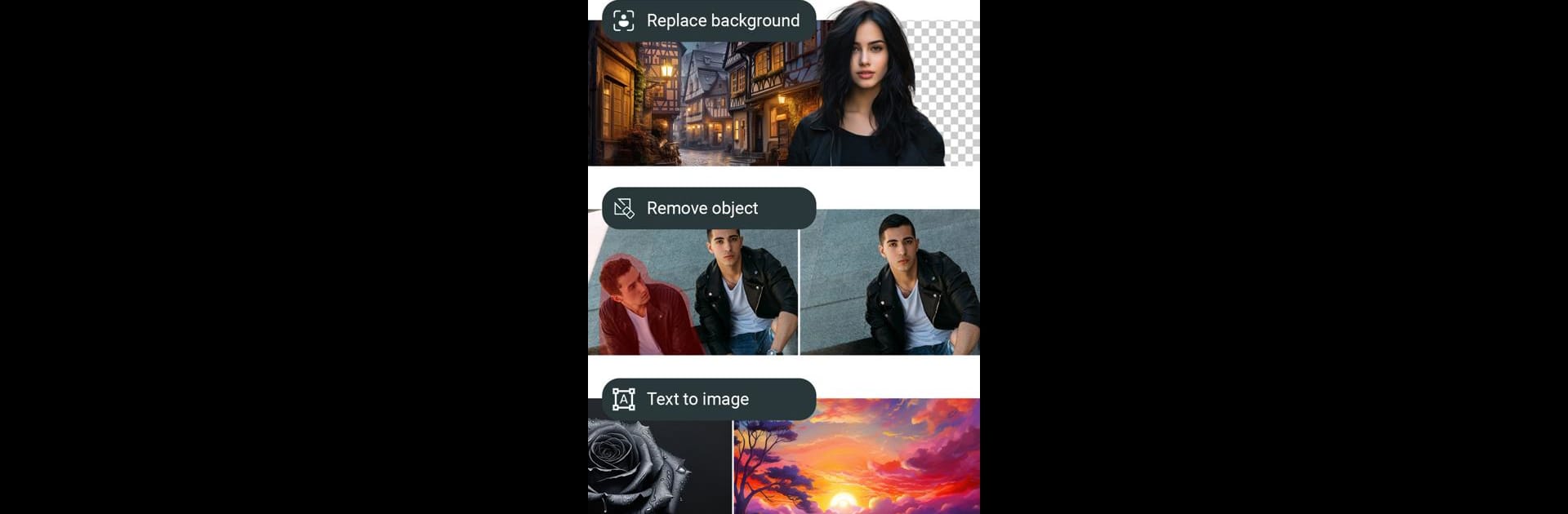Upgrade your experience. Try Photo Studio PRO, the fantastic Photography app from KVADGroup App Studio, from the comfort of your laptop, PC, or Mac, only on BlueStacks.
About the App
Creativity meets convenience with Photo Studio PRO by KVADGroup App Studio. Whether you’re a seasoned photographer or just want to have fun enhancing your shots, this app makes photo editing feel effortless—and, honestly, pretty fun. Expect an easy-to-navigate layout packed with all sorts of editing tools, effects, and little surprises that’ll keep your pictures looking fresh and unique.
App Features
-
Massive Selection of Filters & Effects
Play around with more than 200 filters and a ton of effects. There are frames for every occasion, stickers, textures, and an entire toolkit for adjusting things like lighting, sharpness, blur—you name it. -
Manual & Selective Editing
Want to tweak just one part of your photo? Get down to the details with manual correction tools. Plus, the mask correction feature lets you target specific spots with the perfect edit. -
Collage Editor
Easily combine multiple pictures into creative collages. There’s a bunch of frames, shapes, background options, and templates you can adjust, plus extra stickers to throw on top. -
Advanced Magic Tools
Features like Blend let you merge two images in creative ways, while Color Splash helps certain details pop. The Clone tool comes in handy for fixing or removing parts of your photo. There’s also a shapes editor if you want to play with design and layering. -
Text on Photos
Add messages to your images using a wide variety of fonts, colors, and textures. Text can be shaped and sized however you want, so your captions and quotes really stand out. -
Extensive Content Packs
Unlock new effects, frames, fonts, and templates with around 50 different add-on packs. These regularly updated options mean your editing choices never get stale.
For folks who prefer to edit on a bigger screen, all of these features work smoothly when you use BlueStacks. With Photo Studio PRO, you’ve basically got a full photography studio, right in your pocket—or on your desktop.
Ready to experience Photo Studio PRO on a bigger screen, in all its glory? Download BlueStacks now.