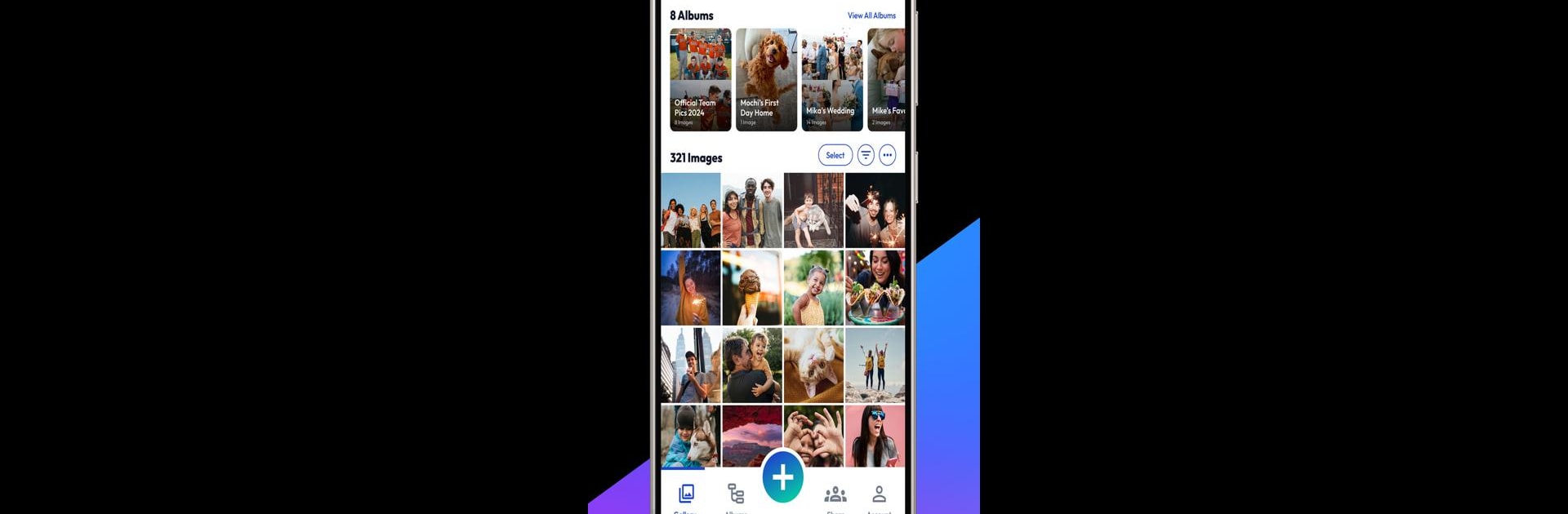Why limit yourself to your small screen on the phone? Run Photobucket Photo Storage, an app by Photobucket Corporation, best experienced on your PC or Mac with BlueStacks, the world’s #1 Android emulator.
About the App
Got a growing pile of photos and videos you never want to lose track of? Photobucket Photo Storage, from Photobucket Corporation, makes keeping your memories safe and organized way less complicated. Whether you’re snapping family birthdays or collecting travel pics, this app brings all your moments together in one secure place. Managing and sharing your media feels intuitive, with features designed for everyday use — and for those special occasions when you’re collaborating with friends or family.
App Features
-
Simple Group Sharing
With the Group Buckets Plan, it’s now a breeze to pool photos and videos with just your select group. Planning to document a birthday, company picnic, or a soccer match? Share a single link, and everyone can add, view, or download the best shots, all while keeping things private. -
Automatic Backup
There’s no need to worry about losing your latest photos. The auto backup feature keeps your media constantly saved, automatically syncing everything between your devices. Even if you’re switching between your phone, laptop, or using BlueStacks on your desktop, your memories come along. -
No Quality Loss
Rest easy, knowing what you upload or download looks just as sharp as the original. The app guarantees compression-free storage — your special moments stay crystal clear. -
Photo & Video Editing Tools
Make quick adjustments without bouncing between apps. Crop, add tags or titles, tweak colors, or organize albums right where your images live. -
Ad-Free Experience
Say goodbye to intrusive ads. Focus on your photos — and nothing else. -
Privacy Controls
Take charge of who sees your content. The app’s privacy options let you decide what gets shared and with whom. -
Large Storage Capacity
Every plan comes with a hefty 1TB of space, which is enough for hundreds of thousands of memories. -
Sort and Find Easily
Never lose track of your favorites. The app gives you sorting tools and the power to organize albums your way. -
Carbon-Neutral Storage
All your photos and videos are stored with eco-friendly, carbon-neutral memory management. Just a little something extra for peace of mind.
Switch to BlueStacks and make the most of your apps on your PC or Mac.