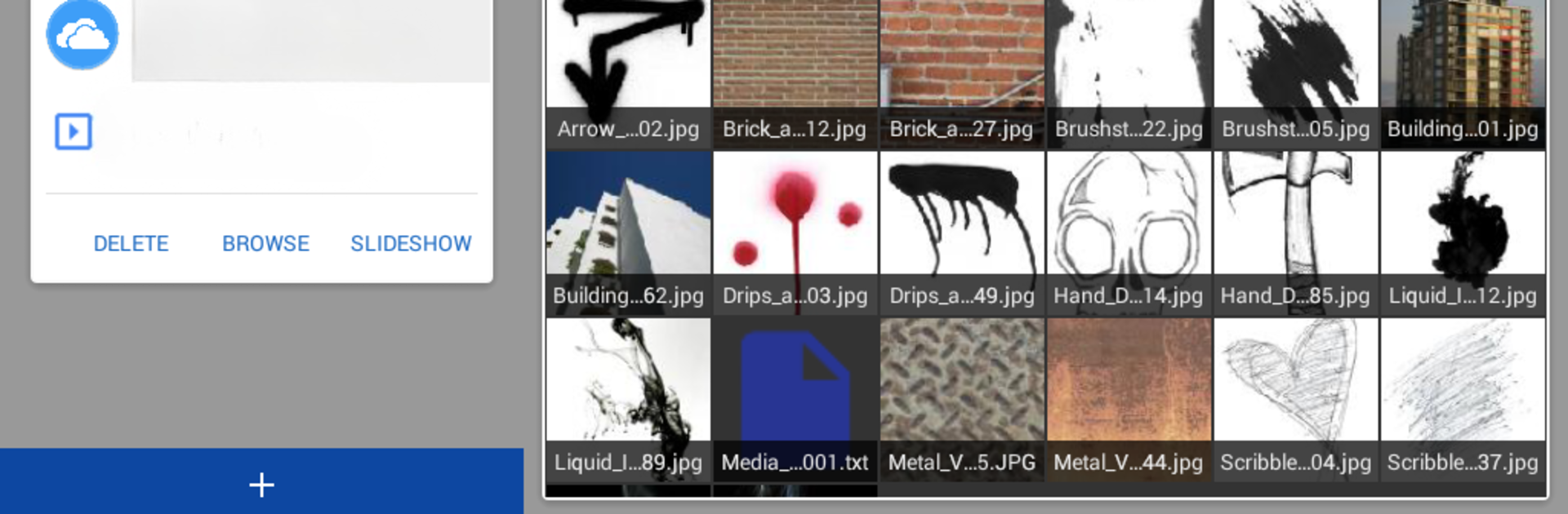Get freedom from your phone’s obvious limitations. Use PhotoCloud Frame Slideshow, made by Martin Vysny2, a Photography app on your PC or Mac with BlueStacks, and level up your experience.
About the App
Ever wish your favorite snapshots could fill the room, not just your phone? PhotoCloud Frame Slideshow is your friendly digital photo frame, ready to turn old tablets or phones into a rotating showcase of your best memories. Martin Vysny2 keeps things simple, making it easy for anyone—techie or not—to enjoy photos from all kinds of places, whether they’re tucked away in the cloud or sitting in a folder on your computer. Forget the clutter; this app is about letting your pictures shine, with no distractions.
App Features
-
Cloud & Local Source Support
View your photos from nearly anywhere: Google Drive, Flickr, Instagram (recent media only), Dropbox, OneDrive, MEGA, Box, OwnCloud/NextCloud (even with self-signed certs), DLNA/UPNP, SSH/SFTP, Windows network shares, and iCloud Public Share. All your memories in one slideshow, however scattered they are. -
Slideshow Your Way
Watch every photo, pick specific folders, or manually browse—your slideshow, your call. You can even pick collections from subfolders, so nothing gets left out. -
Offline Friendly
Got spotty WiFi? No problem. Photos get cached locally, so your slideshow keeps running when you lose connection. -
TV Streaming Options
Want your living room TV to double as an art gallery? Cast slideshows using ChromeCast or run the app right on your Android TV. No extra gizmos needed—just your remote. -
Supports Many Photo Formats
From everyday JPGs and PNGs to RAW formats like NEF, DNG, and more, PhotoCloud Frame Slideshow covers a wide range of file types for hobbyists and pros alike. -
Privacy First
Your photos stay yours. The app lets you safely access personal storage like SSH/SFTP servers or private OwnCloud/NextCloud setups without handing over your credentials to strangers. -
Customizable Photo Streams
Configure which folders stream, combine sources, and set up personal photo mixes that suit your vibe. Bonus: planned updates include the option to display different folders at different times (like a morning gallery or late-night memories). -
Easy Controls
Minimal fuss, maximum focus on your photos. You can control everything with just a few taps or your TV remote, so even your least techy relative can use it. -
No Annoying Videos or Ads
You’ll only see occasional “please purchase” images on the free version; pay once to ditch those. No blaring video commercials interrupting your trip down memory lane. -
BlueStacks Compatibility
For an even bigger display, you can enjoy your slideshows on a PC using BlueStacks—super handy for parties or just reliving old trips on a larger screen. -
Daydream Screensaver Integration
Let your device double as a digital frame with screensaver support (Android 4.2 and up), perfect for turning idle screens into eye candy.
Big screen. Bigger performance. Use BlueStacks on your PC or Mac to run your favorite apps.