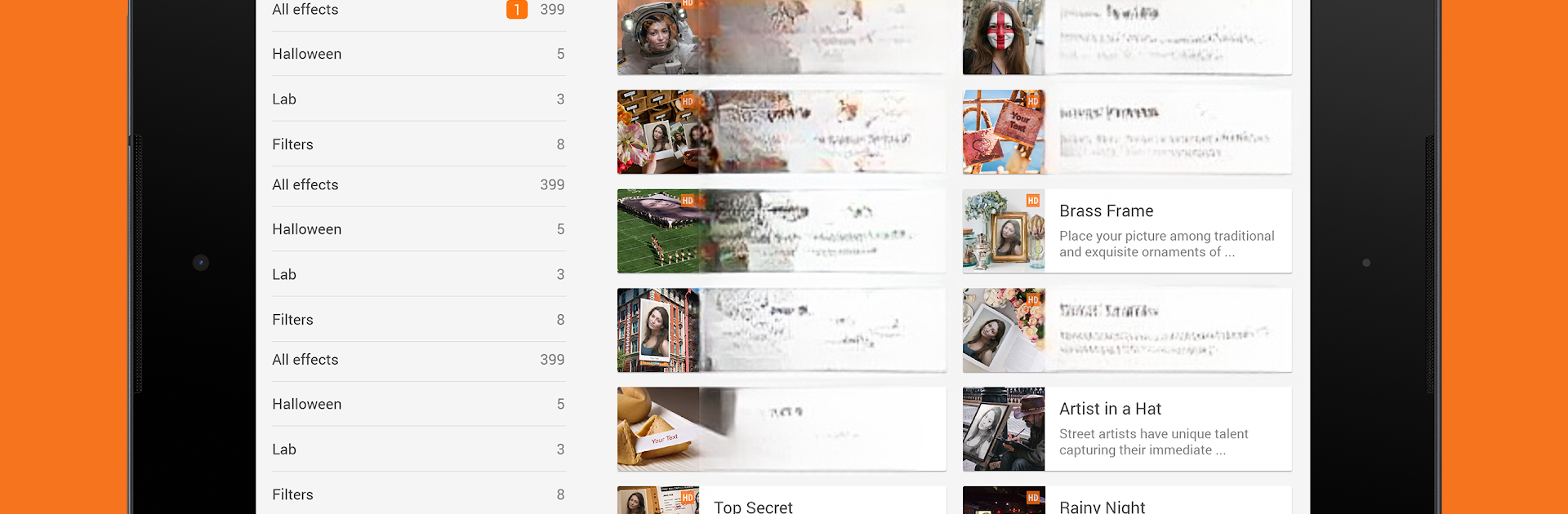Multitask effortlessly on your PC or Mac as you try out PhotoFunia, a Photography app by Capsule Digital on BlueStacks.
About the App
Ever wondered what you’d look like on a giant Times Square billboard, or maybe hanging alongside masterpieces in some famous museum? With PhotoFunia, playing with your photos is genuinely fun and full of surprises. Whether you’re just feeling a little creative or want to make your selfies stand out, this Photography app from Capsule Digital makes it all super easy and a little bit addictive.
App Features
- Fun Photo Effects: Flip through hundreds of quirky filters and effects. Want your face on a magazine cover, inside a painting, or dressed up for the holidays? Tap, and you’re there.
- Creative Text Options: Add your name in sand, on street signs, or even as graffiti. It’s not just photos—customize your pictures with cool text overlays and effects.
- Super Simple Editing: No experience needed. Just pick an effect, drop your photo in, and you’re done in seconds. No endless menus or complicated tools to mess with.
- Unique Costumes and Scenes: Dreaming of being an astronaut, a carnival dancer, or king for a day? Try out wild hats, costumes, and backgrounds—it’s all here for a quick laugh or something a bit more artsy.
- Filters & Frames: If you’re after classic looks, there are plenty of filters—from black and white to vintage styles—and a collection of frames for every vibe or season.
- Regular Updates: The effect library is always growing, so you’ll spot fresh options every week. There’s always something new to try out, whether it’s for a holiday or just to mess around.
- Cloud-Based Magic: All edits happen in the cloud, so you can count on fast processing—just make sure you’re connected online.
- Easy Sharing: Once you’re done, save your creation, send it by email, or post it on your favorite social app right from PhotoFunia.
- Works Everywhere: Snap, edit, and play with your photos on your phone or tablet—and if you’re using BlueStacks, it’s just as smooth on your computer, too.
BlueStacks gives you the much-needed freedom to experience your favorite apps on a bigger screen. Get it now.