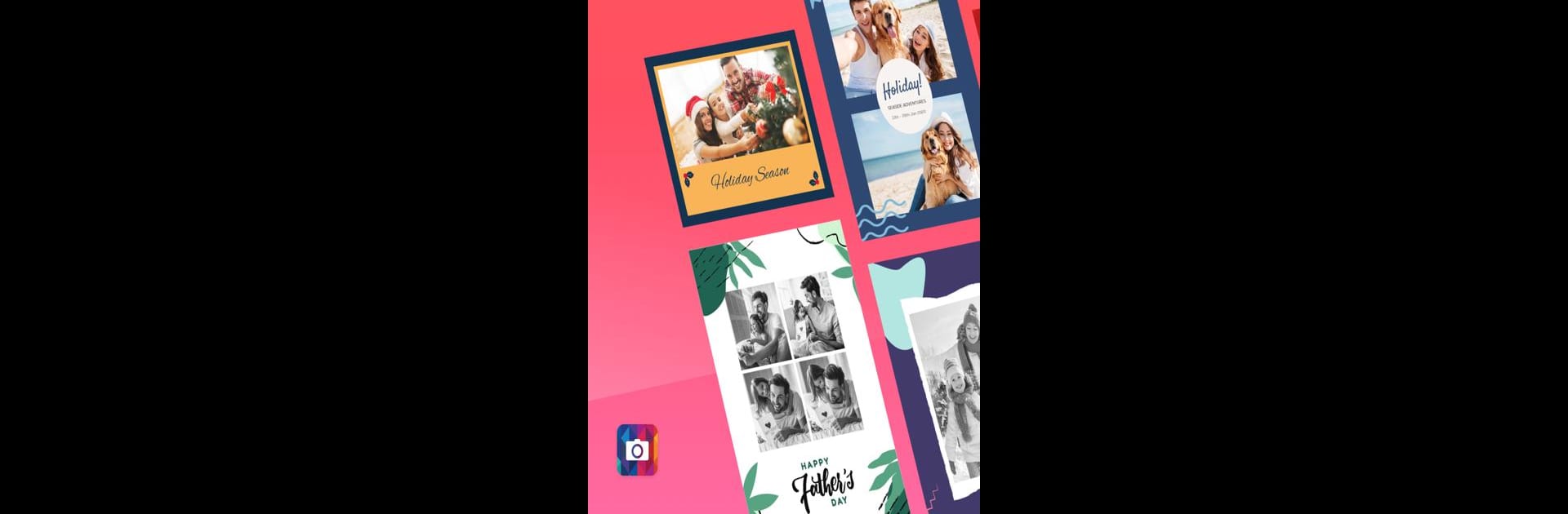Let BlueStacks turn your PC, Mac, or laptop into the perfect home for Phototastic Collage Maker, a fun Photography app from Thumbmunkeys Ltd.
About the App
Phototastic Collage Maker is that creative sidekick you didn’t know you needed. Whether you’re an Instagram fan or just looking to whip up a personalized birthday card, this photography app from Thumbmunkeys Ltd makes it super easy to turn your photos into something special—without any ads getting in your way. You can expect tons of ways to mix, match, edit, and share your images, all with a few taps. From quick photo collages for your feed to elaborate keepsakes for a friend, Phototastic Collage Maker makes it fun to play with your pictures and see what fits your mood.
App Features
- Ad-Free Experience: Focus on being creative—no pop-ups or distractions, just you and your photos.
- Fully Loaded Collage Templates: Browse over 1,200 eye-catching layouts for any mood, season, or occasion, so you’re never out of ideas.
- Layouts that Fit Everything: Got way too many pictures from that road trip? Fit up to 25 in a single collage without leaving anyone out.
- Backgrounds & Frames Galore: Pick from 600+ backgrounds and frames to give your collages a personal touch or just try something funky.
- Stickers for Every Vibe: More than 1,700 stickers mean you can make things cute, funny, chic, or just plain random—whatever you’re feeling.
- Endless Font Choices: With 200+ fonts, add captions just the way you want, from classy calligraphy to bold comics.
- Easy Editing: Resize, crop, freestyle cut-outs, and even shape photos into hearts, stars, or custom letters—no Photoshop skills needed.
- Fine-Tuning Controls: Adjust spacing, borders, margins, and even the order of elements with simple sliders and taps.
- Pro-Style Filters & Effects: Go retro, black-and-white, or full-on pop—tons of options to enhance every shot.
- Advanced Adjustments: Tweak brightness, contrast, shadows, temperature, and more for that perfect look.
- Versatile Sharing: Export your creation in various sizes or aspect ratios, all set for Instagram, Facebook, or wherever you like to post.
- Built-In Camera Fun: Snap new pics right in the app or pull photos straight from your gallery—totally up to you.
- Seamless Use on BlueStacks: Enjoy all this functionality conveniently, especially when you want to work across devices.
Phototastic Collage Maker is packed with tools for every occasion—holidays, birthdays, weddings, and way more. If you’re feeling creative, you’ll always have something new to try.
Eager to take your app experience to the next level? Start right away by downloading BlueStacks on your PC or Mac.