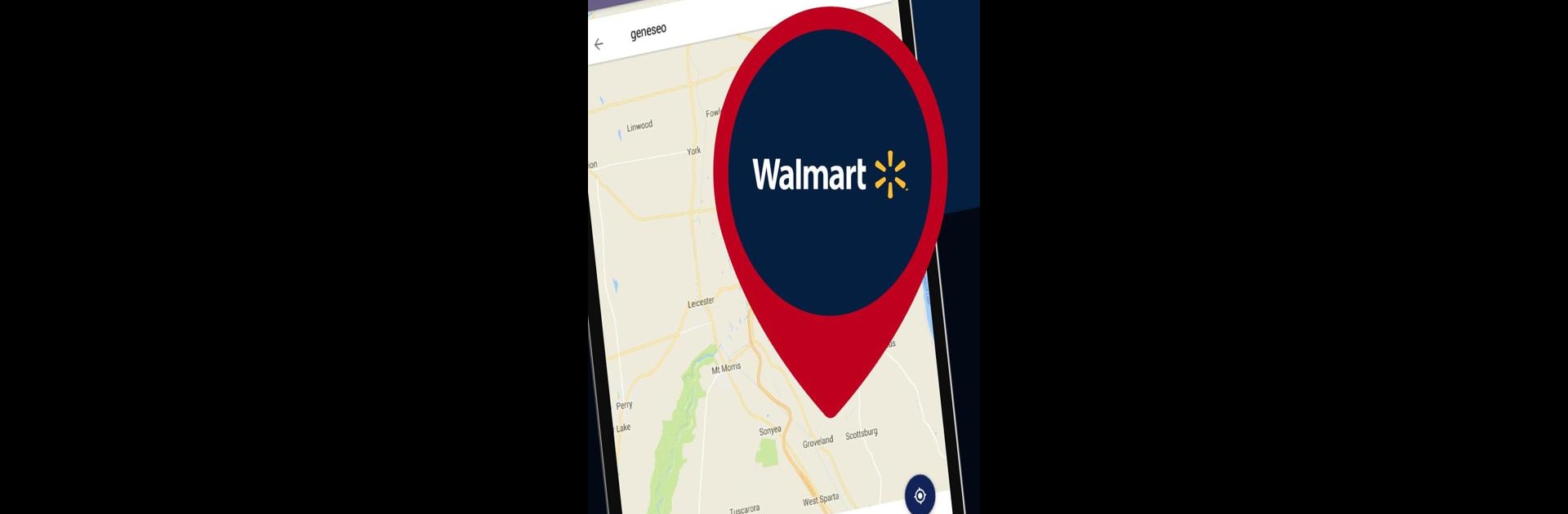Let BlueStacks turn your PC, Mac, or laptop into the perfect home for Pic Print App: Walmart Photo Prints, a fun Photography app from Photo Printing by SoftwareX.
Pic Print App feels really straightforward, which is nice — like, you just pick out your photos, choose what size you want, and then tell it where to print them. It’s set up to work with all the big-name stores, so whether someone’s got a Walmart, CVS, or Walgreens nearby, getting prints is pretty quick, sometimes just an hour wait. The app lets users grab photos from just about anywhere, too — not just from their phone, but also their Instagram, Facebook, Google Photos, stuff like that, which can be a lifesaver if someone’s pictures are all over the place.
Using it on a PC with BlueStacks makes scrolling through albums and choosing shots a lot less cramped compared to a phone screen. The process doesn’t get bogged down; pick the pictures, pick the local store, and it lays out the prices and options clearly. There’s even a spot for coupon codes, which is handy if you’re trying to save a bit. The way it connects with so many stores is probably the biggest draw — there’s less running around to find where things are available. It feels like one of those apps that doesn’t get in the way, just does what it says, and lets someone get on with printing photos for gifts or whatever, without a bunch of extras or confusion.
Eager to take your app experience to the next level? Start right away by downloading BlueStacks on your PC or Mac.