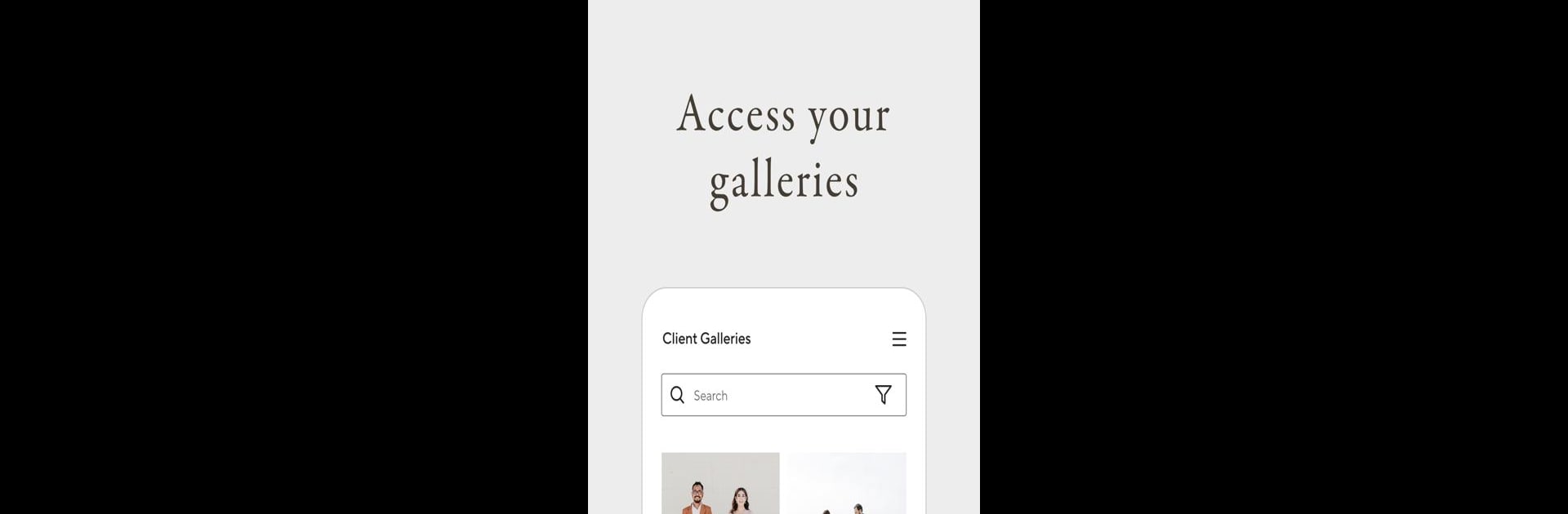What’s better than using Pic-Time by Pic-Time Inc? Well, try it on a big screen, on your PC or Mac, with BlueStacks to see the difference.
About the App
Pic-Time is your handy companion for managing, viewing, and sharing beautiful professional photo galleries right from your device. Designed with both photographers and their clients in mind, this app makes sorting through your event photos effortless and a little bit fun. Whether you’re checking out highlights from a recent shoot or showing off your favorite pictures, everything’s organized and just a few taps away.
App Features
-
Effortless Gallery Access
All your Pic-Time galleries are just waiting for you. It’s easy to flip through albums from sessions, special events, and more—no digging around needed. -
Easy Sharing Options
Found a favorite photo? Quickly share it with friends, family, or fans. You can send images directly or blast them out on your socials, all without jumping through hoops. -
Simple Downloads
Want those high-res shots saved to your device? Grab them in a snap, without any complicated steps or hidden menus. -
Smooth Browsing
Enjoy a layout designed for smooth scrolling, bigger previews, and no fuss. Both large collections and single favorites feel just as easy to enjoy. -
Professional Tools on the Go
Photographers get loads of value—check how your galleries look, keep clients happy, and manage images even when you’re not at your desk. If you happen to prefer a larger screen, you can use Pic-Time with BlueStacks for even more comfortable viewing. -
Social Media Ready
With just a couple of taps, post your shots straight to your favorite networks and let everyone see your work in its best light.
Pic-Time lets you keep your photography world in your pocket—organized, simple, and always close at hand.
Switch to BlueStacks and make the most of your apps on your PC or Mac.