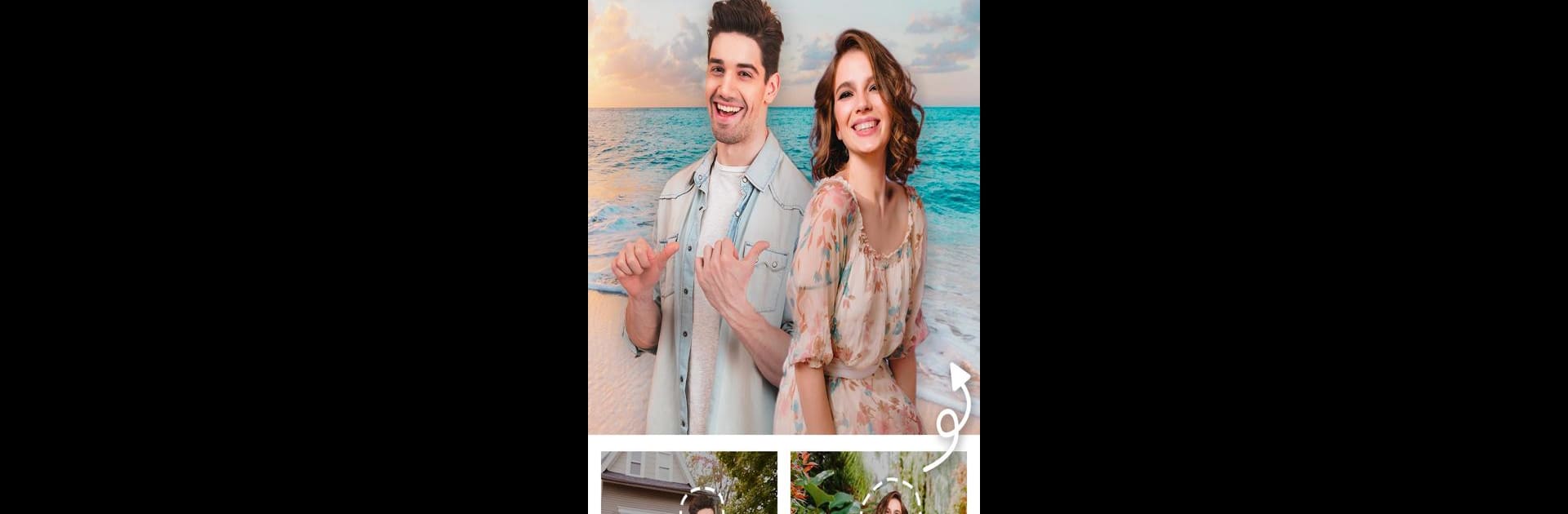What’s better than using PickU: Photo Editor & Cutout by PickU Corp? Well, try it on a big screen, on your PC or Mac, with BlueStacks to see the difference.
About the App
PickU: Photo Editor & Cutout from PickU Corp brings photo editing to a whole new level. Whether you’re just looking to touch up a selfie or you love getting creative with your images, this Photography app makes every edit feel easy and fun. Expect a smooth editing experience with tons of options—this isn’t just for pro editors, anyone can jump right in and make photos stand out.
App Features
-
Effortless Cutouts & Quick Edits
Snip out people, pets, or objects from your pics in just a few taps. The app uses smart tools that zap unwanted backgrounds or elements out almost instantly, so you spend less time erasing and more time playing. -
Background Changer Magic
Dropped yourself into a beach, swap in a neon city, or just blur things out with a tap. Loads of backgrounds and templates to choose from, plus auto-removal for clean results—no tedious outlining needed. -
Logo Maker & Stickers
Craft your own logo, throw cute makeup stickers on, or build custom cartoon-style clip art. You can even tweak blending and magic effects to get that perfect, artsy finishing touch. -
Collage Maker Wonderland
Stitch your favorite selfies and snaps together for eye-catching collages. Tons of templates, one-tap layouts, and options to remix your photos—so you don’t have to be a design expert to make it look good. -
Cutout Templates & Drawing Tools
Create layered, scrapbook-style looks using ready-made templates or try professional brushes and drawing tools when you want a handmade vibe without the hassle. -
Fun with Stickers & Emojis
Pop on some fun stickers or expressive emojis to bring your edits to life. Everything from food, holiday themes, and cartoons—easy to share and always getting a reaction. -
Custom Text & Fonts
Slap on magazine-style headlines, favorite quotes, or personal notes. There’s a good mix of fonts, so your creations always feel fresh and unique. -
Pro Filters & Photo Effects
Adjust brightness, boost colors, set the mood, or nail that perfect selfie look. Sweeping filters and tweakable effects give you control, whether you want something subtle or totally dramatic. -
Blur & Portrait Tools
Go all-in on that DSLR blur for portraits, focus on what matters, or hide a messy background—you’re covered with precise blur tools and beautifying effects.
Using PickU: Photo Editor & Cutout with BlueStacks really opens up more space to create and play around with these features on a bigger screen.
BlueStacks gives you the much-needed freedom to experience your favorite apps on a bigger screen. Get it now.