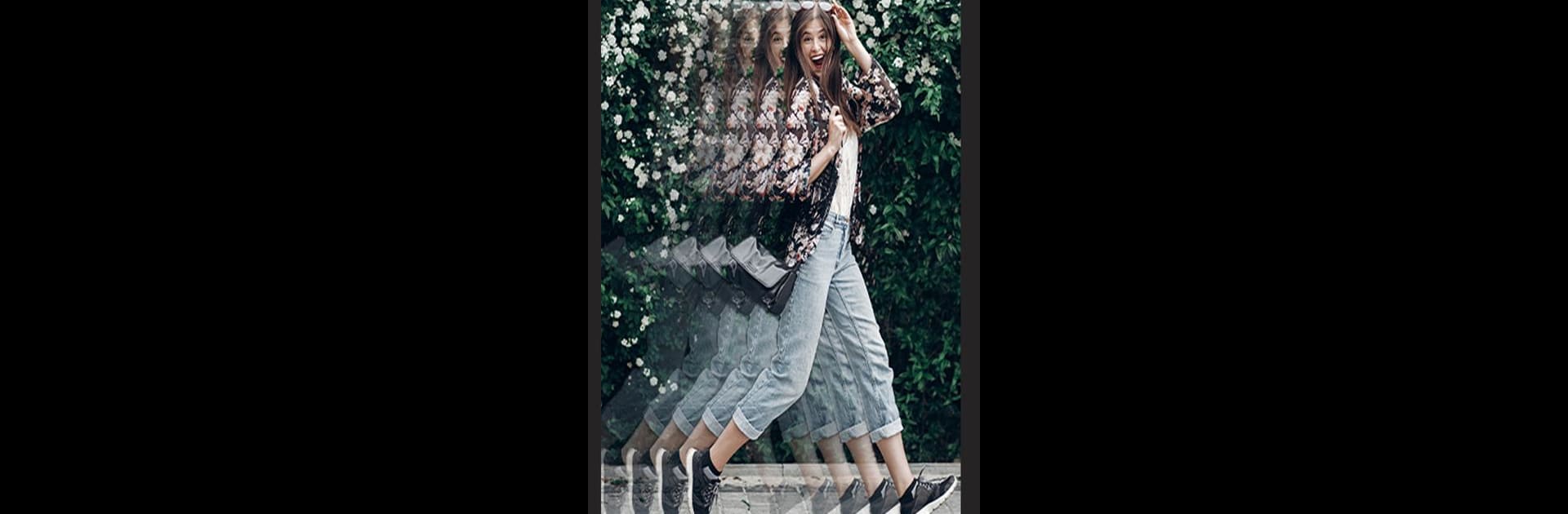What’s better than using PicsApp Photo Editor: Photo Collage, Photo Filters by Lyrebird Studio? Well, try it on a big screen, on your PC or Mac, with BlueStacks to see the difference.
So PicsApp Photo Editor is packed with a bunch of fun stuff for anyone who likes messing with photos but doesn’t want to get lost in a complicated app. There are all these unique effects that really stand out, like the spiral neon lights and those over-the-top angel or butterfly wings you see on people’s feeds sometimes. They’ve got the classic filters too—retro, vintage, golden hour—so your selfies can look either super dramatic or just naturally glowy. The app doesn’t stop at just editing; there’s a whole collage maker with easy grids and layouts. Sharing things to socials is quick, so you can put your creations straight up on Instagram or wherever.
One thing that seems different with PicsApp is how quickly you can transform a simple pic. They’ve got instant background removals and all sorts of stickers, from animals to holiday themes, plus text tools if you want to add quotes or just make a meme. If you use the built-in camera, you get live filters, so you see exactly how your picture will look before you even take it. Playing around with stuff like the sketch filter or the drip effect doesn’t take much fiddling—just choose what you want and it’s done. For anyone running this app on a PC with BlueStacks, it’s all a lot easier with a big screen, especially if you want to really fine-tune details. Overall, it’s for anyone who likes making their photos look interesting without getting bogged down in editing steps. Even if you’re just posting for friends, everything’s straightforward and quick.
Switch to BlueStacks and make the most of your apps on your PC or Mac.