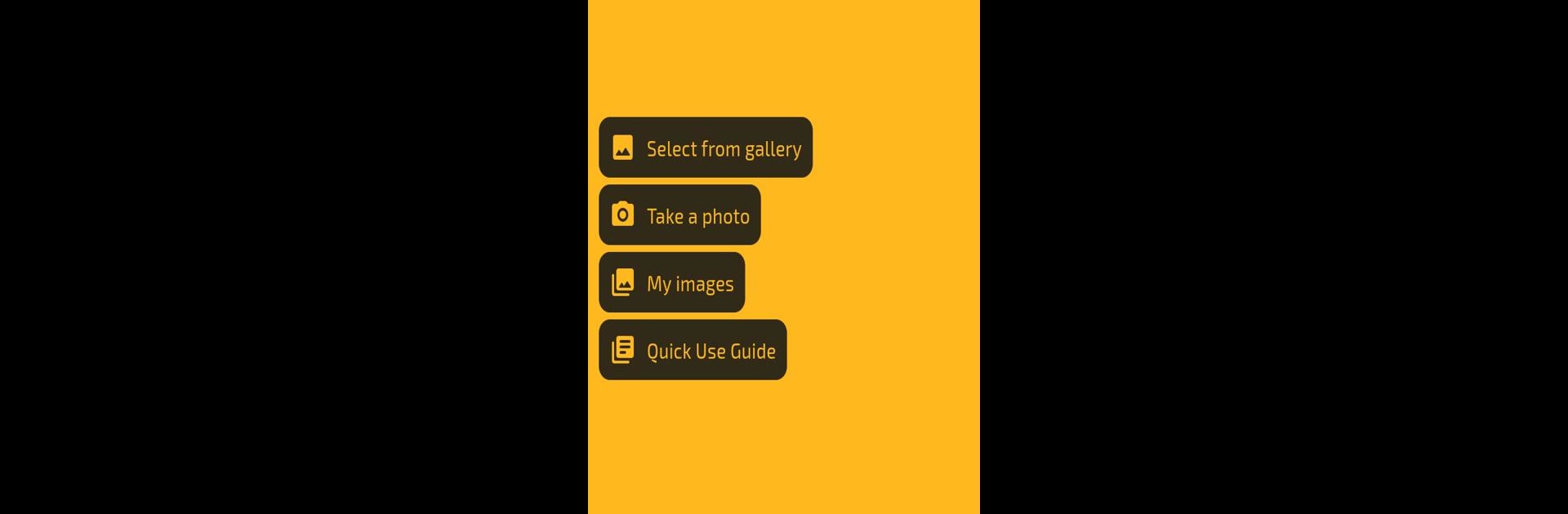Let BlueStacks turn your PC, Mac, or laptop into the perfect home for PictAR, a fun Photography app from E Dalba.
About the App
PictAR is your creative sidekick when it comes to playing around with photos. Whether you’re looking to spice up your latest selfie, whip up quick content for social media, or just want to experiment with overlays, this app makes it all feel effortless. The interface welcomes both seasoned creators and anyone just getting started, so you don’t have to worry about a steep learning curve. Pick a photo, edit to your heart’s content, and see the results instantly.
App Features
-
Quick Photo Selection:
Grab shots from your phone’s gallery in just a tap, or snap a new pic right from the app’s camera. No fuss, no hunting for files. -
Flexible Editing Tools:
Use your fingers to crop exactly what you want, or let PictAR do the heavy lifting with its one-touch background removal. Messed up? No biggie, you can always undo. -
Layer & Overlay Magic:
Turn on camera mode and overlay images in real time—play with opacity, size, rotation, and positioning until it looks just right over whatever you’re seeing live. -
Detailed Adjustments:
Dive into more serious edits with advanced adjustment tools to tweak brightness, contrast, and more. Make your images pop, or go subtle—it’s all up to you. -
Easy Image Management:
Keep all your masterpieces organized in the “My Images” section. Rename, share with friends, delete the ones you don’t love, or jump back in to tweak them some more.
Using PictAR by E Dalba on BlueStacks brings these features to a bigger screen, handy for those detail-heavy edits or when you just want more breathing room. In the Photography genre, PictAR stands out for anyone mixing creativity and quick results.
Ready to experience PictAR on a bigger screen, in all its glory? Download BlueStacks now.