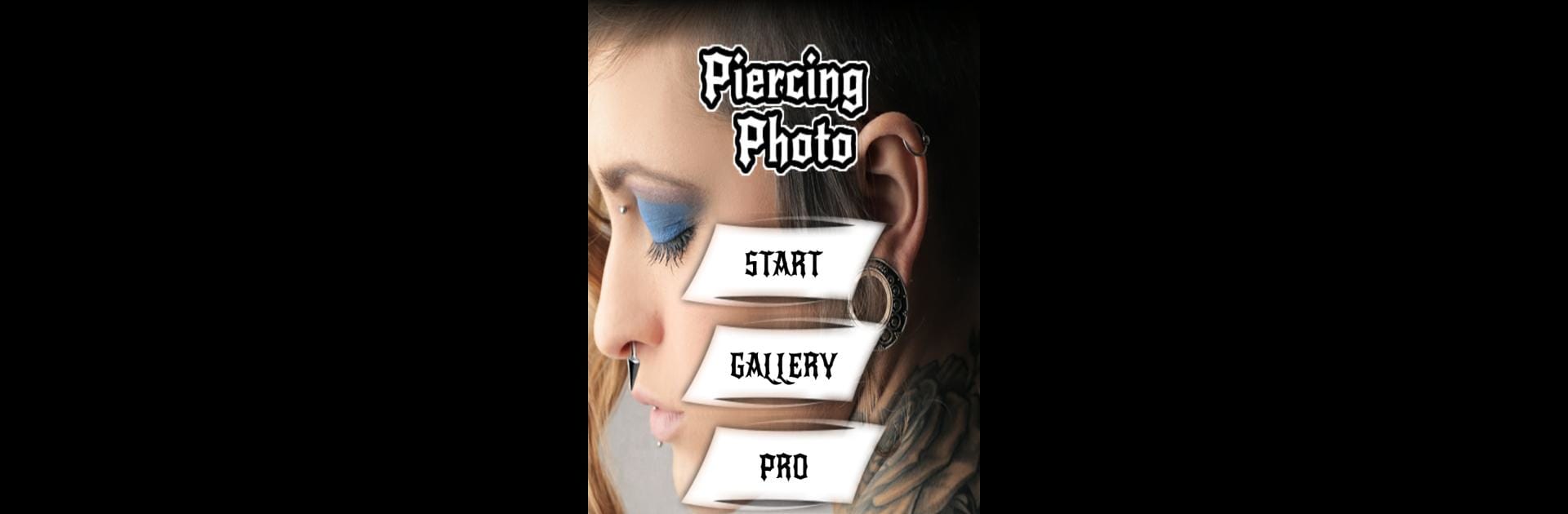Let BlueStacks turn your PC, Mac, or laptop into the perfect home for Piercing Photo Editor, a fun Photography app from Bizo Mobile.
About the App
Ever wondered what you’d look like with a nose ring or a cool ear piercing—but just can’t commit to the real thing? Piercing Photo Editor by Bizo Mobile takes the curiosity (and pain!) out of the process. This Photography app lets you play around with different piercing styles right on your photos, so you can see what fits your vibe before making any decisions. It’s fun, surprisingly realistic, and honestly a great way to prank your friends or give your selfies some edgy flair.
App Features
-
Virtual Piercings Anywhere
Add piercings to your ears, nose, lips, eyebrow, or even your belly button—no needles necessary. Just pick your photo, and start experimenting. -
Custom Placement & Sizing
Don’t like the standard spot? You can move, rotate, and resize each piercing until it fits just where you want. Try a subtle stud or go all-out with a hoop in just the right spot. -
Wide Jewelry Selection
There’s a bunch of piercing types and jewelry styles to scroll through, so whether you’re thinking about a classic ear lobe or that cute nose ring, you’ve got options. -
Photo Editing Tools
Beyond just adding piercings, the app gives you the tools to make each one blend in for a believable effect. Edit until your new look is so convincing, even your best friend might ask when you got it done. -
Save & Share with a Click
Once you’ve nailed the look, save your creation to your gallery or share it out on social media. Show off your “new” piercing or just have a bit of fun with a photo edit prank. -
Try Before You Buy
There’s no risk, and you never have to put anything through your skin. Play with ideas, test out placements, and even jump into premium packs if you want extra designs.
You can use Piercing Photo Editor on your favorite Android device, or get a bigger, clear view by running it through BlueStacks. Perfect for tinkering with styles or just joking around—no real piercings required.
BlueStacks brings your apps to life on a bigger screen—seamless and straightforward.